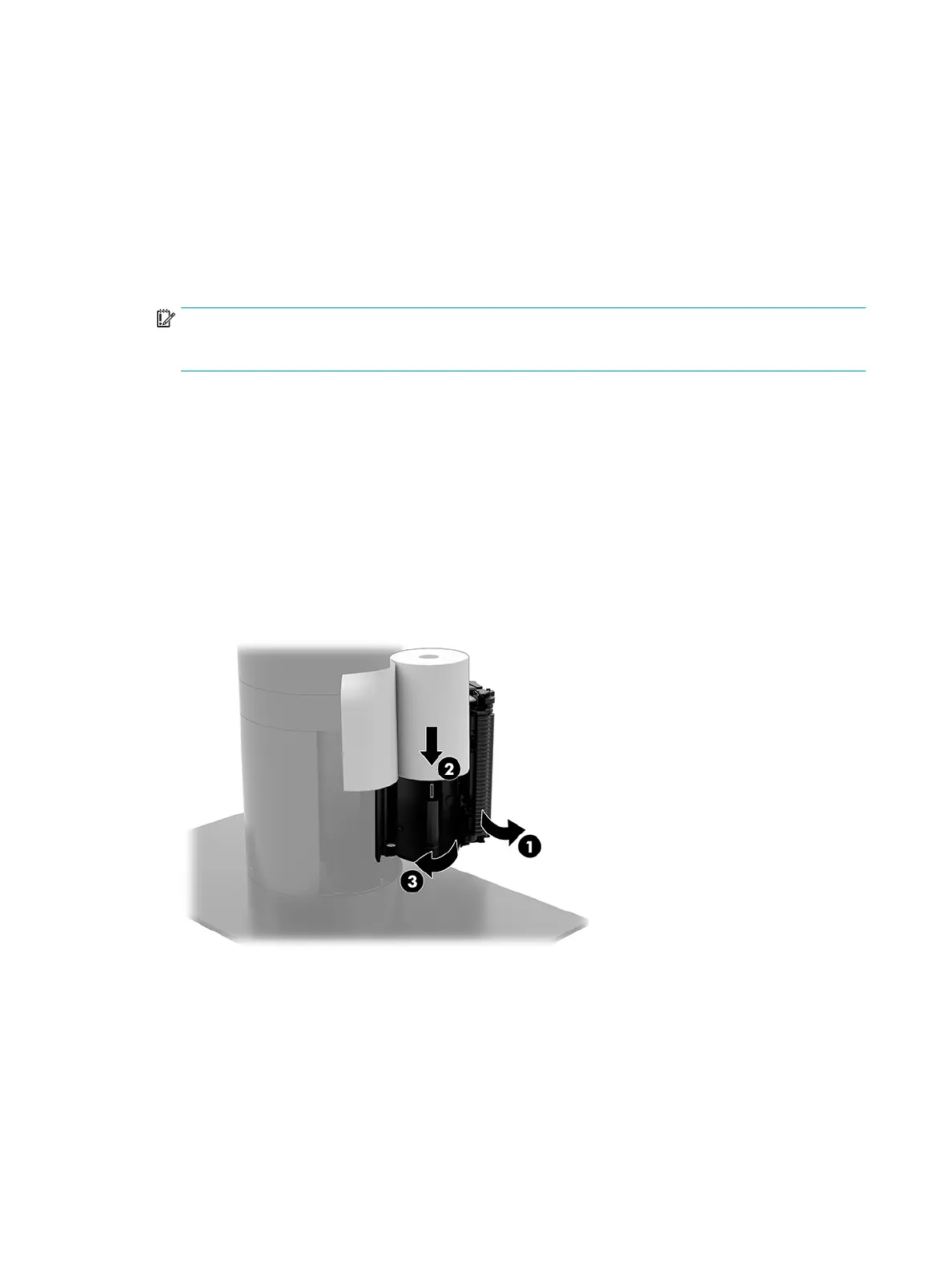When to change the receipt paper
Change the paper when it is near the end of the roll or when the roll is empty. When the paper is low, you must
monitor usage to avoid running out part of the way through a transaction. When the roll is empty, you must
load a new roll immediately or data may be lost.
●
When the paper is low, a colored stripe appears on the receipt paper (if the paper purchased has a stripe)
indicating that enough paper remains for a small transaction.
●
When the roll is empty, a green light on the printer ashes quickly indicating the paper must be
installed.
IMPORTANT: Do not try to operate the printer or host system if the printer runs out of paper. The
printer may continue to accept data from the host system even though it is unable to print. Data may be
lost as a result.
Loading the printer receipt paper
1. Open the receipt cover by pushing up evenly on each side of the cover (1) until it unsnaps.
2. Remove the test printout or used paper roll if necessary.
3. Place the receipt paper into the paper compartment on the spindle (2) so that it unrolls from the inside.
Leave a few inches of paper sticking out of the printer. To prevent jamming, be sure that the paper is
between the guidelines.
4. While holding the paper in place, close the receipt cover (3) making sure to apply a little more pressure
after the rst click to ensure that it is fully latched. When fully latched with paper installed, the light
stops blinking.
52 Chapter 7 Using the column printer
