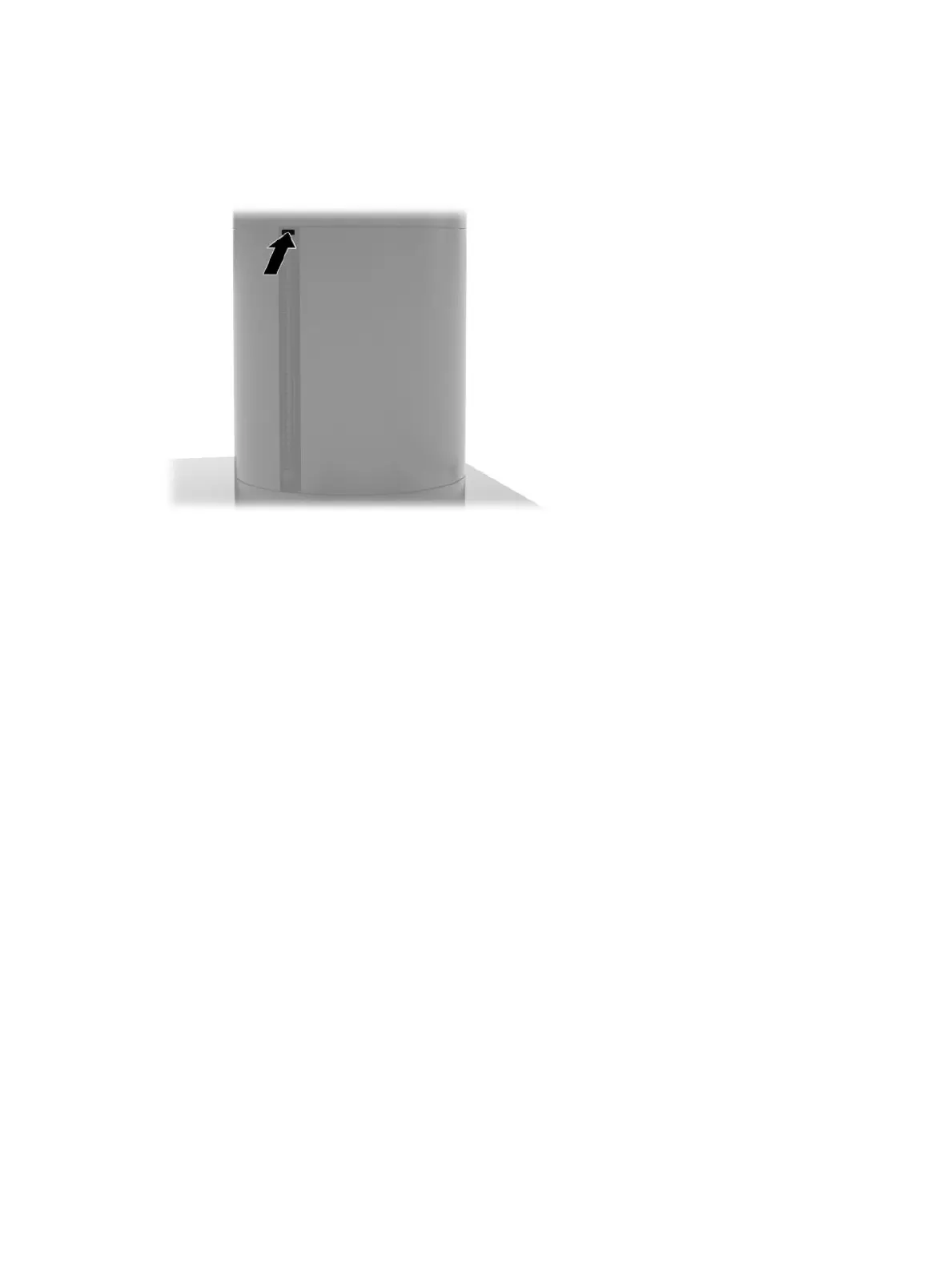Latch failsafe
In the event that the receipt cover becomes stuck, the printer has a failsafe to release the cover’s latches.
Using a thin pointed object, press the rectangular button adjacent to the printhead. With enough pressure, the
latches should release, and the receipt cover should open.
Troubleshooting the printer 57
