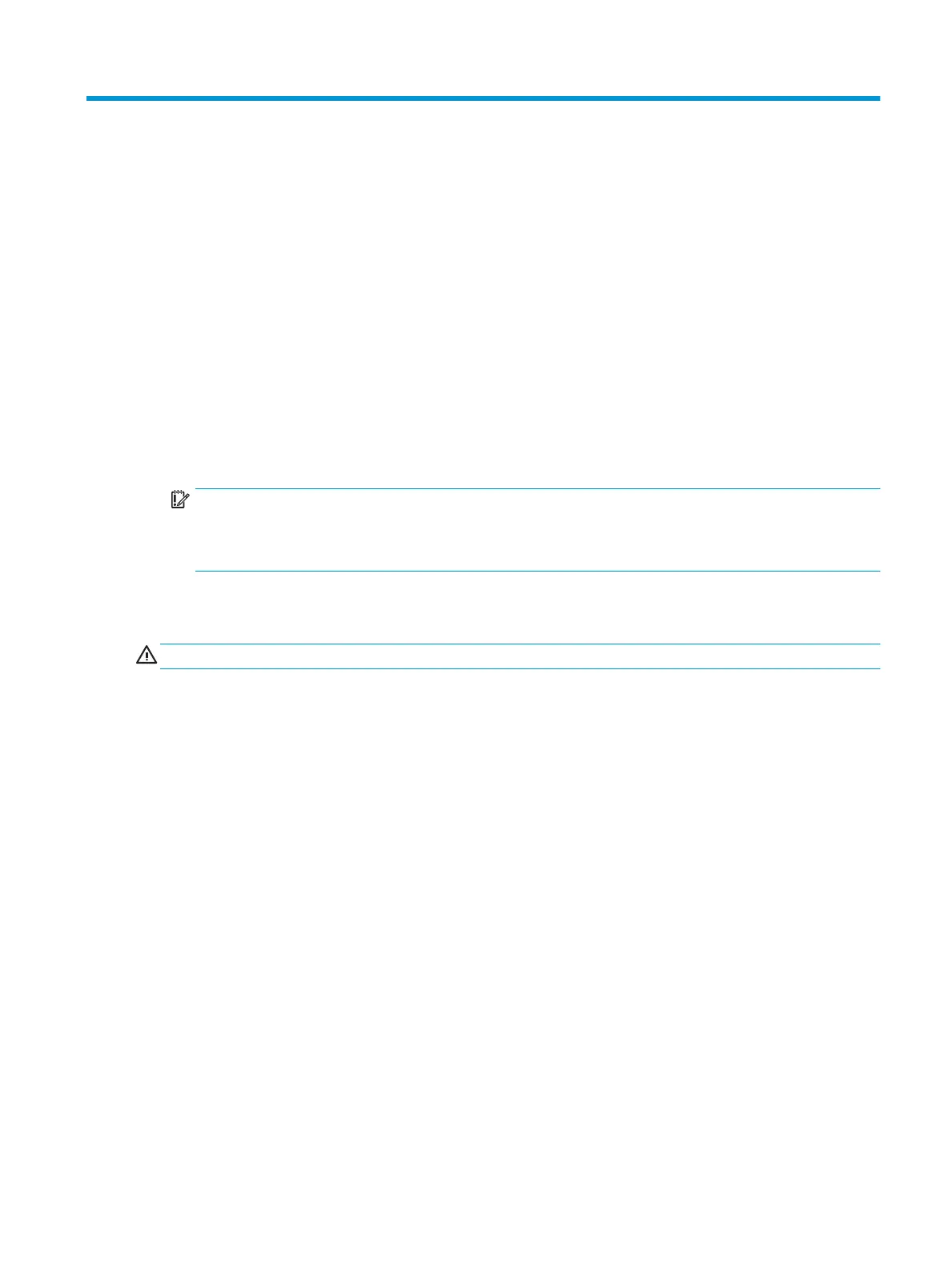6 Removal and replacement procedures for
the mobility head unit
The following sections provide information about disassembling various components of the computer.
Preparing to disassemble the computer
To avoid injury and equipment damage, always complete the following steps in order, when opening the
computer.
1. Remove all removable media, such as USB ash drives, from the computer.
2. Turn o the computer properly through the operating system, and turn o any external devices.
3. Disconnect the power cord from the AC outlet and disconnect any external devices.
IMPORTANT: Regardless of the power-on state, voltage is always present on the system board as long
as the system is plugged into an active AC outlet. You must disconnect the power cord and wait
approximately 30 seconds for the power to drain to avoid damage to the internal components of the
computer.
4. Disconnect all other attached cables from the computer.
5. Remove the mobility head unit from the dock if it is attached.
CAUTION: Beware of sharp edges inside the chassis.
Preparing to disassemble the computer 37
