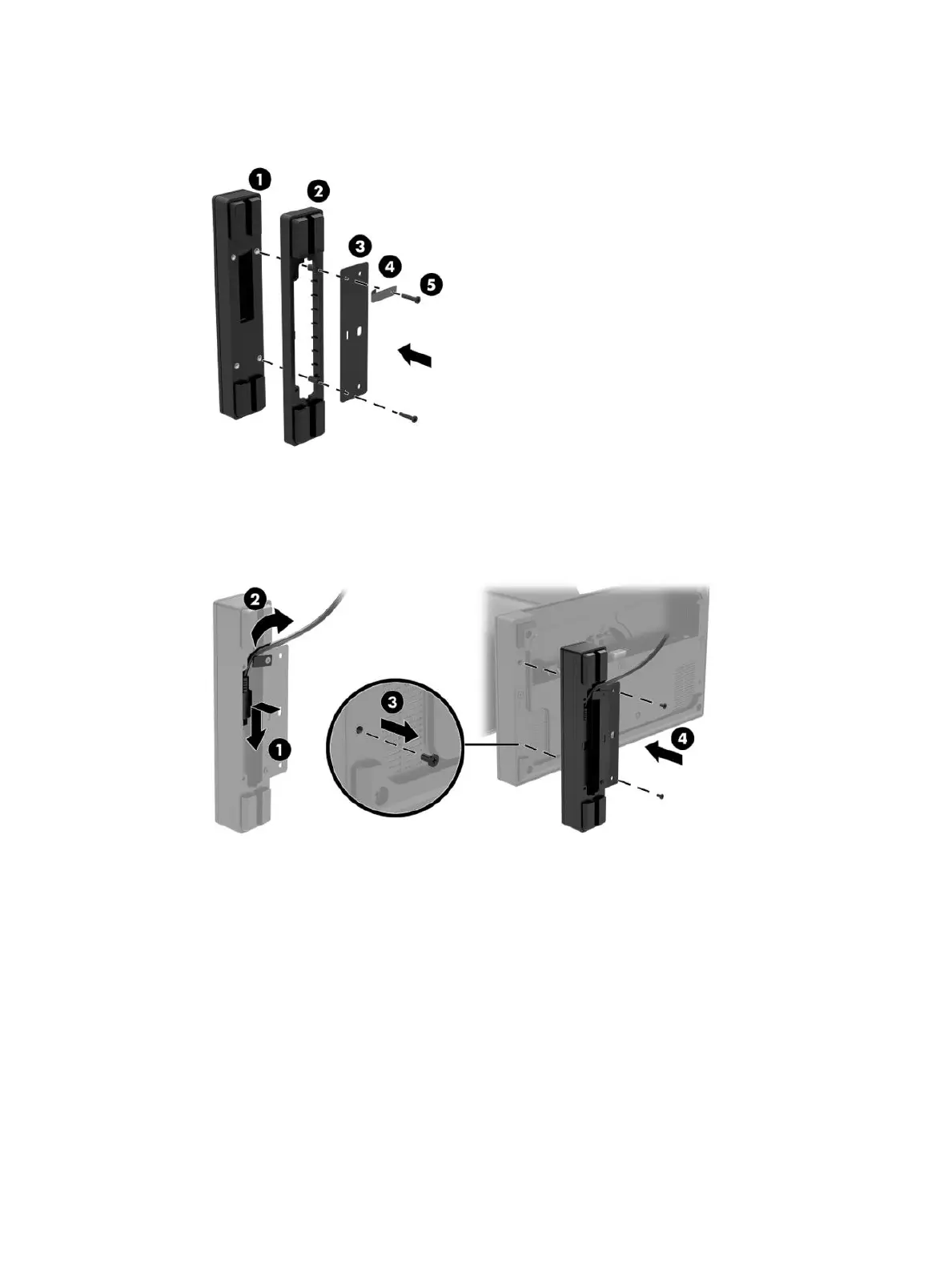3. Place the ngerprint reader (1) on the riser (2), and then attach the mounting bracket (3) and cable
routing clip (4) to the ngerprint reader and riser with the two long screws (5) included with the
ngerprint reader.
4. Connect the USB cable to the ngerprint reader (1) and route the cable under the routing clip on the
ngerprint reader (2). Remove the mounting screw (3) from the underside of the I/O connectivity base,
and then attach the bracket on the ngerprint reader assembly to the underside of the I/O connectivity
base (4) using the screw that was removed from the base and the short screw included in the kit.
Attaching an optional ngerprint reader to the I/O connectivity base 33
