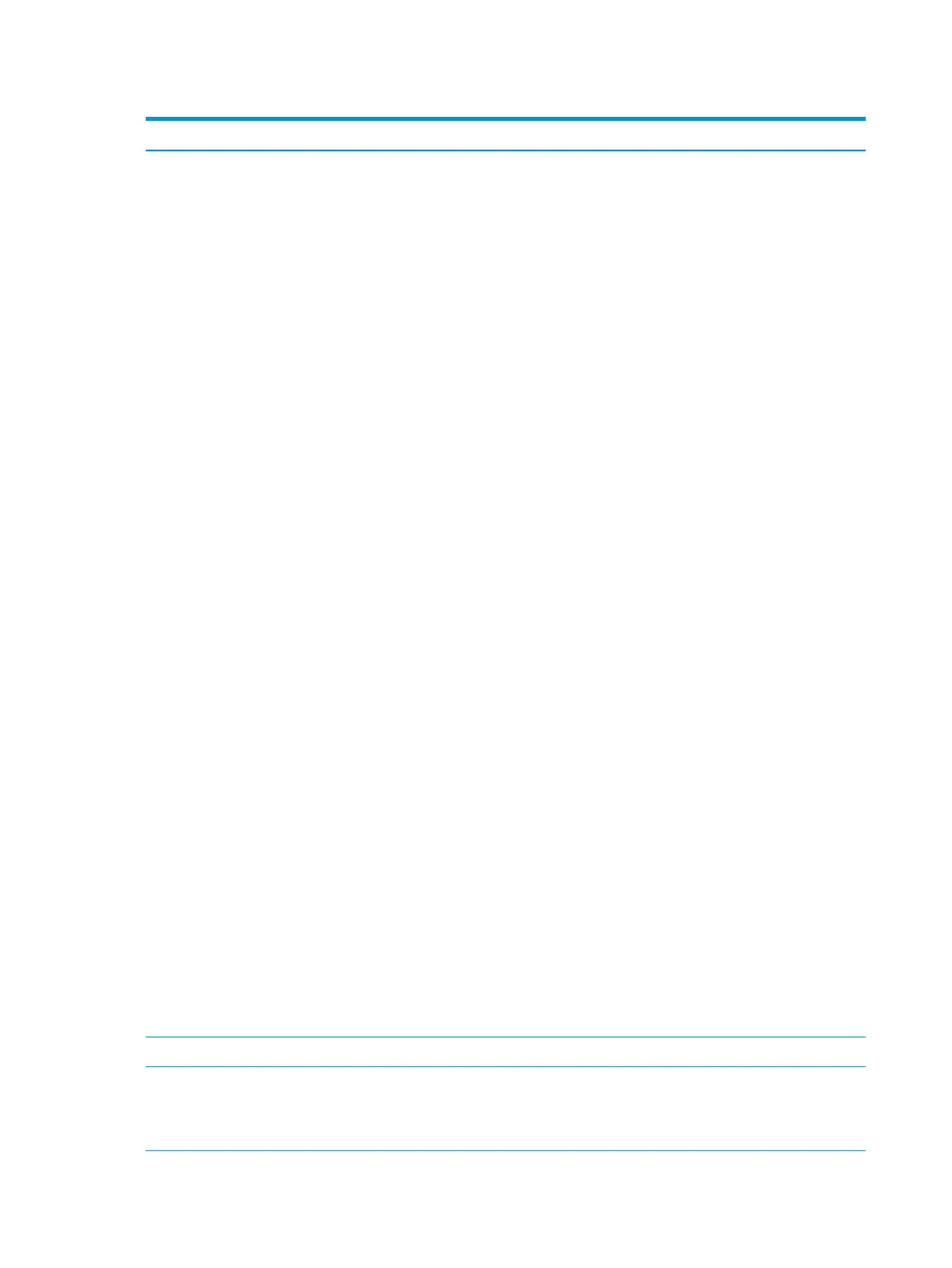Table 9-1 Computer Setup—Main (continued)
Option Description
Check HP.com for BIOS Updates
Checks for the latest BIOS release revision on the network, and lets you decide whether to download the
BIOS image and update the system.
Lock BIOS Version
Clear to allow BIOS updates. Select to block BIOS updates.
BIOS Rollback Policy
●
Unrestricted Rollback to older BIOS
●
Restricted Rollback to older BIOS
Allow BIOS Updates Using a Network
Select to enable scheduled automatic BIOS updates through the network.
BIOS Update Preferences
Lets you congure BIOS updates through the network.
●
Check for Update on Next Reboot
●
BIOS Source – select the source of the BIOS update from either HP.com or a custom URL.
●
Automatic BIOS Update Setting – select how BIOS is updated.
NOTE: BitLocker Drive Encyption (BDE) must be temporarily suspended to be able to ash the
BIOS.
●
BIOS Update Frequency – select how often the BIOS is updated. This setting is not active if
Automatic BIOS Update Setting is set to ‘Do no update’.
Network Conguration Settings
Lets you congure upload and download settings.
●
Proxy Server – select to enable use of a proxy server.
●
Edit Proxy Server – If Proxy Server is enabled, lets you specify the server address in <server>:<port>
format.
●
Test Network Connection – select to check the network connection based on the selection in
Automatic BIOS Update Setting.
●
IPv4 Conguration – select ‘Automatic’ or ‘Manual’. If ‘Manual’ is selected, you can congure the
address, subnet mask, and gateway.
●
DNS Conguration – select ‘Automatic’ or ‘Manual’. If ‘Manual’ is selected, you can entered a list of
DNS addresses.
●
Data transfer timeout – lets you congure the timeout setting. Select Force HTTP no-cache to
disable HTTP caching.
Update BIOS Using Local Media
Lets you update the system BIOS. BIOS update binary (BIN) les must be located on the system hard drive
or on a removable USB drive under the “Hewlett-Packard\BIOS\New” folder or under the “EFI\HP\BIOS
\New” folder. The les can also be placed in the “Hewlett-Packard\BIOS\Previous” folder or under the “EFI
\HP\BIOS\Previous” folder.
Change Date and Time
Lets you update system date and time.
System IDs Lets you clear the following values:
●
Asset Tracking Number
●
Ownership Tag
62 Chapter 9 Computer Setup (F10) Utility
