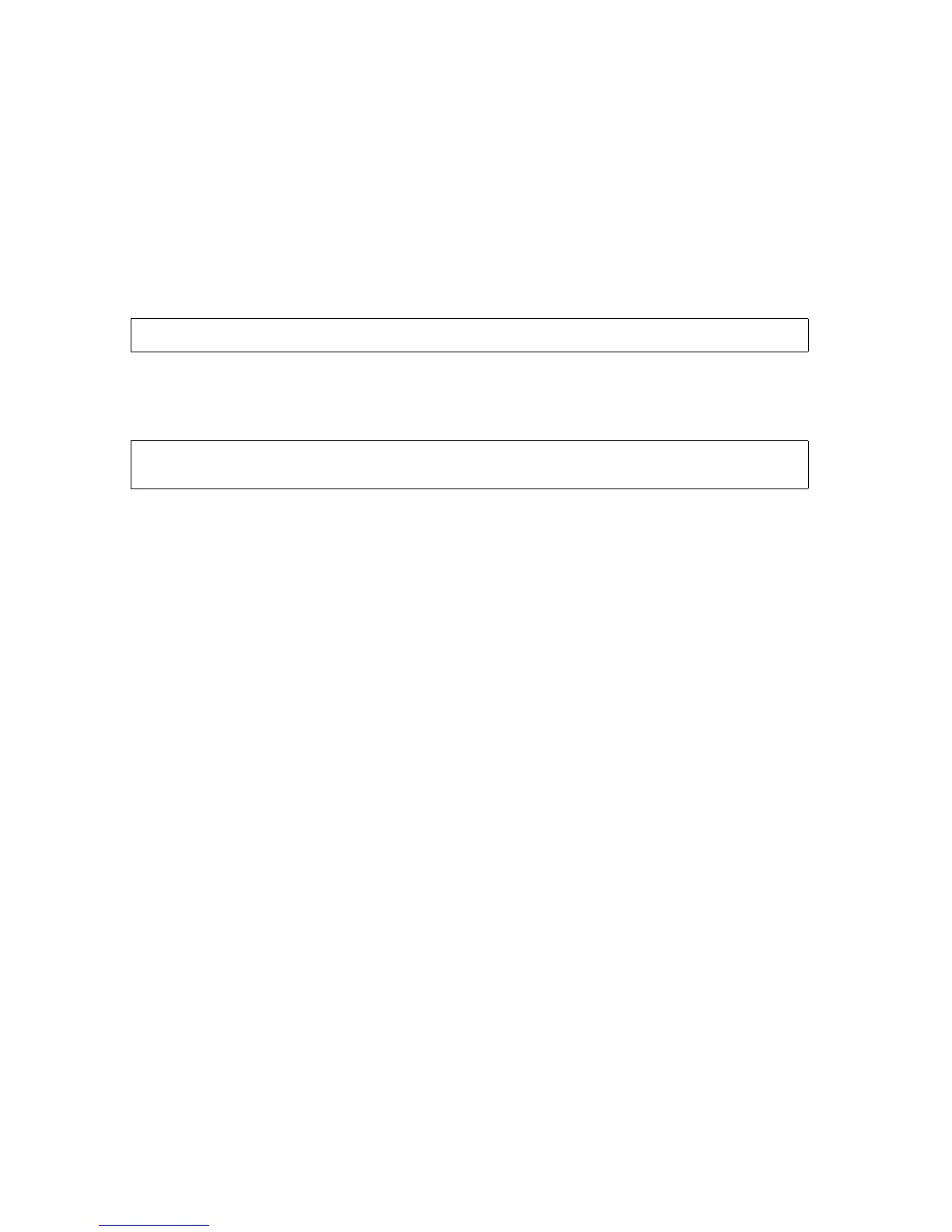Using FUP for Basic File Management
Guardian User’s Guide—425266-001
7-12
Getting Information About File Sets
File-Set Lists
A file-set list can be a single file set, or a list that includes more than one file set. To
include more than one file set in a file-set list:
•
Enclose the file-set list in parentheses.
•
Include a comma after each file set except the last.
For example, to get information about the files in both the current default subvolume
and in the volume $MANUF:
You can also use the INFO command to get information about files owned by a
particular user on the system. Enter the INFO command followed by a file set or a file-
set list, a comma, and a user name or user ID, as in these examples:
FUP then displays information about only those files in each file-set list that are owned
by the specified user. For a complete description of file set and file-set list, see the FUP
command syntax summary in the File Utility Program (FUP) Reference Manual.
-INFO (*, $MANUF.*.*)
-INFO (*.*, $SYSTEM.PROG1.*), USER MANUF.MABEL
-INFO *, USER 8,44
