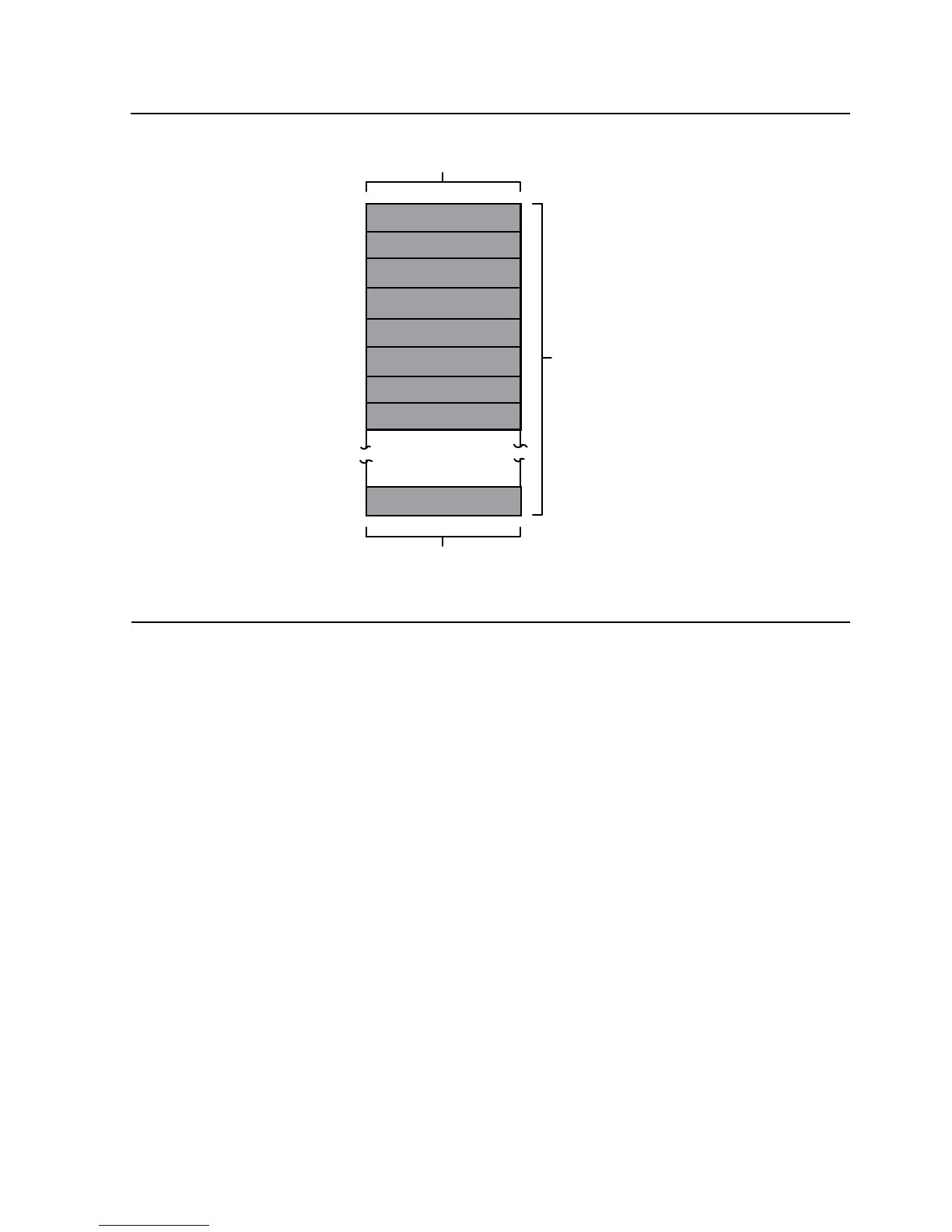Using FUP for Advanced File Management
Guardian User’s Guide—425266-001
8-8
File-Creation Examples
Creating a Relative File
Relative files have these characteristics:
•
All physical records are the same length.
•
Records are stored by record number. Record numbers give the position of a record
relative to the first record in the file.
•
Records are retrieved randomly using record numbers.
Figure 8-2. Structure of an Entry-Sequenced File
002CDT .CDD
Entry-Sequenced File:
Primary access is
in the sequence
in which records
are stored in
the file.
Example:
READ (READS FIRST)
READ (READS SECOND)
READ (READS THIRD)
.
.
.
Latest
Records are stored in the order in which they are
presented to the system (that is, in chronological order).
Record
Entry-
Sequenced
File
1st
2nd
3rd
4th
5th
6th
7th
8th
