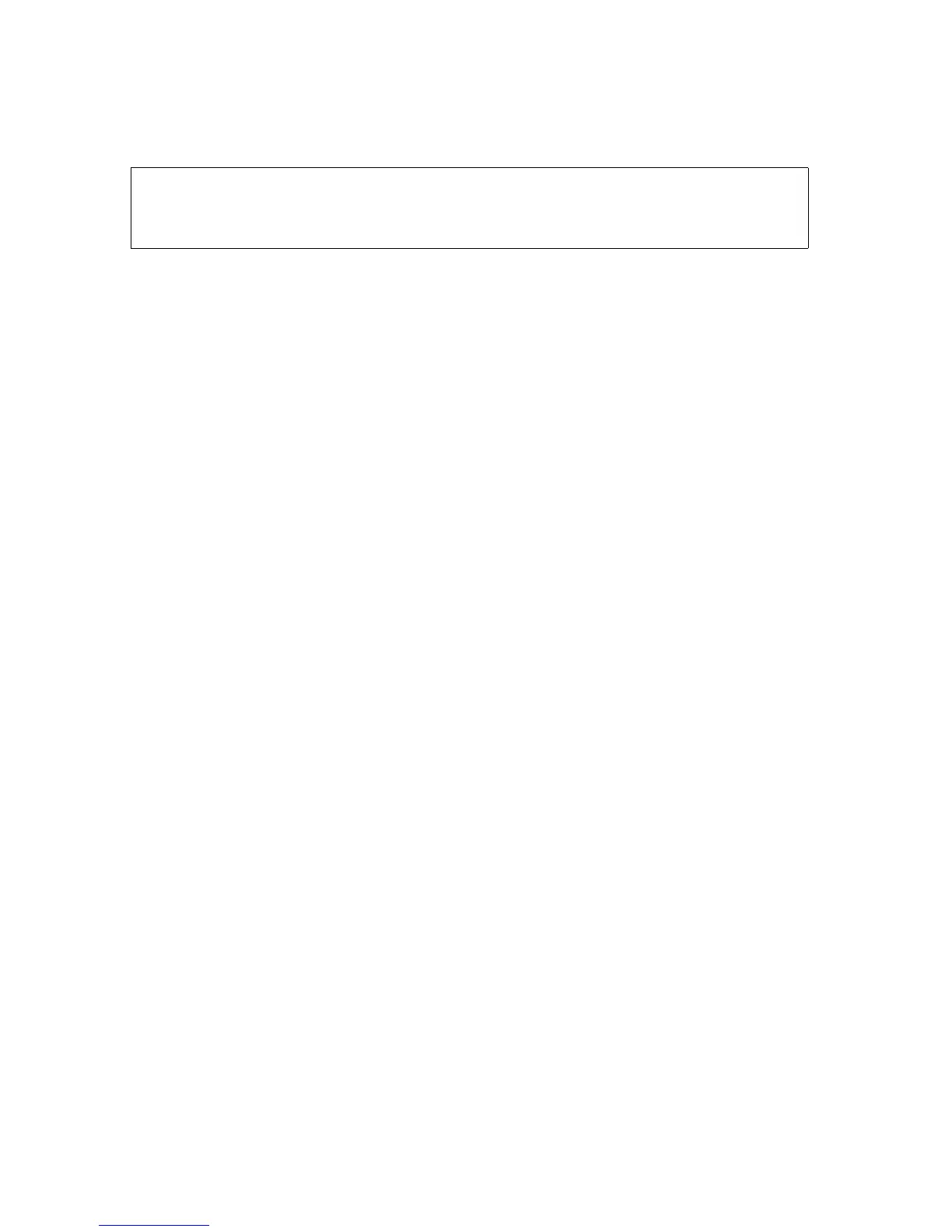Performing Routine Disk Operations
Guardian User’s Guide—425266-001
9-11
Bringing Up the Down Half of a Mirrored Disk
4. Check the status of $DATA00:
-> STATUS DISK $DATA00
The STOPPED status in this listing confirms that the paths to the primary disk
$DATA00-P and $DATA00-B are now down.
5. Stop the drive.
6. When the disk stops spinning, physically remove the disk pack.
Bringing Up the Down Half of a Mirrored Disk
SCF determines when a revive is needed and prompts you. If a disk is part of a mirrored
volume and half of the disk pair is already up, bring up the downed half of the mirrored
disk into the STARTED state:
1. Make sure you are logged on as a super-group user (255,n).
2. Start the SCF program:
> SCF
3. Check for bad sectors and checksum errors on $disk:
-> INFO DISK $disk, BAD
4. If there are errors, correct them.
5. Perform the START DISK operation:
-> START DISK $disk
A warning message and verification request is displayed:
6. Enter Y to continue.
The START DISK operation copies data from the up half to the down half while
concurrent processing on the up half continues.
To check the status of the operation:
-> STATUS DISK $disk , DETAIL
Example
This example shows how to revive a mirrored disk, half of which has been physically
removed for use as a disk backup and replaced with a new disk pack. The mirrored disk
$DATA01 is physically demountable and an SCF STATUS DISK command shows both
$DATA01-M and $DATA01-MB to be down.
STORAGE - Status DISK\ALM171.$DATA00
LDev Primary Backup Mirror MirrorBackup Primary Backup
PID PID
6 STOPPED STOPPED STARTED STARTED 0,10 1,10
