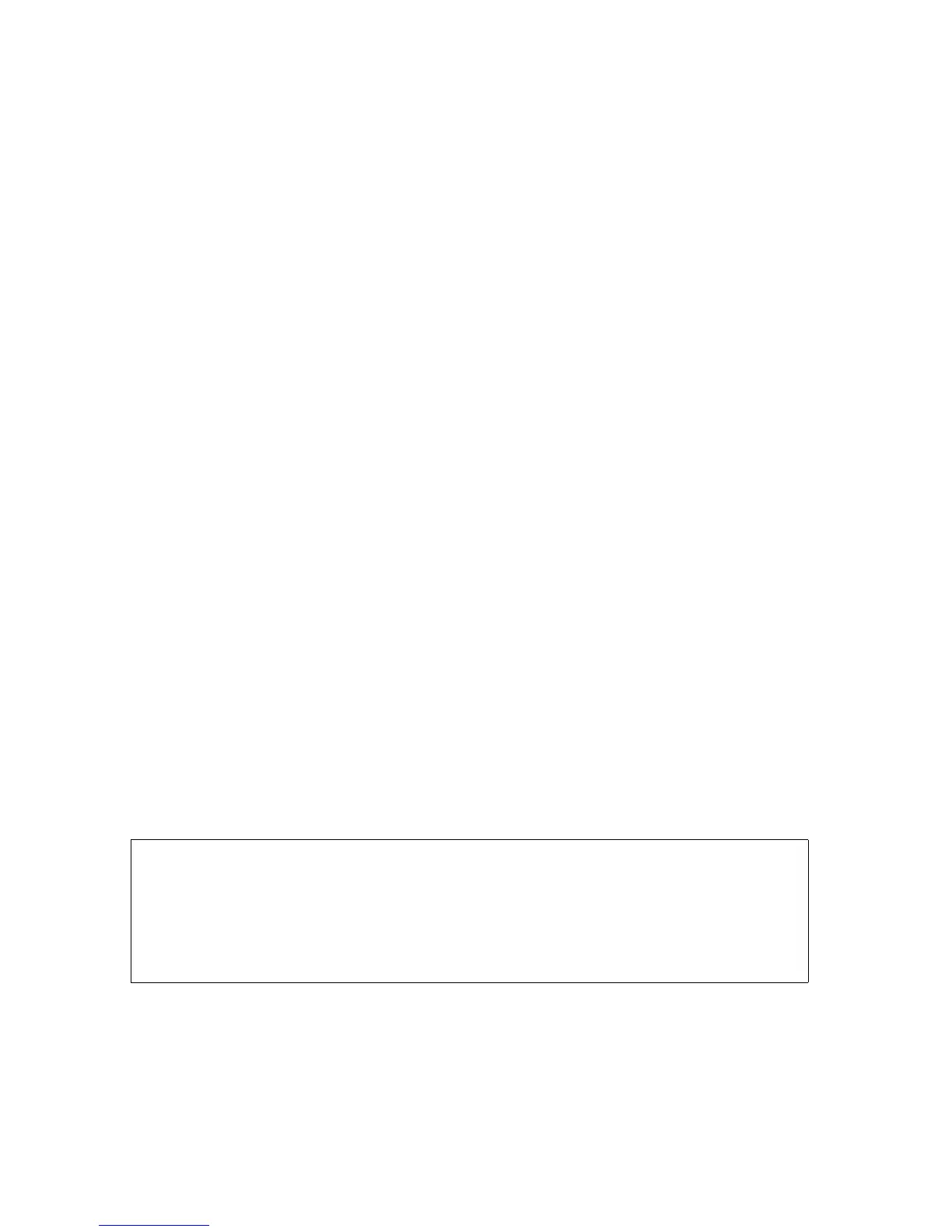Performing Routine Spooler Operations Using
Spoolcom
Guardian User’s Guide—425266-001
14-24
Controlling Locations
Controlling Locations
A location is the logical destination of a job that has been sent to the spooler subsystem.
If a print device is associated with a location, that device becomes the job’s physical
location. Locations are always two-part names taking the form #group.dest, where
#group is a group name, such as #LP, and.dest is a destination name, such
as.LASER.
To control locations in your spooler subsystem:
1. Make sure you are logged on as a super-group user (255,n).
2. List the locations in your spooler subsystem:
> SPOOLCOM LOC
3. Modify your spooler subsystem locations as needed:
•
To assign and connect a location to a print device:
) LOC #group.dest, DEV $device-name
•
To break the connection between a location and any devices with which it is
associated:
) LOC #group.dest, DEV
•
To delete a location from the spooler:
) LOC #group.dest, DELETE
Examples: Controlling Locations
Listing All Locations Associated With Your Spooler
To list all the locations associated with your spooler, enter:
> SPOOLCOM LOC
A listing such as this is sent to your home terminal:
LOCATION FLAGS DEVICE FONT
#BIRD1.DEFAULT $SAGE.#BOOK1
#BIRD2.DEFAULT \TAF.$C
#BIRDK.DEFAULT \KTTY.$C
#BIRDS.DEFAULT $LOST.#BOOK
LOCATION #group.dest of the location whose status is being displayed.
FLAGS Displays a B if broadcast is on.
DEVICE Device associated with that location, if any.
FONT Defines a special-control job in the spooler.
