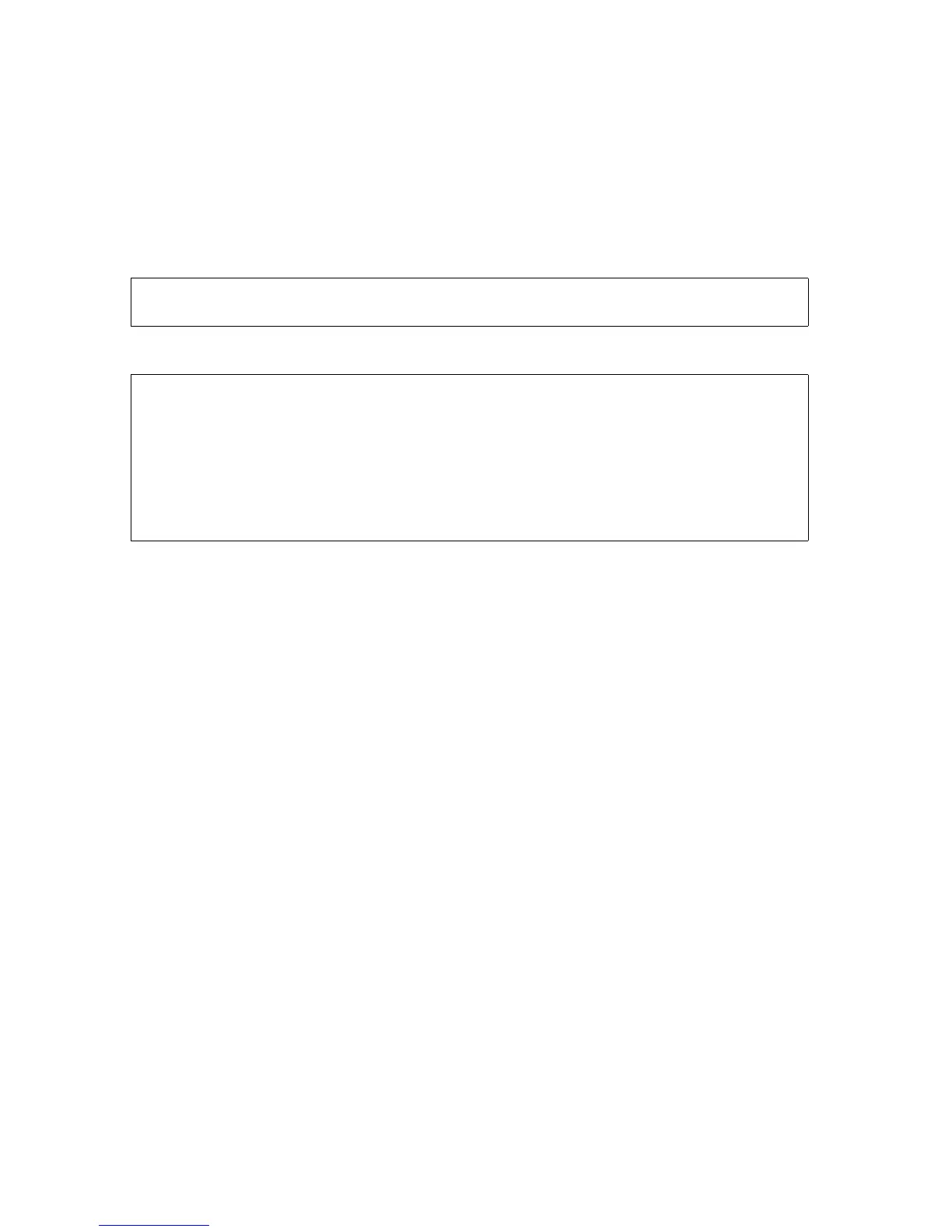Managing Files With TACL
Guardian User’s Guide—425266-001
3-13
Changing Your Saved Defaults (DEFAULT Program)
Changing Your Saved Defaults (DEFAULT Program)
Your saved defaults — including your node, volume, subvolme, and file security — are
in effect each time you log on.
Setting Your Default Volume and Subvolume
To change your saved default volume and subvolume:
To check your saved default settings, use the WHO command:
The DEFAULT command changed the saved volume, not the current volume. Your
current location has not changed.
However, the next time you enter a VOLUME command with no command options, or
the next time you log on, your current volume will be the new saved volume
$WELL.RHALL.
Setting Your Default File Security
When you create a file, the system assigns your saved default file security to the file
unless you explicitly assign a different security setting. Changing your default security
does not alter the security assigned to previously created files.
The security specifier RWEP is a four-character string. Each position in the string sets
the security restriction for one of four disk-file operations:
R who can read the file
W who can write to the file
E who can execute the file
P who can purge the file
14> DEFAULT $WELL.RHALL
THE DEFAULT <sys-vol-svol> HAS BEEN CHANGED TO $WELL.RHALL.
15> WHO
Home terminal: $STEIN
TACL process: \MEL.$Z103
Primary CPU: 4 (VLX) Backup CPU: 5 (VLX)
Default Segment File: $GERT.#6539
Pages allocated: 8 Pages Maximum: 1024
Bytes Used: 13364 (0%) Bytes Maximum: 2097152
Current volume: $GERT.STEIN
Saved volume: $WELL.RHALL
Userid: 6,66 Username: SUPPORT.STEIN Security: "NUNU"