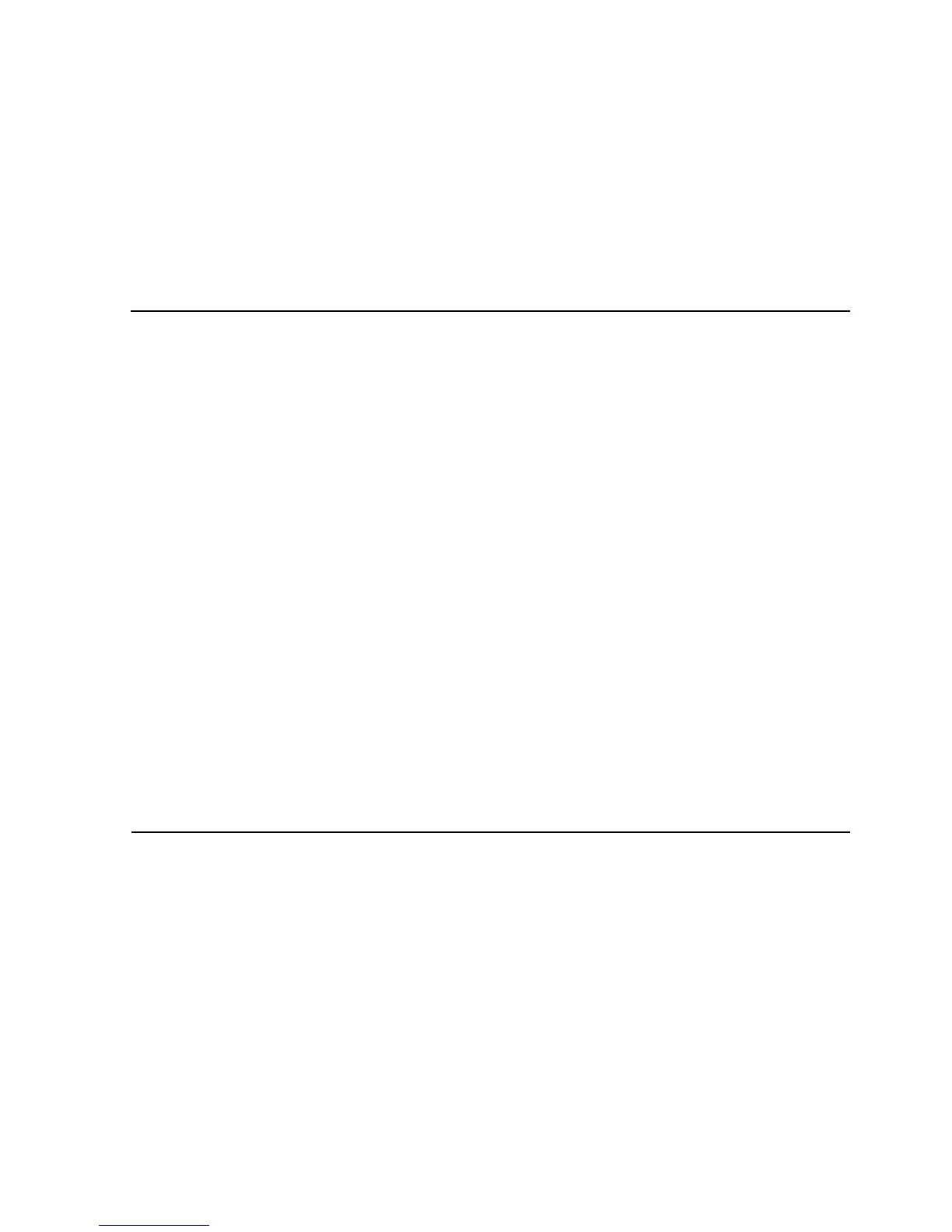Managing the Spooler Using Spoolcom
Guardian User’s Guide—425266-001
15-4
Displaying Collector Attributes
•
The program file name is the default name ($SYSTEM.SYSTEM.CSPOOL).
•
The execution priority is 144.
•
The unit size is 8.
To add the collector $S2 with the above attributes to an active spooler subsystem, enter:
) COLLECT $S2, DATA $SPOOL.SPOOLER.S2DATA, 2, 3, 144, 8
) COLLECT $S2, START
Displaying Collector Attributes
To display your collector’s current attributes, enter:
) COLLECT $collector-name, STATUS DETAIL
Table 15-2. Collector Attributes
SPOOLCOM COLLECT
Attributes & Subcommands Description and Default Value
BACKUP backup-cpu The processor that runs the collector backup. If you don’t
specify a BACKUP value, the collector runs without a
backup.
CPU cpu The processor that runs the collector. The default is for the
collector to run on the same processor as the supervisor.
DATA data-filename The name of the disk file where the collector stores jobs. You
must specify this file name; there is no default name. The
data file must be created before the collector is started.
If you try to start a collector without a data file, the collector
abnormally terminates with the error message:
CANNOT OPEN SPOOLER DATA FILE
FILE program-filename The program file for this collector process. If you don’t
specify a program file, the system runs a copy of
$SYSTEM.SYSTEM.CSPOOL.
PRI process-priority The execution priority of the collector (default is 145).
UNIT unit-size The number of 512-word blocks requested by the collector
when it needs more disk space (default is 4). You should set
the unit size of a collector once and not change it. See the
Spooler Utilities Reference Manual.
