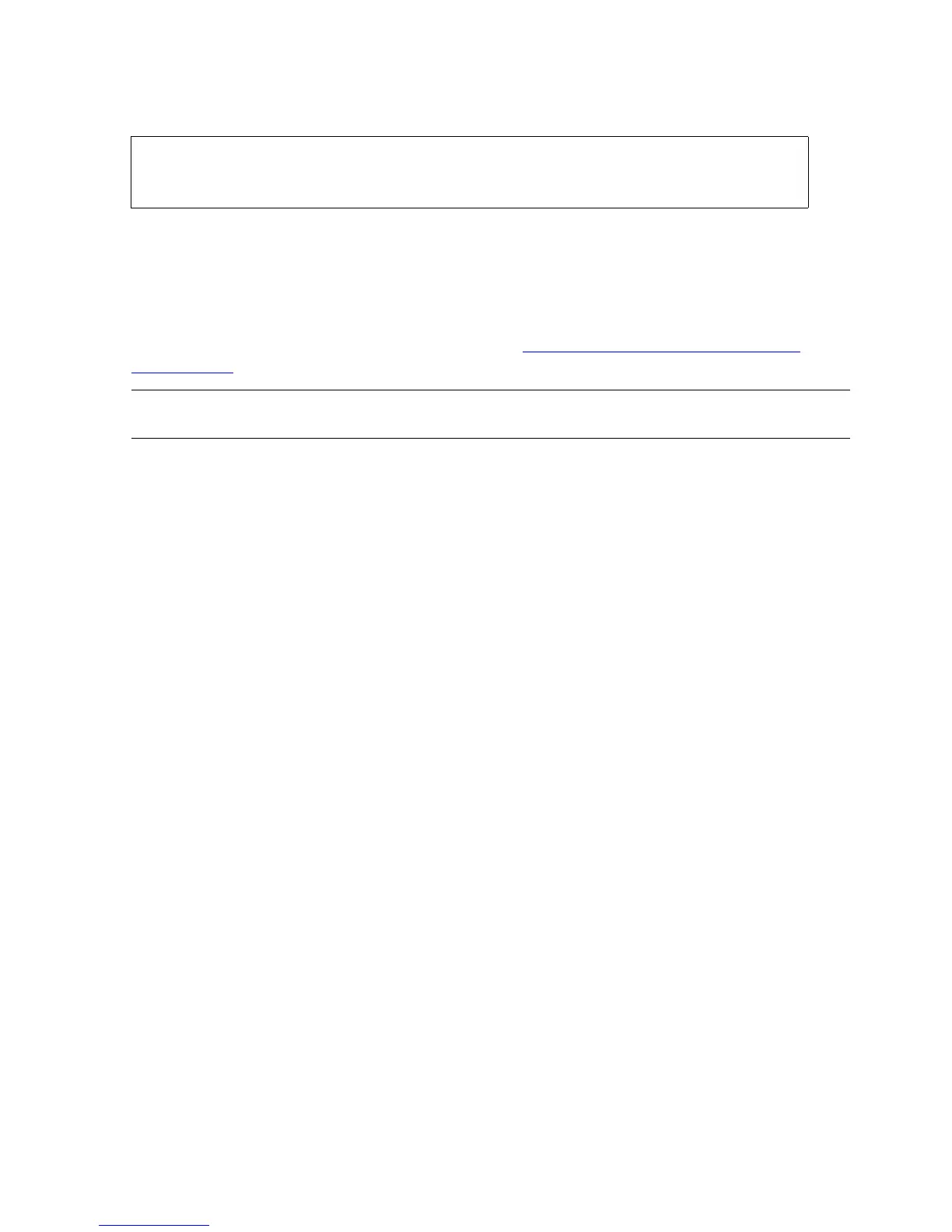Performing Routine Disk Operations
Guardian User’s Guide—425266-001
9-6
Bringing Up a Disk or Path
A listing similar to this is sent:
This display shows that the primary disk is up but the mirror disk is down.
Bringing Up a Disk or Path
At various times, typically after maintenance, you will need to bring up a disk or path
from a down, hard down, or exclusive state. See Section 19, Monitoring Hardware
Components, for an explanation of device states.
Bringing Up a Disk From STOPPED
1. Make sure you are logged on as a super-group user (255,n).
2. Enter:
> SCF
-> START DISK $disk
Example
To bring the disk $DATA back up from a regular STOPPED state, log on as a super-
group user (255,n) and enter:
> SCF START DISK $DATA
Bringing Up a Path From STOPPED
Enter:
> SCF
-> START DISK $disk { -P | -B | -M | -MB }
You must specify one of the following parameters for mirrored disks: -P (for primary
path); -B (for backup path); -M (for mirror path); or -MB (for mirror backup path).
Bringing Up a Disk or Path From a STOPPED State, Substate
HARDDOWN
1. Make sure you are logged on as a super-group user (255,n).
2. Reset the disk:
-> RESET DISK $disk
STORAGE - Status DISK \SHARK.$SYSTEM
LDev Primary Backup Mirror MirrorBackup Primary Backup
PID PID
6 *STARTED STARTED STOPPED STOPPED 0,256 1,256
Note. Before bringing up a disk that contains an SQL file, see your manager or database
administrator.
