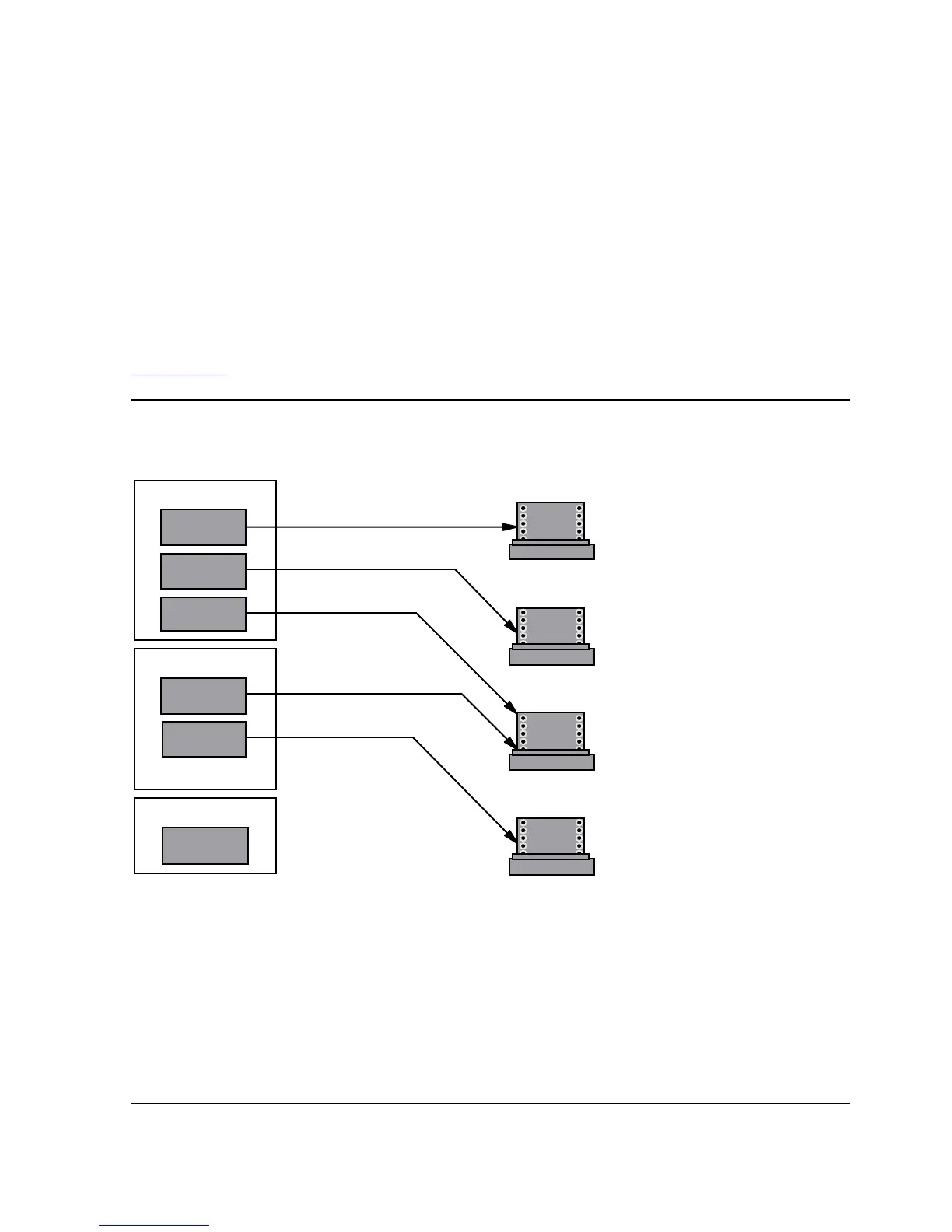Introduction to the Spooler
Guardian User’s Guide—425266-001
12-9
Implicit Route Creation
Implicit Route Creation
When jobs are routed to nonexistent locations or groups, the spooler implicitly creates a
route:
•
When a job is routed to #LOC.1, where either the group #LOC doesn’t exist or the
location #LOC.1 doesn’t exist, the spooler creates the location #LOC.1.
•
A job routed to a nonexistent group, #LOC, results in the creation of location
#LOC.DEFAULT.
You can use the location #HOLD (or any other nonexistent location) as a holding
location so that you can use Peruse to examine your job before it is printed.
Figure 12-4
shows the association of spooler locations with actual printers.
Figure 12-4. Spooler Routing Structure
011CDT .CDD
A printer can be connected to several locations, but each location is
connected to no more than one printer.
Jobs routed to #X print on one of LP1, LP2, or LP3.
Jobs routed to #X.B print on LP2.
Jobs routed to #Y print on both LP3 and LP4.
Jobs routed to #Z stay in the spooling system indefinitely. They can be
printed by changing the location.
Connections are established or changed by the system operator.
Groups: #X, #Y, #Z
Locations: #X.A, #X.B, #X.C, #Y.D, #Y.E, #Z.F
Devices: LP1, LP2,
LP3, LP4
Group #Z
(Broadcast)
Group #X
Group #Y
C
D
E
F
B
A
LP1
LP3
LP2
LP4
