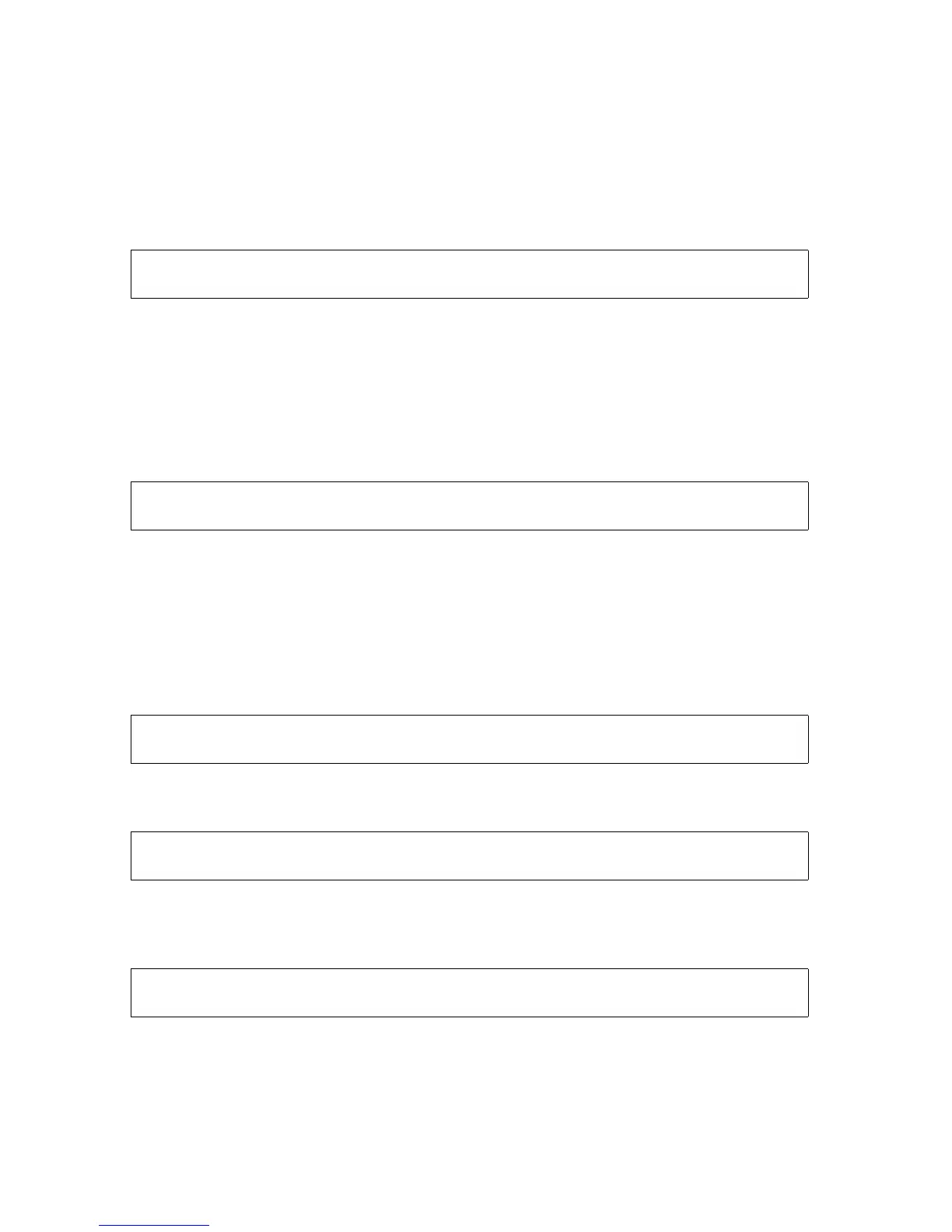Getting Started With TACL
Guardian User’s Guide—425266-001
2-16
Redisplaying a Selected Previous Command
Redisplaying a Selected Previous Command
The question mark (?) command redisplays a command from your history. To identify
the command line, you can use either the command line number, the relative line
number, or a text string that uniquely identifies the command.
To see the command you issued at line 11, enter the ? command and the number 11:
To see a command that you issued a specific number of lines back, use a relative number
with ?. Use a negative number to signal a relative number. For example, -3 indicates that
you want to see the command you issued three lines back.
To display a command that begins with a text string, use ? with that string. The TACL
program searches for the most recent command that begins with the string. For example,
if you know you issued a PASSWORD command but can’t remember the line number,
enter ? and enough characters to identify the command:
To list the last command you entered, enter ? with no number or text string.
Reexecuting a Previous Command
The exclamation point (!) command recalls a specific command like the ? command
does, and immediately executes the command.
To see and immediately reexecute the command you entered on line 14, enter:
You can also use a relative number. For example, to reexecute command line 11 when
the current line is 19, enter:
To reexcute the most recent command that matches a certain text string, include the text
string with the ! command. The TACL program searches your command history for the
most recent command whose text begins with the same string, then executes it:
To reexecute the last command you entered, enter ! without a number or text string.
18> ? 11
18> USERS SUPPORT.STEIN
18> ? PAS
18> PASSWORD
18> ! 14
18> USERS PAYROLL.*
19> ! -8
19> USERS SUPPORT.STEIN
20> ! US
20> USERS *
