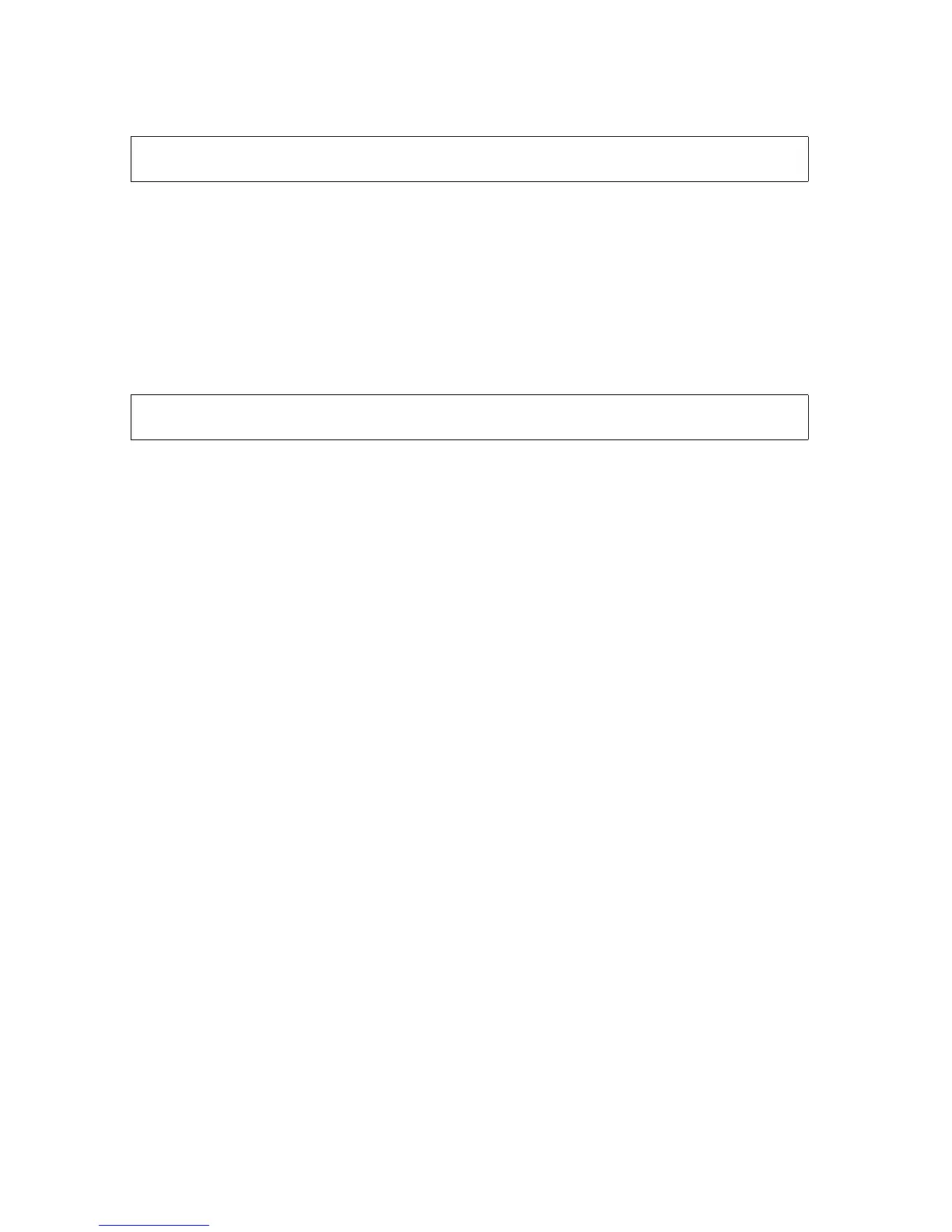Performing Routine Spooler Operations Using
Spoolcom
Guardian User’s Guide—425266-001
14-34
Recovering From an Invalid (Job -1) State
A listing such as this is sent to your home terminal:
DEV error 100 appears in the case of a paper jam.
3. Suspend the printer:
) DEV $LASER1, SUSPEND
4. Check the status of the printer:
) DEV $LASER1
A listing such as the following is sent to your home terminal:
Note that the STATE column reports SUSP.
5. Physically fix the paper jam.
6. Restart the printer from the selected page number of the job you suspended:
) DEV $LASER1, SKIP 4
) DEV $LASER1, START
Recovering From an Invalid (Job -1) State
If you find an invalid (Job -1) state in the STATE column of a DEV status listing:
1. Drain the device to take it offline:
> SPOOLCOM
) DEV $device, DRAIN
2. Check the device status:
) DEV $device
If the Job -1 condition has been cleared, you can start the device:
) DEV $device, START
If the Job -1 condition persists, drain and warmstart the spooler.
Example: Restoring an Invalid Device
1. Check the device status.
) DEV
DEVICE STATE FLAGS PROC FORM
$LASER1 DEV ERROR 100 H $SPLX
DEVICE STATE FLAGS PROC FORM
$LASER1 SUSP JOB 89 H $SPLX
