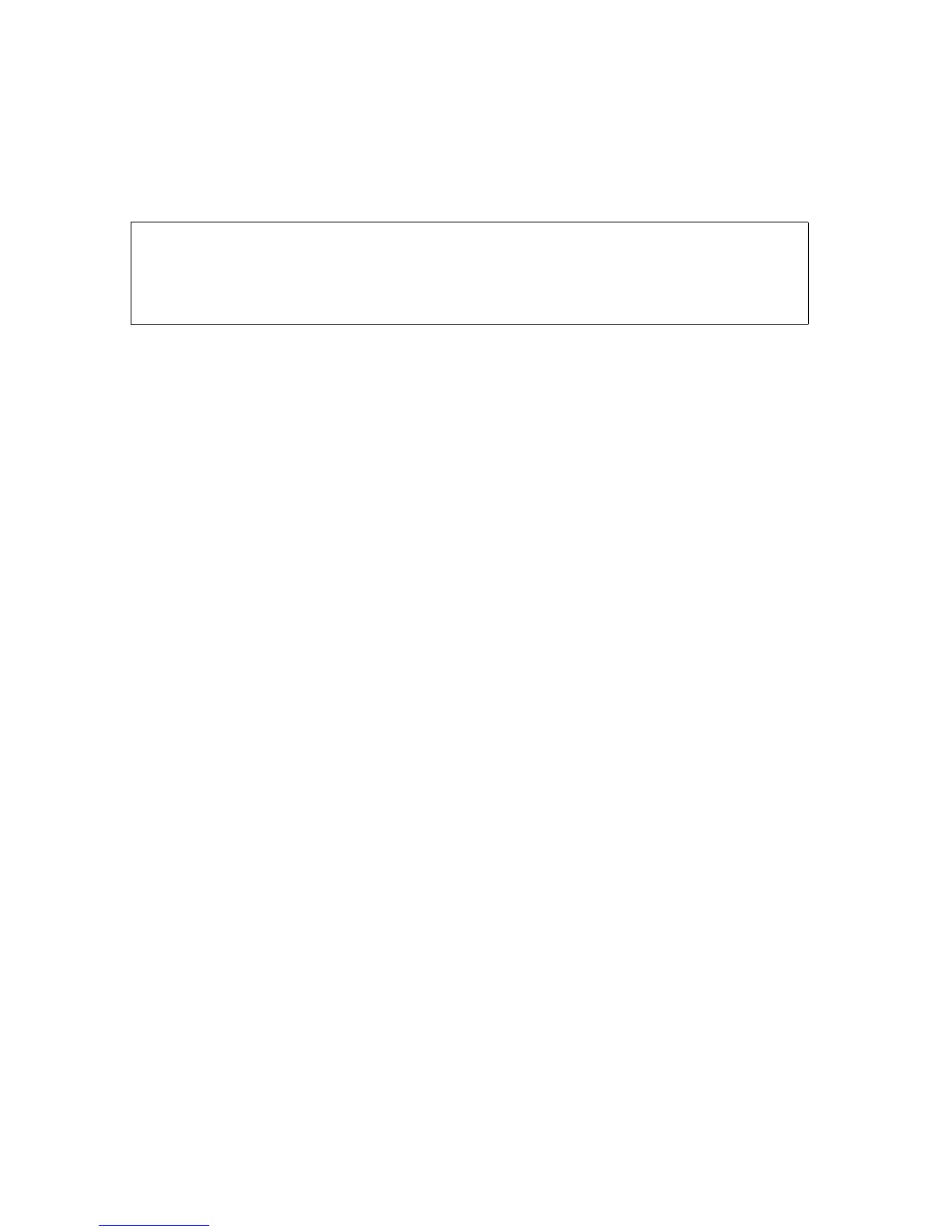Using Labeled Tapes
Guardian User’s Guide—425266-001
10-13
Taking Down and Bringing Up a Tape Drive
2. Check that $TAPE1 is designated as the default tape drive for the current
MEDIACOM session:
MC> ENV
A listing such as this is sent to your home terminal:
Taking Down and Bringing Up a Tape Drive
You must bring down a tape drive when it requires maintenance, if it is going to be
replaced, or sometimes for other reasons. After taking a drive down, you need to bring it
back up before you can use it again.
Taking Down a Tape Drive
1. Log on as a super-group user (255,n).
2. Stop the tape drive:
> SCF STOP TAPE $tape
Example
1. Log on as a super-group user (255,n).
2. Enter:
> SCF STOP TAPE $TAPE1
Bringing Up a Tape Drive
1. Log on as a super-group user (255,n).
2. Start the tape drive from a stopped state:
> SCF START TAPE $tape
Example
1. Log on as a super-group user (255,n).
2. Enter:
> SCF START TAPE $TAPE1
Tape Drive \SAGE.$TAPE1
File Catalog \SAGE.FILE_CATALOG_SAGE
Volume Catalog \SAGE.MASTER_TAPE_CATALOG
Pool Name TAPES_FOR_SAGE
Volume \SAGE.$OPRVOL.OPR
Unload ON
