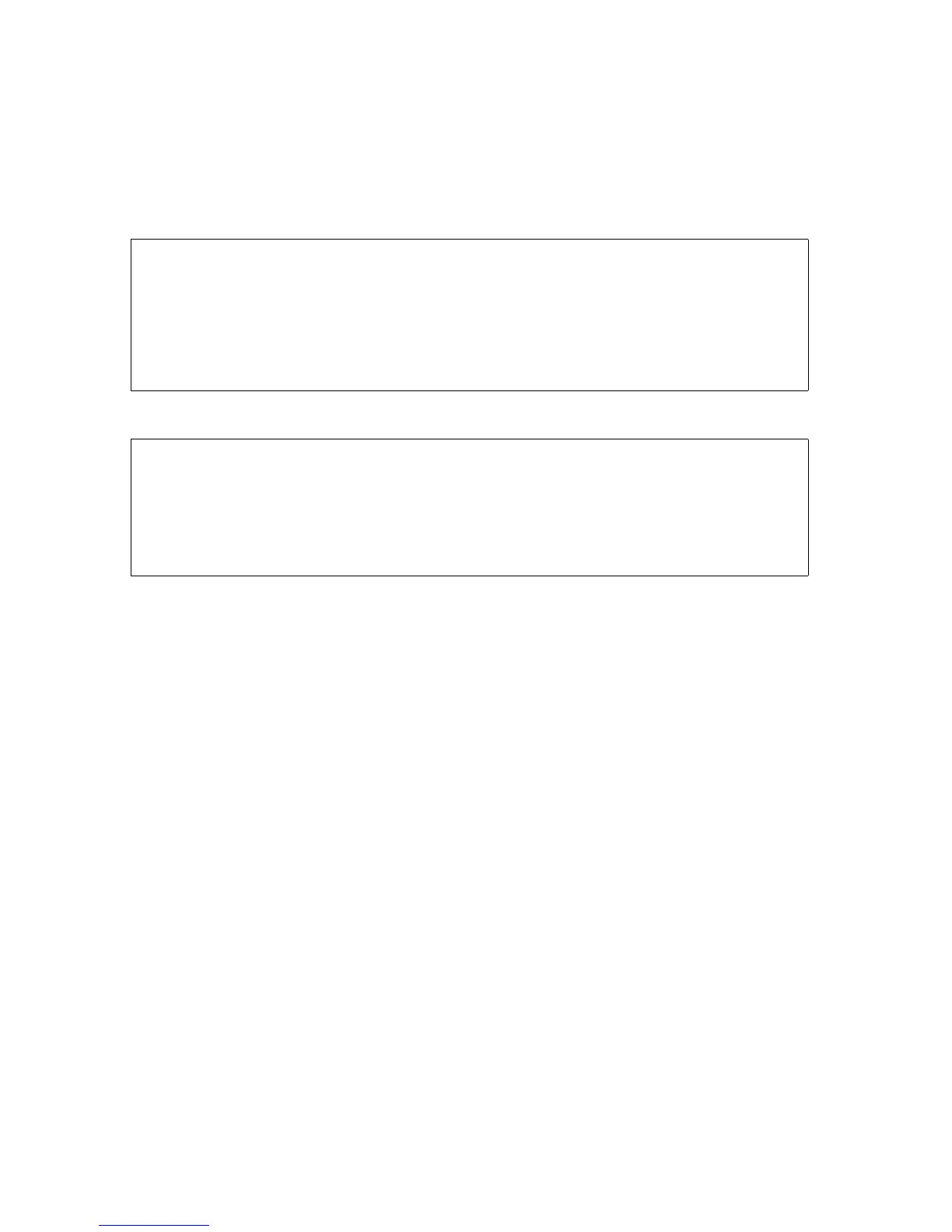Starting and Controlling Processes With TACL
Guardian User’s Guide—425266-001
4-10
Running Compaq NonStop™ Kernel Utilities
Running Compaq NonStop™ Kernel Utilities
Compaq supplies many utility programs. You can start most of these programs from the
TACL prompt by entering the program name and pressing Return.
For Peruse, enter:
For the File Utility Program (FUP), enter:
Each program displays its startup screen, which includes its program banner, copyright
message, and prompt.
Every utility uses a different character for a command prompt. For example, Peruse uses
an underscore (_) and FUP uses a hyphen (—).
To exit a utility, enter EXIT at the utility’s prompt.
24> PERUSE
PERUSE - T9101D10 - (08JUN92) SYSTEM \WEST
Copyright Tandem Computers Incorporated 1978, 1982, 1983, 1984, 1985, 1986,
1987, 1988, 1989
_
.
.
.
_EXIT
25> FUP
File Utility Program - T9074D10 - (08JUN92) SYSTEM \WEST
Copyright Tandem Computers Incorporated 1981,1983,1985-1992
-
.
.
.
-EXIT