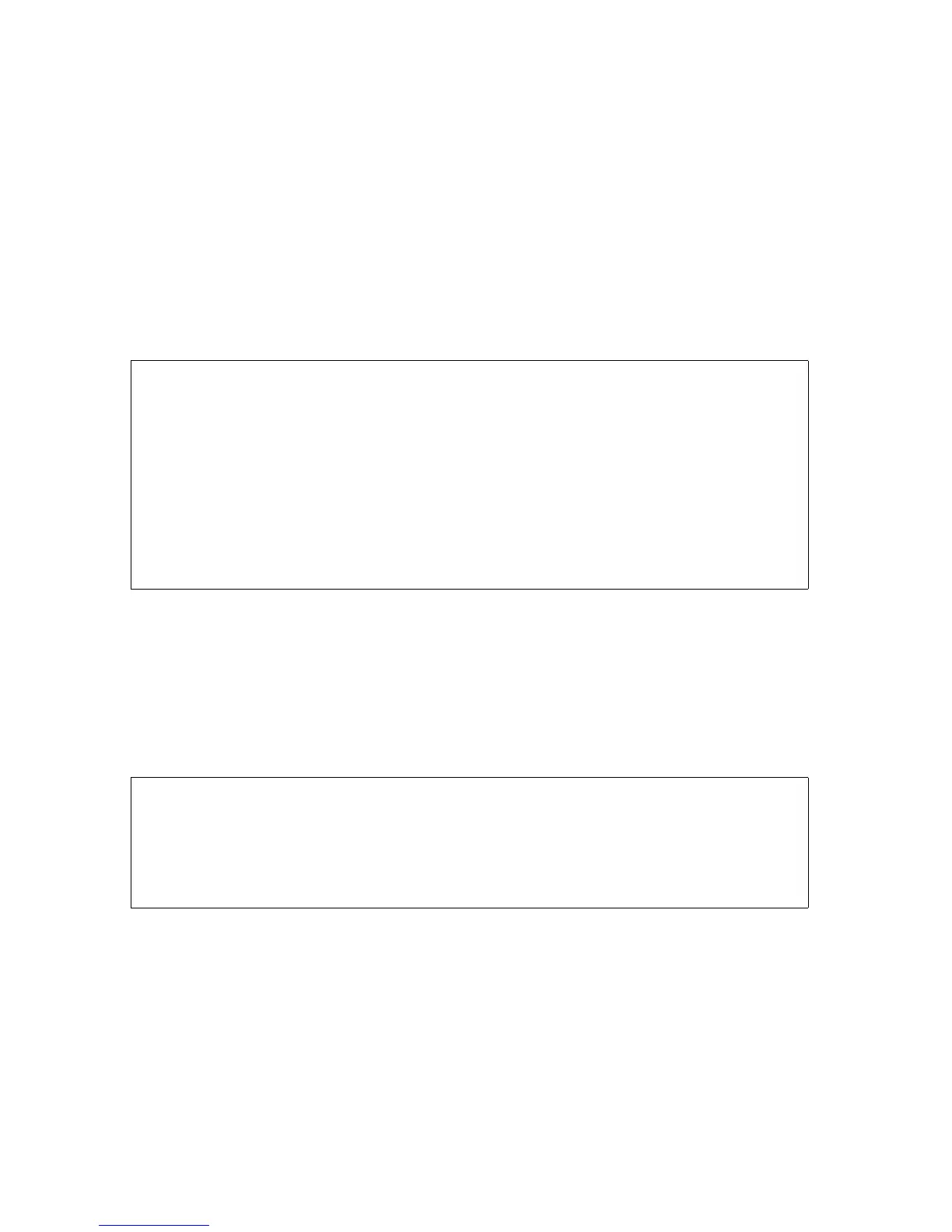Monitoring Hardware Components
Guardian User’s Guide—425266-001
19-26
Examples
Examples
•
To check the status of the PATHMON process for the Pathway environment on your
system, enter:
> PATHCOM $ZVPT
$Y290: PATHCOM - T9153D20 - (01JUN93)
COPYRIGHT TANDEM COMPUTERS INCORPORATED 1980 - 1985, 1987 -
1992
= STATUS PATHWAY
PATHCOM responds with a display such as:
This display provides information about the number of Pathway processes and
servers that are running, stopped, and so forth. For specific information about
interpreting this display, see the NonStop TS/MP System Management Manual.
•
To check the status of the PATHMON process for your application, enter:
= STATUS PATHMON
PATHCOM responds with a display such as:
RUNNING
EXTERNALTCPS 0
LINKMONS 0
PATHCOMS 1
SPI 1
FREEZE
RUNNING STOPPED THAWED FROZEN PENDING
SERVERCLASSES 13 5 18 0 0
RUNNING STOPPED PENDING
SERVERPROCESSES 13 40 0
TCPS 1 0 0
RUNNING STOPPED PENDING SUSPENDED
TERMS 1 0 0 0
PATHMON -- STATE=RUNNING CPUS 6:1
PATHCTL (OPEN) $GROG.VIEWPT.PATHCTL
LOG1 SE (OPEN) $0
LOG2 (CLOSED)
REQNUM FILE PID PAID WAIT
1 PATHCOM $Y622 8,001
2 TCP $Y898
