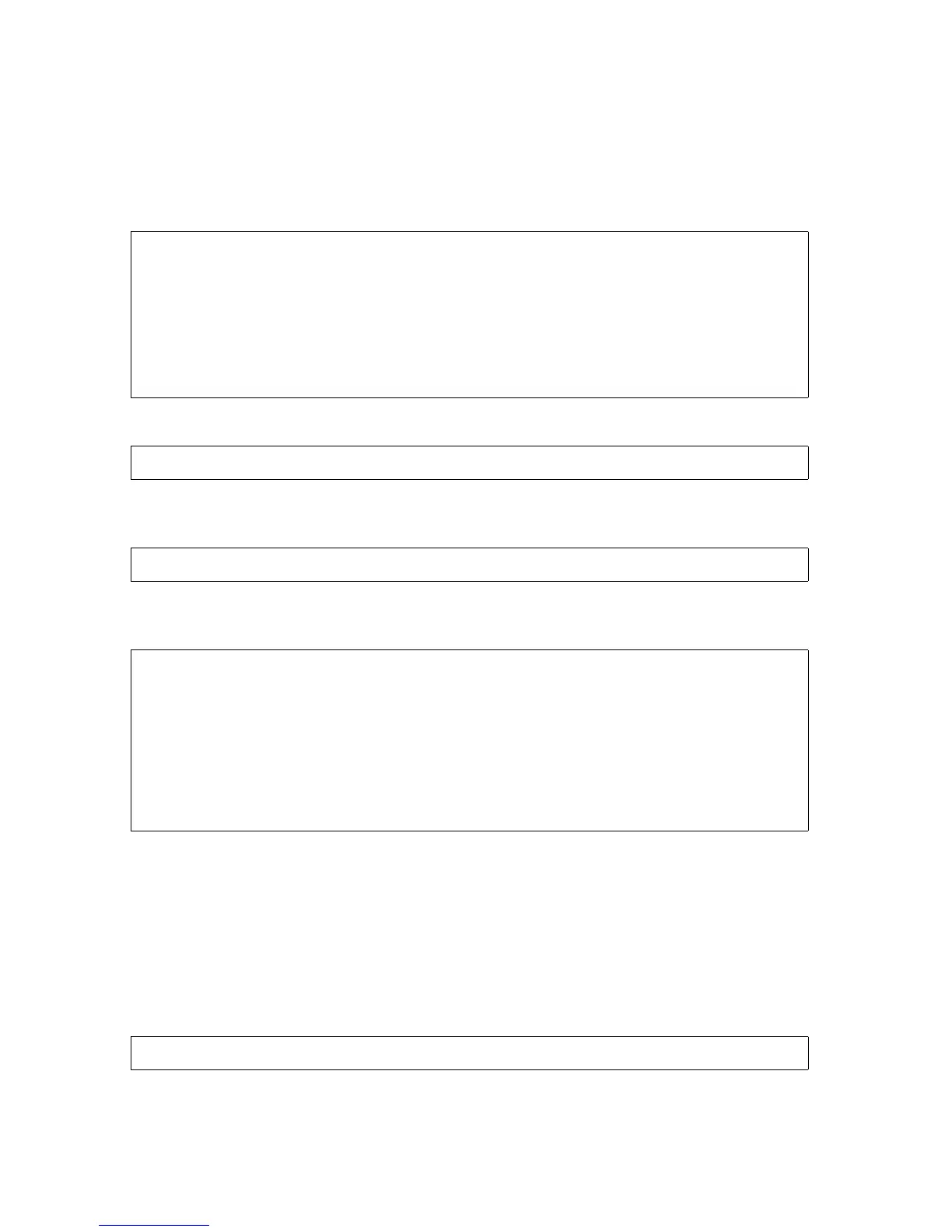Managing Files With TACL
Guardian User’s Guide—425266-001
3-11
Changing Your Current Default Node (SYSTEM
Command)
After you enter this command, your current defaults are system \LONE, volume
$WELL, and subvolume RHALL. For example, the TACL program expands the file
name SECT12 to \LONE.$WELL.RHALL.SECT12.
The WHO command shows you that the current volume is now different from your
saved volume:
To change your current disk volume from \LONE.$WELL to \LONE.$SAG:
To change your current subvolume from \LONE.$SAG.RHALL to
\LONE.$SAG.VITA:
To reset all your current defaults (node, volume, and subvolume) to your saved defaults,
enter the VOLUME command with no options:
You’ll notice that the current volume changed from \LONE.$SAG.VITA to
$GERT.STEIN on your home system.
Changing Your Current Default Node (SYSTEM Command)
Changing your current default node (system) name lets you omit the node name from
the name of a file on a remote system.
To set the current default node name to \LONE:
2> WHO
Home terminal: $STEIN
TACL process: \MEL.$Z103
Primary CPU: 4 (VLX) Backup CPU: 5 (VLX)
Default Segment File: $GERT.#6539
Pages allocated: 8 Pages Maximum: 1024
Bytes Used: 13364 (0%) Bytes Maximum: 2097152
Current volume: $WELL.RHALL Current system: \LONE
Saved volume: $GERT.STEIN
Userid: 6,66 Username: SUPPORT.STEIN Security: "NUNU"
3> VOLUME $SAG
4> VOLUME VITA
5> VOLUME
6> WHO
Home terminal: $STEIN
TACL process: \MEL.$Z103
Primary CPU: 4 (VLX) Backup CPU: 5 (VLX)
Default Segment File: $GERT.#6539
Pages allocated: 8 Pages Maximum: 1024
Bytes Used: 13364 (0%) Bytes Maximum: 2097152
Current volume: $GERT.STEIN
Saved volume: $GERT.STEIN
Userid: 6,66 Username: SUPPORT.STEIN Security: "NUNU"
7> SYSTEM \LONE
