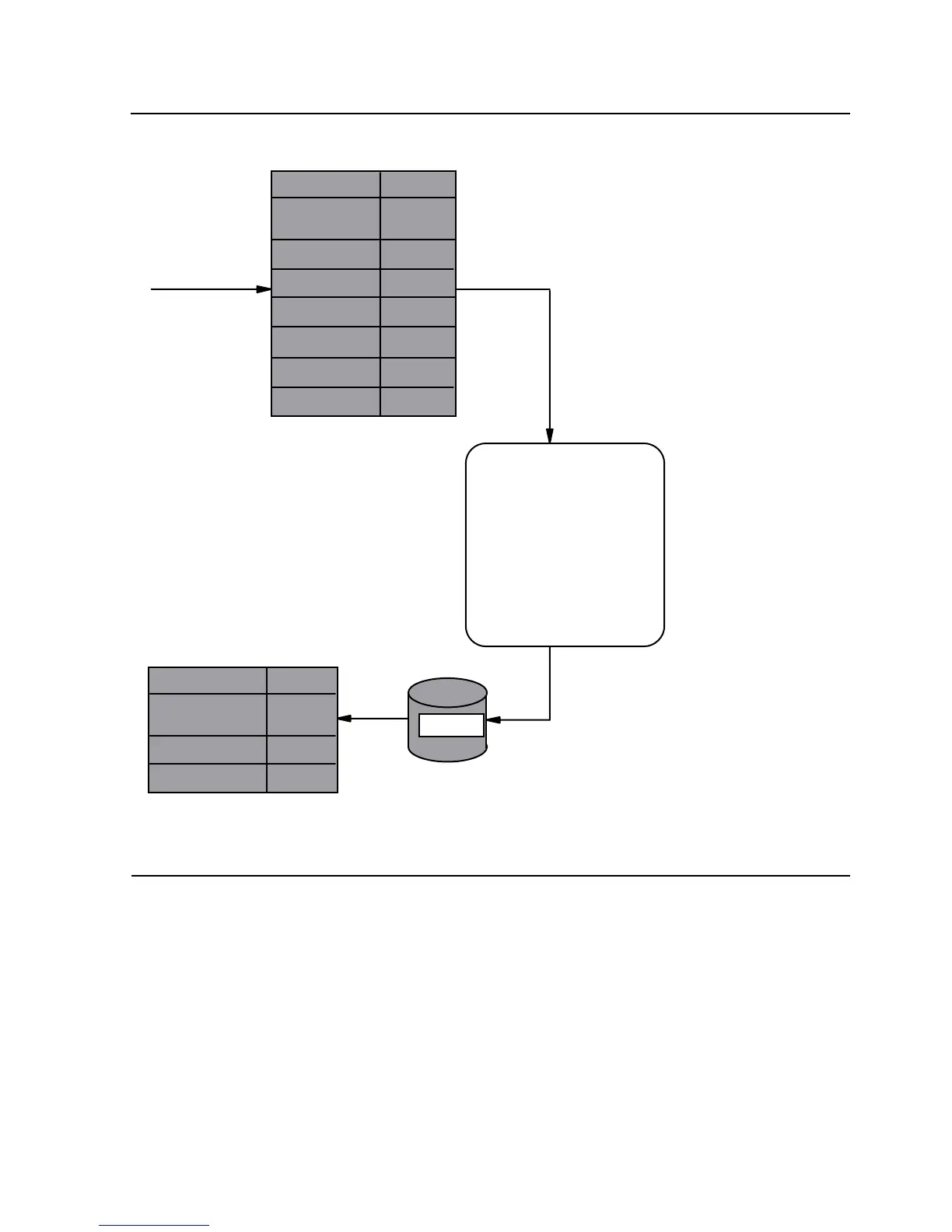Using FUP for Advanced File Management
Guardian User’s Guide—425266-001
8-2
Creating Files
The file-creation parameters for the FUP SET command determine the default
characteristics of the file you create. Use the FUP SHOW command to display the
current values of the file-creation parameters. You can override the current value by
setting a value for a parameter in your FUP CREATE command.
Figure 8-1. Steps for Creating a File With FUP
001CDT .CDD
- SHOW
SHOW
RESET
- RESET
CREATE
- CREATE
MYFILE
SET
- SET TYPE K
- SET EXT (5, 2)
- SET REC 120
- SET KEYLEN 9
MYFILE
4096
16
1 PAGE
1 PAGE
U
MAXEXTENTS
KEYOFF
KEYLEN
IBLOCK
BLOCK
REC
EXT
TYPE
16
0
1024
1024
120
5 PAGES
2 PAGES
K
9
-SHOW
TYPE K
EXT (5 PAGES, 2 PAGES)
REC 120
BLOCK 1024
IBLOCK 1024
KEYLEN 9
KEYOFF 0
MAXEXTENTS 16
BUFFERSIZE
MAXEXTENTS
EXT
TYPE
