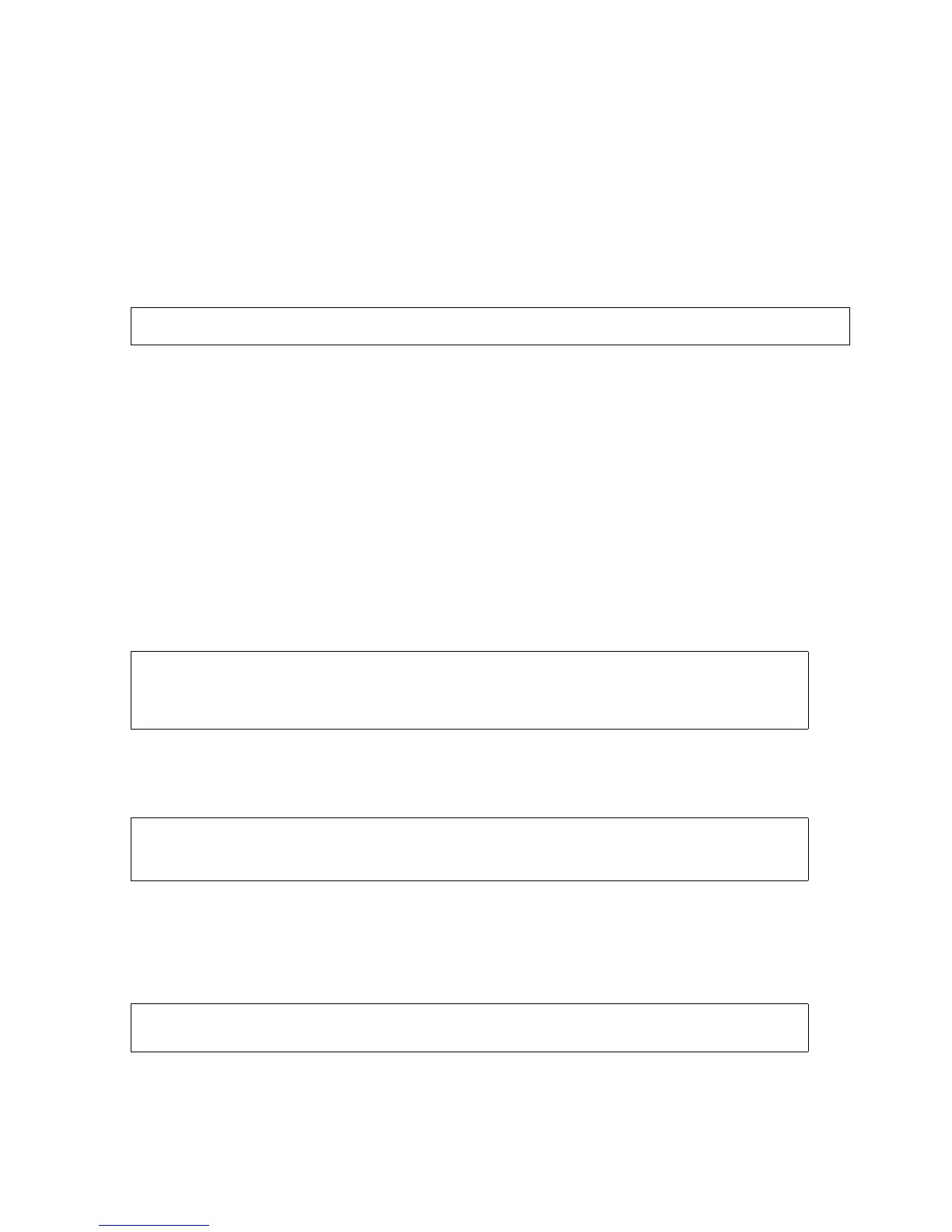Monitoring Event Messages
Guardian User’s Guide—425266-001
17-6
Displaying Error Messages With Error
Displaying Error Messages With Error
When you are using the TACL program or a Guardian utility, you can receive file-
system error numbers at your terminal. You can use the Error program to display an
explanation of the error number.
Running Error
You run Error from the TACL program; the syntax is:
run-option
Any run option described under the RUN command in the TACL Reference Manual.
error-number
A file-system error number. If you enter an invalid error number, Error displays an
error message. If you specify -1, Error displays all error-number descriptions. To
stop displaying the list of all error-number descriptions, press the Break key and
enter STOP.
Error Examples
This example shows a FUP DUPLICATE command that generates file-system error 11:
FUP displays file-system error 11 and stops (the FUP process ID is 15,47). For an
explanation of this error, enter Error, a space, and the error number at your TACL
prompt:
Error displays the error description and returns control to the TACL program. From the
description, you can determine that OLDFILE is not a valid file. You can then correct
the file name and reexecute the FUP DUPLICATE command.
This example shows a file-system error generated by a TACL PURGE command:
ERROR [ / run-option / ] error-number
30> FUP DUP OLDFILE, NEWFILE
ERROR - $DISK2.COMPILES.OLDFILE: ERR 11
*ABEND*
ABENDED: 15,47
31> ERROR 11
0011 The file is not in the directory or the record is not in the file, or the
specified tape file is not on a labeled tape.
40> PURGE FILE89
$ACCTS.CUSTOMER.FILE89 File error 48
