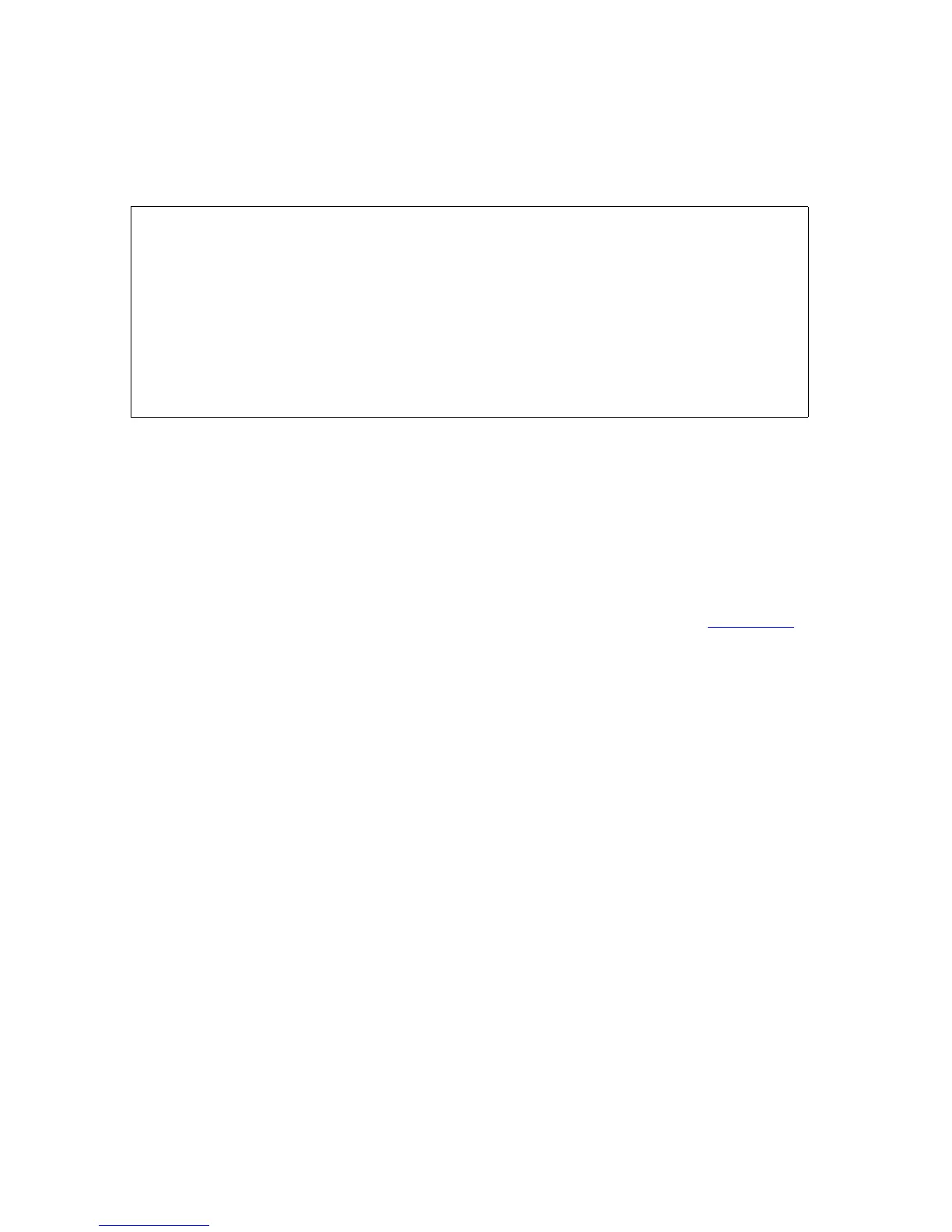Managing the Spooler Using Spoolcom
Guardian User’s Guide—425266-001
15-5
Modifying Collector Attributes
Example
To display the current attributes of the collector named $S2:
) COLLECT $S2, STATUS DETAIL
Modifying Collector Attributes
1. Drain the collector.
) COLLECT $collector-name, DRAIN
2. Modify the collector attributes.
) COLLECT $collector-name, collector-attribute ...
Collector attributes and COLLECT subcommands are described in Table 15-2 on
page 15-4. If you do not specify attributes, they take on a default value.
You should not change the unit size of an existing collector. If a different unit size is
required, delete the old collector and start a new one.
Do not change the data file where the collector stores jobs; jobs can be lost.
3. Restart the modified collector:
) COLLECT $collector-name, START
Example
To modify a collector attribute by changing the backup processor from CPU 2 to CPU 5:
> SPOOLCOM
) COLLECT $S2, DRAIN
) COLLECT $S2, BACKUP 5
) COLLECT $S2, START
Deleting a Collector
1. Drain the collector:
) COLLECT $collector-name, DRAIN
COLLECTOR: $S2
STATE: ACTIVE
LAST ERROR: NONE
PROGRAM FILE: $SYSTEM.SYSTEM.CSPOOL
CPU: 3
BACKUP: 2
PRIORITY: 144
DATA FILE: $SPOOL.SPOOLER.S2DATA
PAGESIZE: 60
UNIT SIZE: 8
ALLOCATED UNITS: 1366
TOTAL UNITS: 8192
PERCENT FULL: 16
