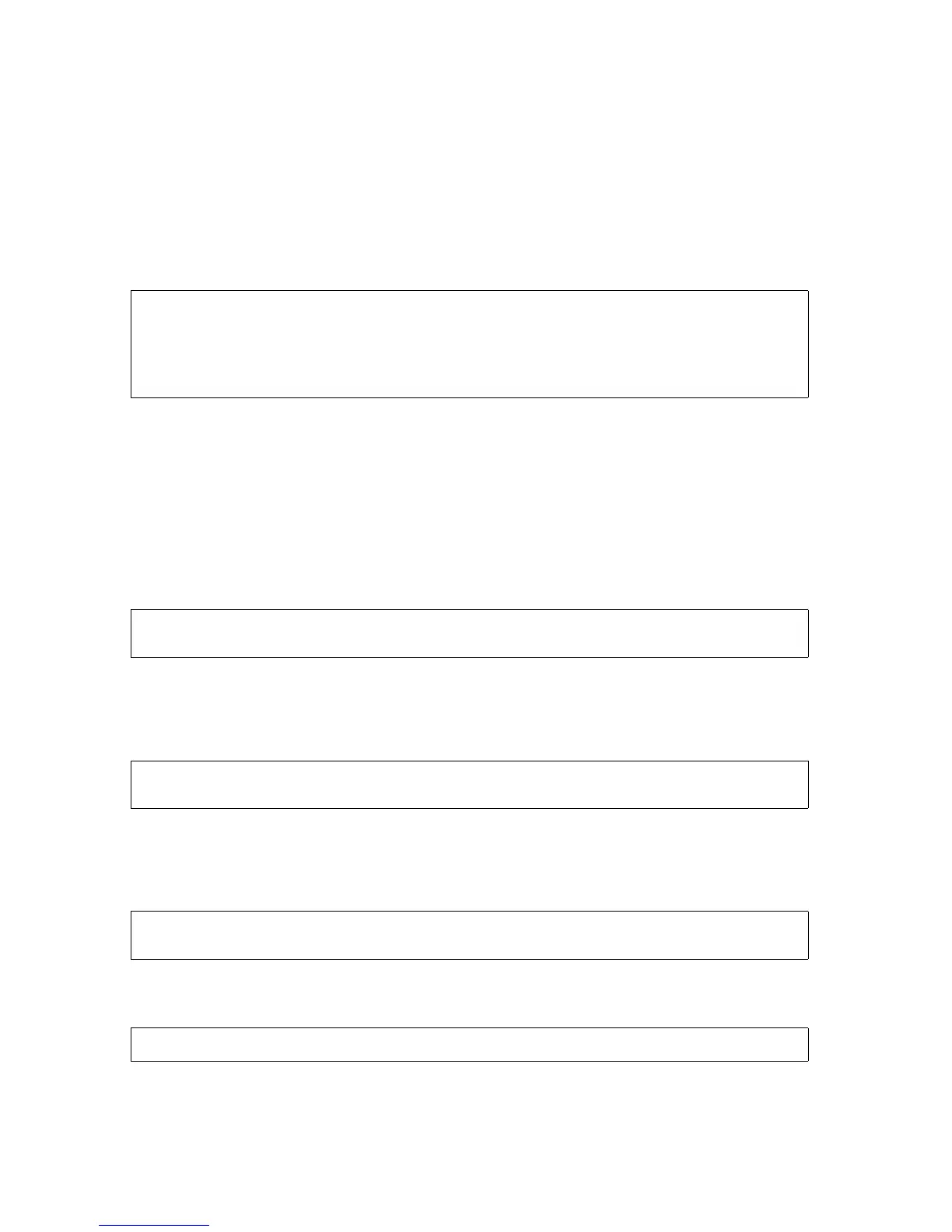Getting Started With TACL
Guardian User’s Guide—425266-001
2-7
Establishing Remote Passwords
Establishing Remote Passwords
To establish a remote password, you (or a system manager) must log onto each system
on which you want to establish a remote password, and enter a REMOTEPASSWORD
command, which invokes the RPASSWRD utility. A remote password can contain from
one to eight alphanumeric, nonblank characters, and is case-sensitive.
This example establishes passwords FE, HE, and AB for systems \FERN, \HERST, and
\ABT. Log on and enter these commands at each system:
Starting and Quitting a Remote TACL Process
Once you are an established user on all the systems you want to access and you have all
the necessary remote passwords, you can start a TACL process on any of those systems.
Enter a command that specifies the system followed by a period and the TACL program
file name.
For example, if your local system is part of a network that includes the system \HERST,
you can start a TACL process on \HERST by entering:
The TACL program returns the initial TACL prompt, and you can log onto \HERST.
A remote TACL process started this way does not have a backup process. If you want
the remote TACL process to run as a NonStop™ process pair instead, enter:
The operating system assigns a name to the process pair and starts the process in CPU 1
with a backup process in CPU 2.
If you don’t know the CPU numbers for the remote system, start the primary process:
Then, after you are logged on, determine the CPU numbers for the remote system and
issue a BACKUPCPU command:
16> REMOTEPASSWORD \FERN, FE
THE \FERN REMOTE PASSWORD FOR SUPPORT.STEIN (8,56) HAS BEEN CHANGED.
17> REMOTEPASSWORD \HERST, HE
THE \HERST REMOTE PASSWORD FOR SUPPORT.STEIN (8,56) HAS BEEN CHANGED.
18> REMOTEPASSWORD \ABT, AB
THE \ABT REMOTE PASSWORD FOR SUPPORT.STEIN (8,56) HAS BEEN CHANGED.
19> \HERST.TACL
TACL 1>
19> \HERST.TACL / NAME, CPU 1 / 2
TACL 1>
19> \HERST.TACL / NAME /
TACL 1>
3> BACKUPCPU 4
