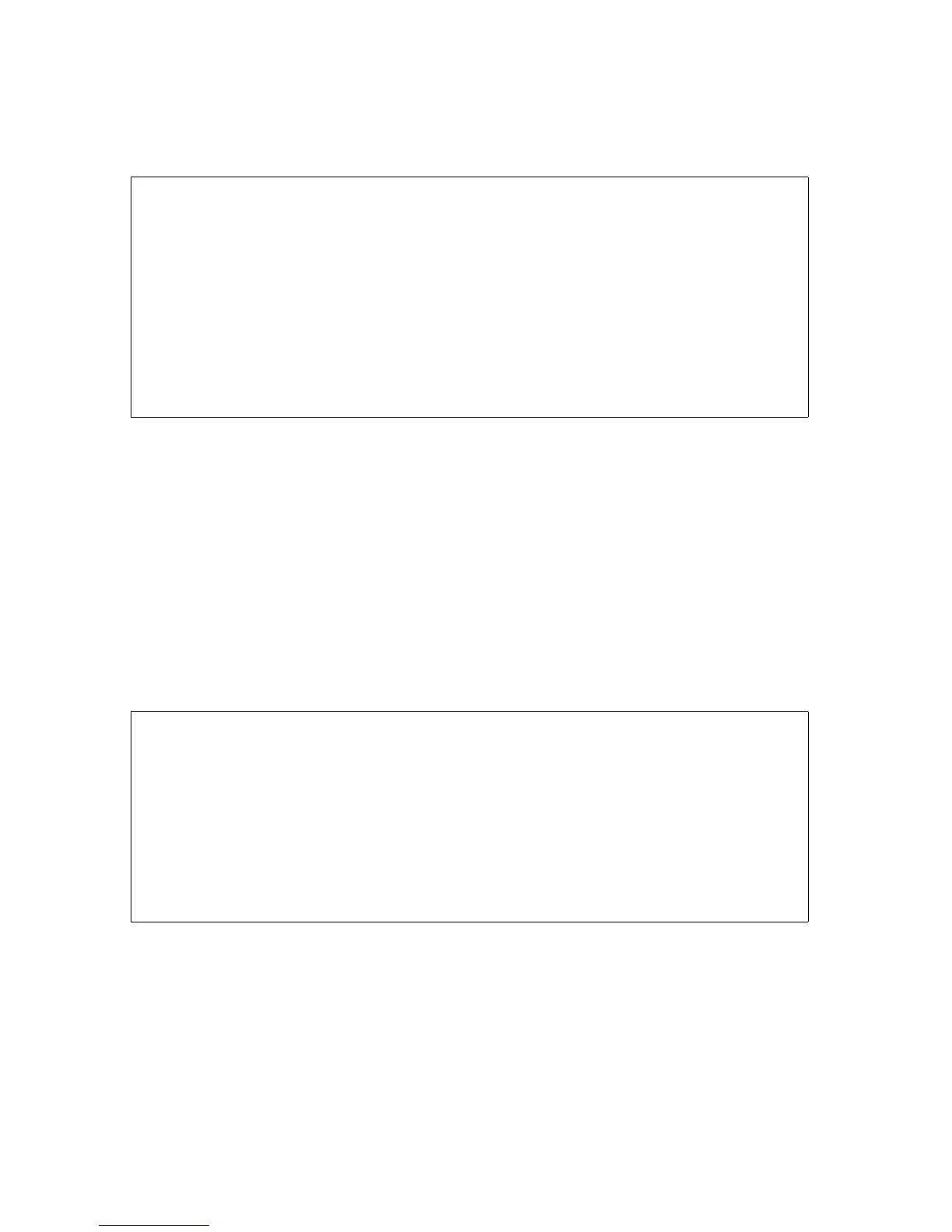Using FUP for Advanced File Management
Guardian User’s Guide—425266-001
8-7
File-Creation Examples
To create an unstructured file named $USERS.JOHN.UNSTRUCT whose primary
extent size is 10 pages (20,480 bytes), whose secondary extent size is 2 pages (4096
bytes), and whose file code is 999, enter:
Creating an Entry-Sequenced File
Entry-sequenced files have these characteristics:
•
Records are searched sequentially from the beginning of the file.
•
Records added to the file can vary in length, but once a new record is added, its
length cannot change.
•
Records in the file can be updated but not deleted.
To create an entry-sequenced file named $USERS.JOHN.ENSEQ whose primary extent
and secondary extent sizes are four pages each, and whose data-block length is 2048
bytes, enter:
-SET EXT (10,2) --You can specify extent sizes in
--pages, bytes, records, and
--megabytes. If you do not specify a
--unit, FUP assumes that the unit is
--pages.
-SET CODE 999 -- Set the file code (used to identify
-- the file).
-SHOW -- Show the current parameter values.
TYPE U
CODE 999
EXT ( 10 PAGES, 2 PAGES )
MAXEXTENTS 16
BUFFERSIZE 4096
-CREATE UNSTRUCT -- Create the file.
CREATED - $USERS.JOHN.UNSTRUCT
-SET TYPE E --Set the file type to entry-sequenced.
-SET EXT 4 --You can specify extent sizes in pages,
--bytes, records, and megabytes. If you
--do not give a unit, FUP assumes pages.
-SET BLOCK 2048 --Set the data-block length.
-SHOW --Show the current parameter values.
TYPE E
EXT ( 4 PAGES, 4 PAGES )
REC 80
BLOCK 2048
MAXEXTENTS 16
-CREATE ENSEQ --Create the file.
CREATED - $USERS.JOHN.ENSEQ
