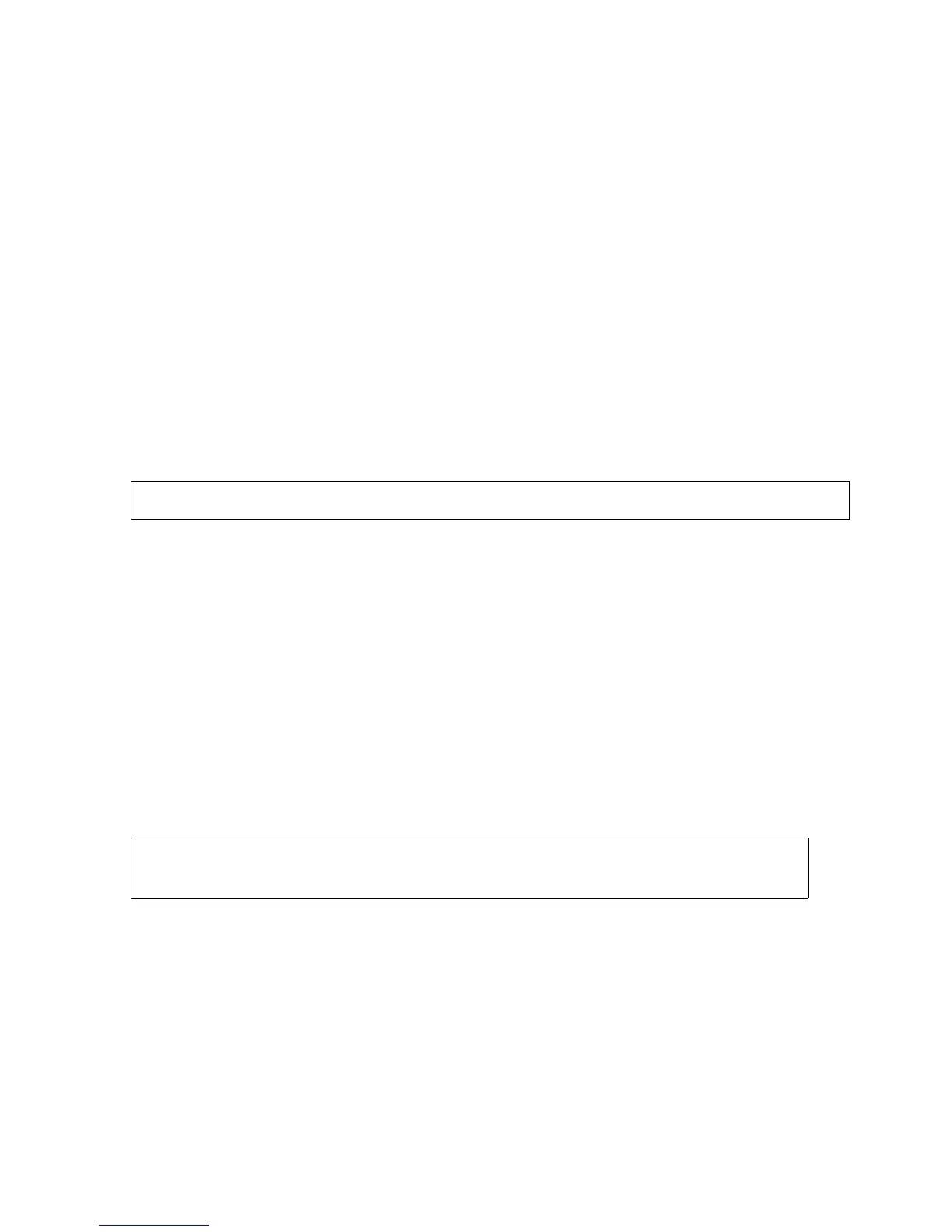Using Labeled Tapes
Guardian User’s Guide—425266-001
10-16
Responding to Messages and Requests
Responding to Tape Process Messages
Tape processes perform many functions, including reading the labels on mounted tapes
and sending that information to $ZSVR. If a tape process encounters any problems
while reading the label information on a mounted tape, it sends an error message or a
warning message to the operator console.
A tape process can generate a message as a result of many conditions, including:
•
A tape that is mounted on a drive has an incorrect or unexpected label.
•
A tape is mounted that is incompatible with a tape process request. For example, an
unlabeled tape is mounted in response to a labeled-tape request.
•
A tape is mounted on a drive with manual density selection set to a density
incompatible with the data on the tape.
•
A tape is bad.
Tape process messages are displayed in the format:
$tape
is the tape device that is reporting the error.
number
is the error number: 0001–0499 are tape process error messages, and 0901–0999 are
tape process warning messages.
text
describes the error situation, containing any applicable volume serial numbers.
Example: Tape Process Warning Message
What to Do if $ZSVR Abends
If $ZSVR terminates because of a fatal internal error, it automatically generates a
SAVEABEND file. This file contains information about what was occurring at the time
of failure and can help your management staff analyze the problem.
If the $ZSVR process terminates because of a fatal internal error:
1. Make a copy of the SAVEABEND file using the FUP DUP command.
$tape : { ERROR | WARNING } number - text
93-09-04 10:30:57 \SAGE.$ZSVR TANDEM.TAPE.D20 000654 $TAPE: WARNING
904 - VOLUME ABC001 DENSITY CHANGED TO 1600
FROM 6250
