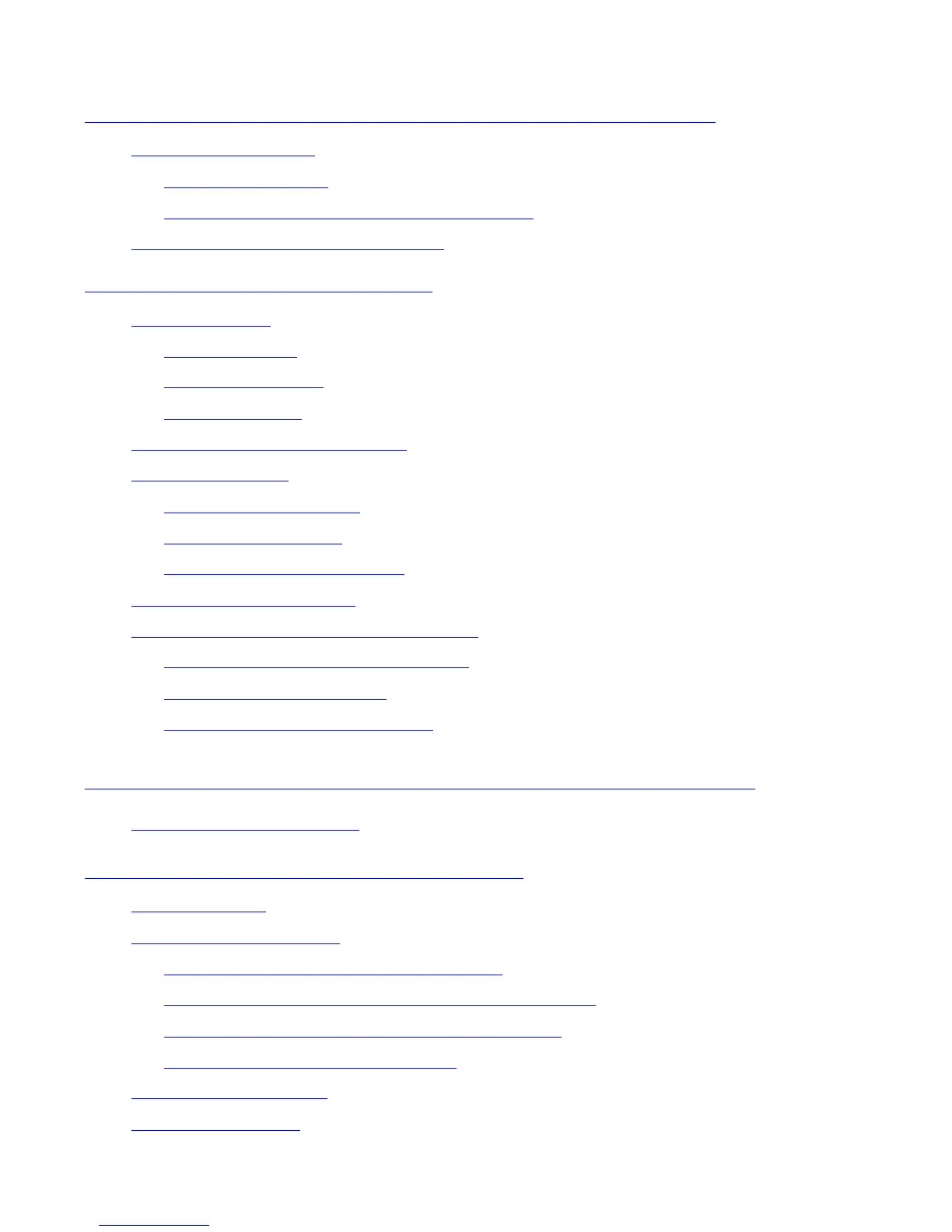Contents
Guardian User’s Guide—425266-001
iv
5. Defining Function Keys and Writing
Macros (continued)
5. Defining Function Keys and Writing Macros (continued)
Writing TACL Macros 5-9
Using a Library File
5-9
Using a File Starting With a ?TACL Directive
5-11
Customizing Your TACL Environment
5-12
6. Creating and Using DEFINEs
Using a DEFINE 6-2
DEFINE Names
6-2
DEFINE Templates
6-3
DEFINE Classes
6-3
Enabling and Disabling DEFINEs
6-6
DEFINE Attributes
6-7
Initial Attribute Settings
6-7
Working Attribute Set
6-8
Attribute Consistency Checks
6-8
TACL DEFINE Commands
6-9
Example of Creating and Using a DEFINE
6-9
Task 1: Ensure DEFINEs are Enabled
6-9
Task 2: Create the DEFINE
6-9
Task 3: Use the Created DEFINE
6-10
Part II. Managing Files Using the File Utility
Program (FUP)
7. Using FUP for Basic File Management
Who Uses FUP? 7-1
Entering FUP Commands
7-2
Entering FUP Commands Through TACL
7-2
Entering FUP Commands Interactively Through FUP
7-2
Entering FUP Commands From a Command File
7-3
Using DEFINEs in FUP Commands
7-5
Getting Help From FUP
7-7
Using the Break Key
7-7
