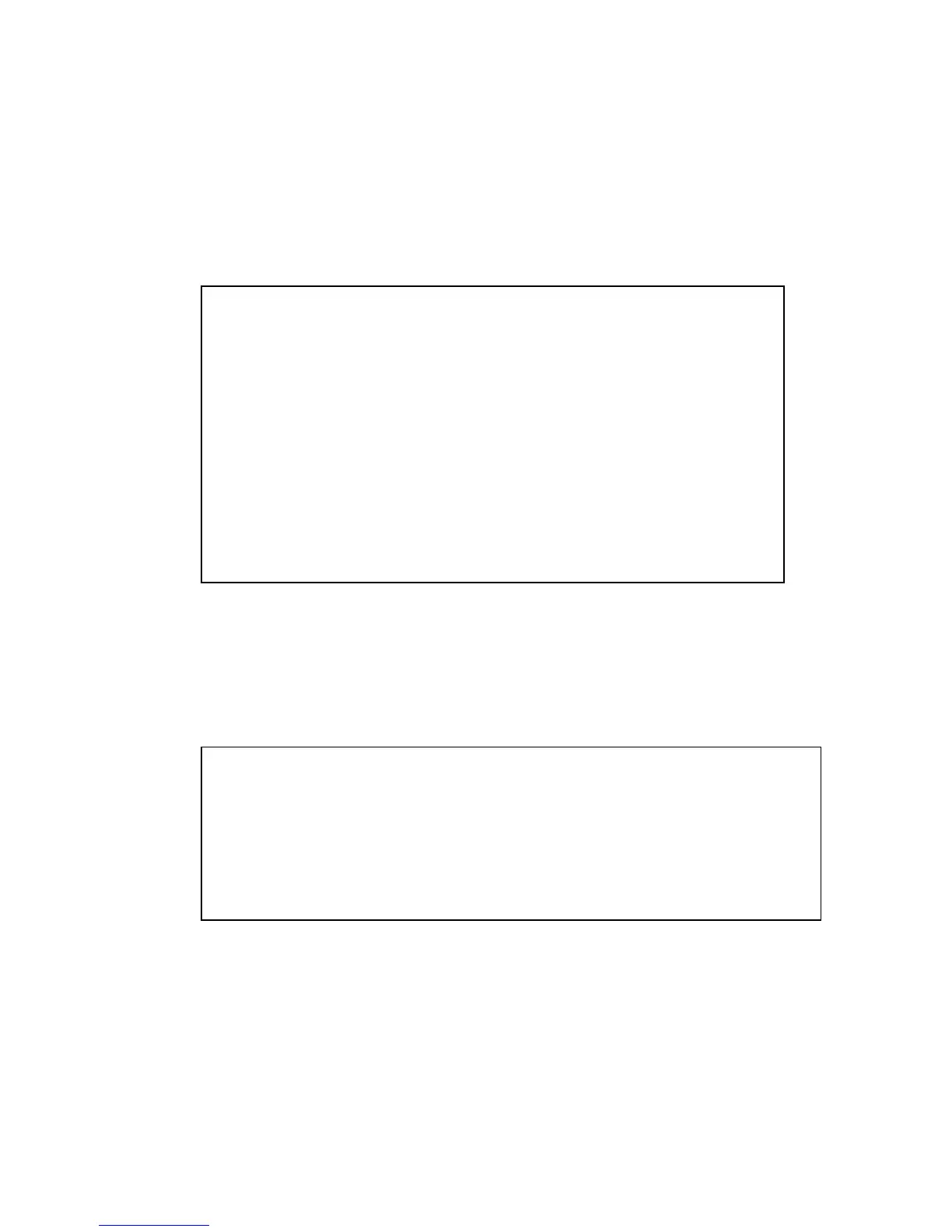show mac-address <port-list>
Displays the MAC addresses that the switch has learned from the network devices
attached to the specified switch port.
Output Format:
Status and Counters - Port Address Table - Port 1
MAC Address
-------------
00105a-8abed4
00105a-cac0e8
009004-8e3178
00c0f0-1c65ee
00c0f0-1c66ea
00c0f0-30d74a
080009-3515f9
080009-782368
080009-7b8cc4
080009-919b30
080009-959e2c
show management
Displays configured addresses that are used to manage the switch.
Output Format:
Status and Counters - Management Address Information
Time Server Address :
MAC Address : 0060b0-885a80
IP Address : 192.32.36.96
IPX Network Number :
12
