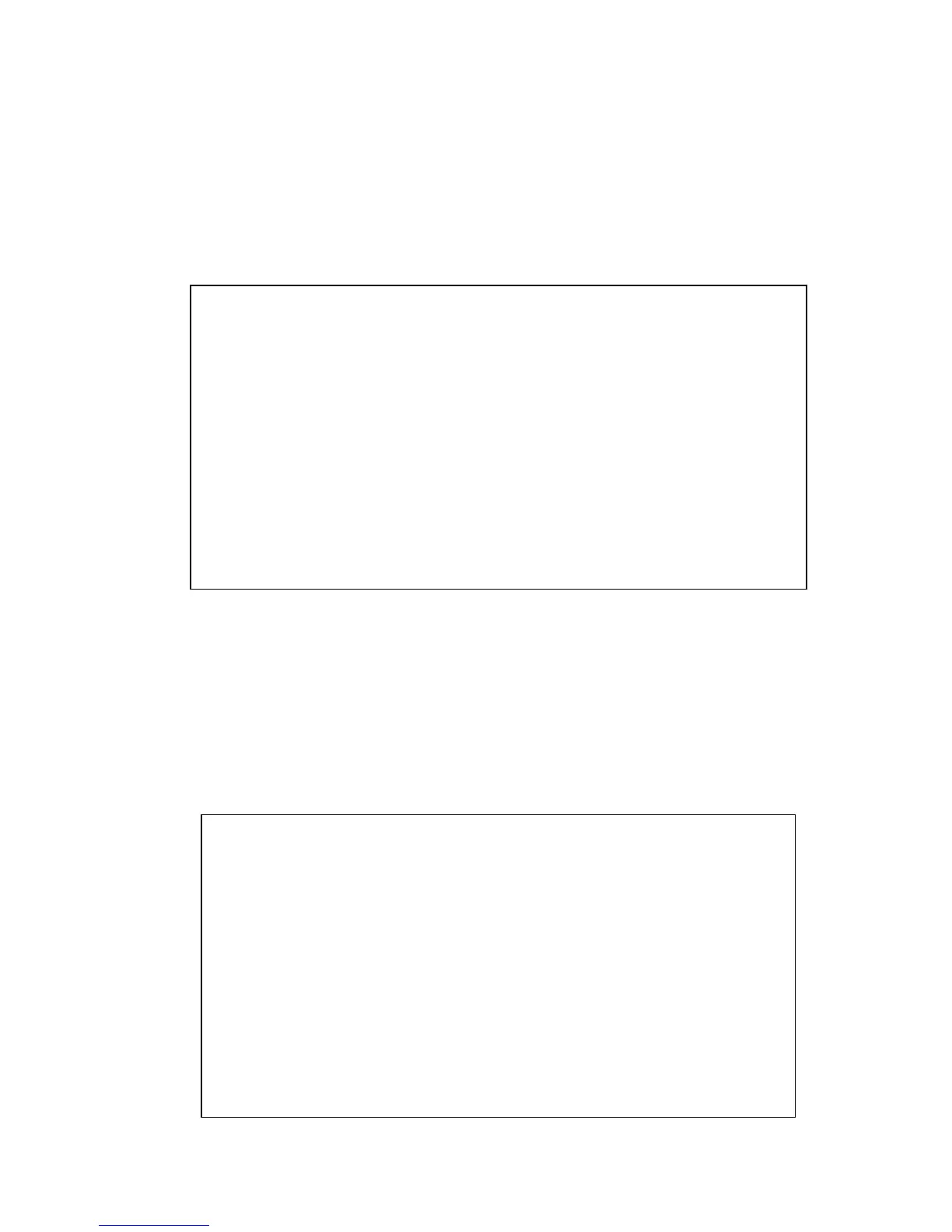----------------------------- -------
-------------------- ----------- --------
-------------------- ----------- --------
2.15 IGMP
2.15.1 IGMP Commands – EXEC Level
show ip igmp [vlan-id] config
Displays IGMP configuration information.
Output Format:
Switch Configuration - IGMP Service
IGMP Enabled [No] : No
Forward with High Priority [No] : No
Port Type IP Mcast | Port Type IP Mcast
---- -------- + -------- | ---- -------- + --------
3 10/100TX | Auto | 11 10/100TX | Auto
4 10/100TX | Auto | 12 10/100TX | Auto
5 10/100TX | Auto | 13 10/100TX | Auto
6 10/100TX | Auto | 14 10/100TX | Auto
7 10/100TX | Auto | 15 10/100TX | Auto
8 10/100TX | Auto | 16 10/100TX | Auto
9 10/100TX | Auto | Mesh Mesh | Auto
10 10/100TX | Auto |
show ip igmp [<vlan-id> | group <group-address>]
When IGMP is enabled, this command shows a summary of the IGMP status for all
the IP Multicast groups used by the selected VLAN. If the feature is not enabled,
then this command displays “IGMP not enabled”.
Output Format:
Status and Counters - IP Multicast (IGMP) Status
Active Group Addresses Reports Queries Querier Access Port
----------------------
Active Group Address :
Port Type Access
----
Active Group Address :
Port Type Access
----
Age timer Leave timer
Age timer Leave timer
39
