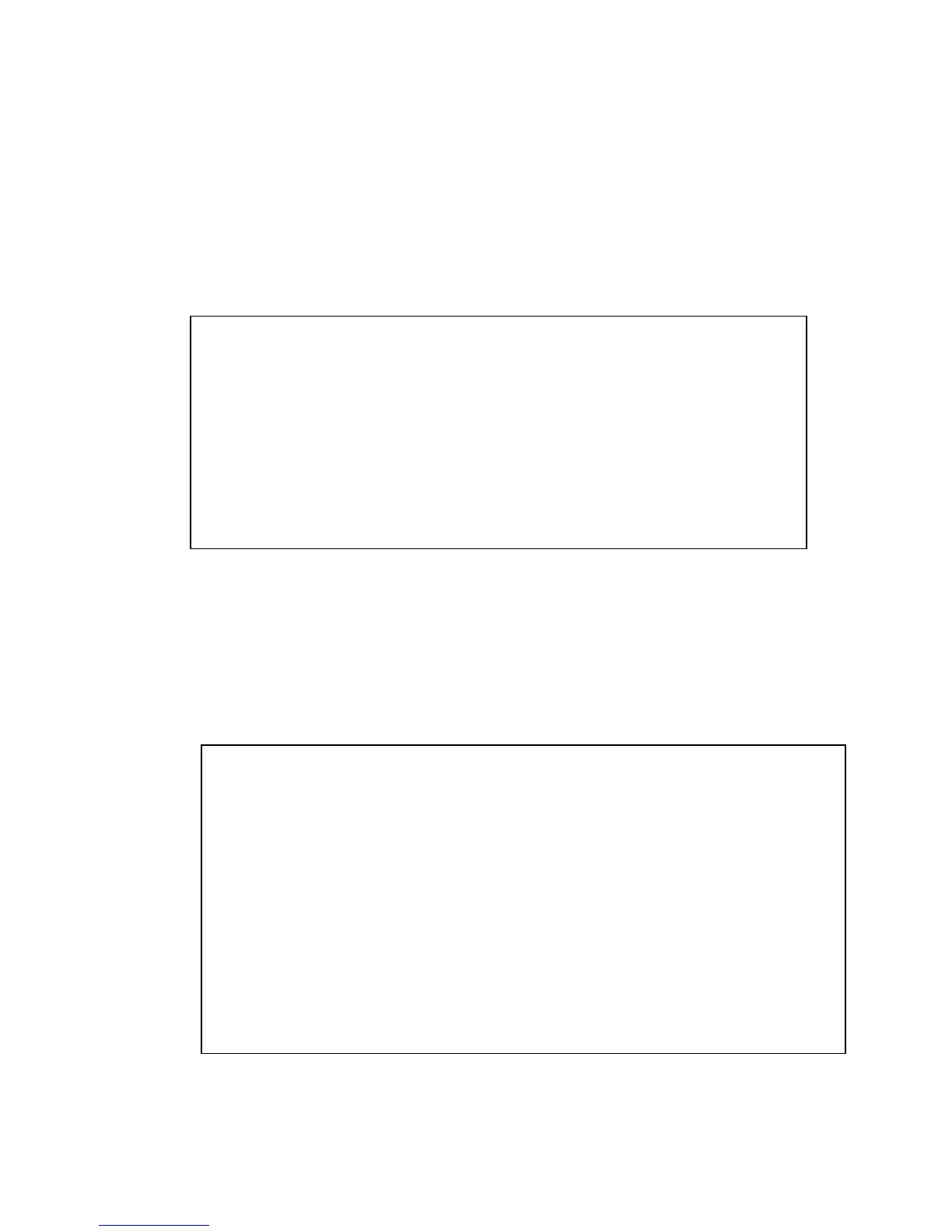---------------
2.3 System Configuration
2.3.1 System commands - EXEC level
show console
Displays the console parameters.
Output Format:
Switch Configuration - Console/Serial Link
Inbound Telnet Enabled [Yes] : Yes
Web Agent Enabled [Yes] : Yes
Terminal Type [VT100] : VT100
Screen Refresh Interval (sec) [3] : 3
Displayed Events [All] : All
Baud Rate [Speed Sense] : Speed Sense
Flow Control [XON/XOFF] : XON/XOFF
Connection Inactivity Time (min) [0] : 0
show mac-address [vlan <vlan-id>]
Displays the MAC addresses that the switch has learned from the network devices
attached to the switch, and the port on which each address was learned. If no vlan is
specified, then all MAC addresses that are know to the switch are shown.
Output Format:
Status and Counters - Address Table
MAC Address Located on Port
-------------
00105a-8abed4 1
00105a-cac0e8 1
0060b0-881c00 1
009004-8e3178 1
00c0f0-1c65ee 1
00c0f0-30d74a 1
080009-3515f9 1
080009-782368 1
080009-7b8cc4 1
080009-919b30 1
080009-959e2c 1
11
