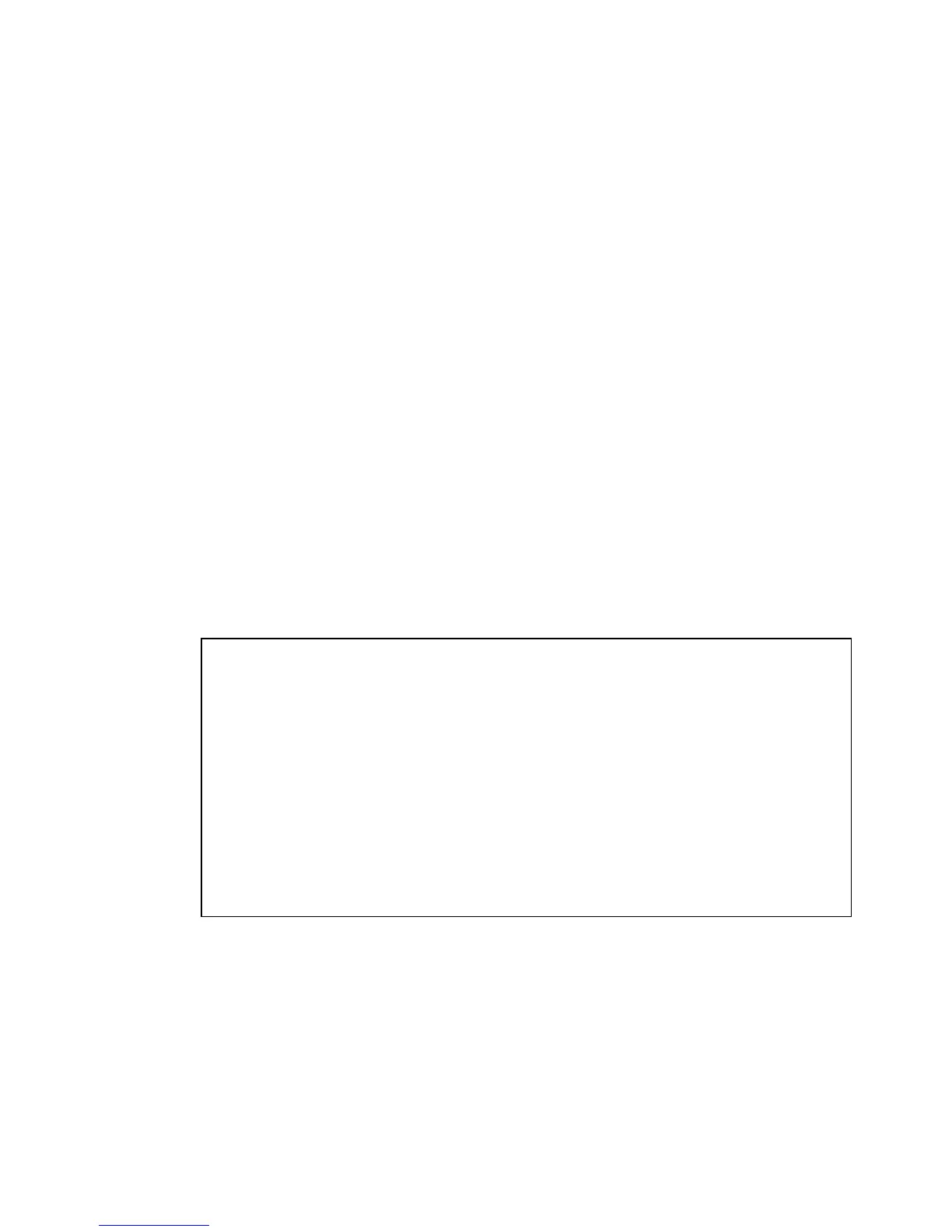1
2
3
4
5
6
7
8
--------
[no] flow-control
Enables or disables flow control on the port.
Note: Full-duplex ports only.
speed-duplex <10-full | 10-half | 100-full | 100-half | 1000-full | 10-auto | auto>
Sets the mode of operation for the port.
[no] lacp [active|passive]
enables or disables LACP on the port.
2.9 Trunk Configuration
2.9.1 Trunk commands - EXEC level
show trunks [<port-list>]
Displays trunks that are configured on the system. This does not include dynamic
trunks that have been formed by LACP.
Output Format:
Switch Configuration - Trunks
Port
----
Type Group Type | Port Type Group
-------- + ----- -------- | ---- -------- + -----
10/100TX | | 9 10/100TX |
10/100TX | Trk1 FEC | 10 10/100TX |
10/100TX | Trk1 FEC | 11 10/100TX |
10/100TX | | 12 10/100TX |
10/100TX | Trk2 Trunk | 13 10/100TX |
10/100TX | Trk2 Trunk | 14 10/100TX |
10/100TX | | 15 10/100TX |
10/100TX | | 16 10/100TX |
Type
23