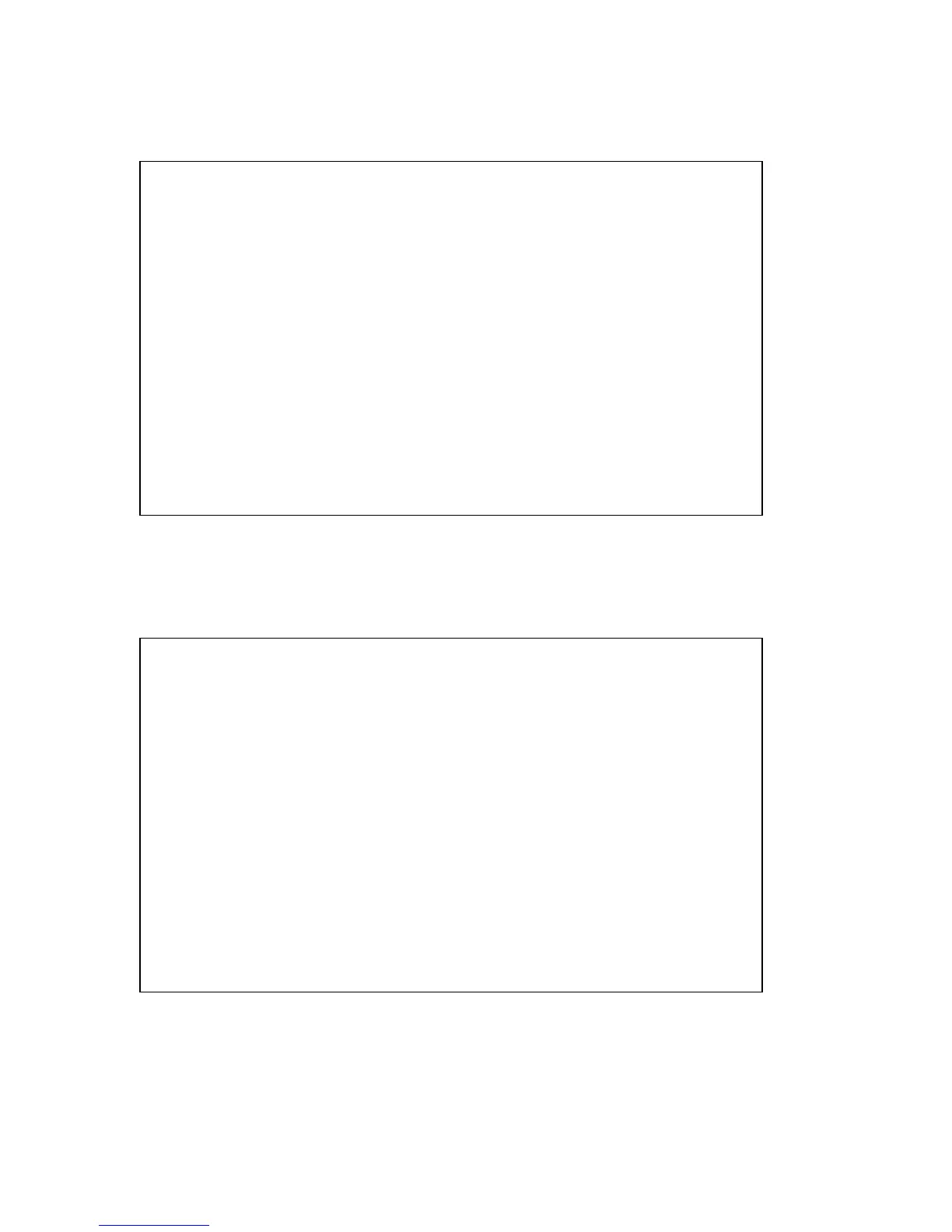--------------
3.2.8.2 VLAN Names
HP ProCurve Switch xxxxx 01-Apr-2000
==========================- CONSOLE - MANAGER MODE -============================
Switch Configuration - VLAN Names
Name 802.1Q VLAN ID
------------
DEFAULT_VLAN 1
Actions-> Back Add Edit Delete Help
Return to previous screen.
Use up/down arrow keys to change record selection, left/right arrow keys to
change action selection, and <Enter> to execute action.
3.2.8.3 VLAN Port Assignment
HP ProCurve Switch xxxxx 01-Apr-2000
==========================- CONSOLE - MANAGER MODE -============================
Switch Configuration - VLAN Port Assignment
Port DEFAULT_VLAN | Port DEFAULT_VLAN
---- + ------------ | ---- + ------------
A1 | Tagged
A2 | Tagged
A3 | Tagged
A4 | Tagged
A5 | Tagged
A6 | Tagged
A7 | Tagged
A8 | Tagged
A9 | Tagged
A10 | Tagged
A11 | Tagged
A12 | Tagged
| E1 | Untagged
| E2 | Untagged
| E3 | Untagged
| E4 | Untagged
| E5 | Untagged
| E6 | Untagged
| E7 | Untagged
| E8 | Untagged
| E9 | Untagged
| E10 | Untagged
| E11 | Untagged
| E12 | Untagged
Actions-> Cancel Edit Save Help
Use arrow keys to change field selection, <Space> to toggle field choices,
and <Enter> to go to Actions.
57