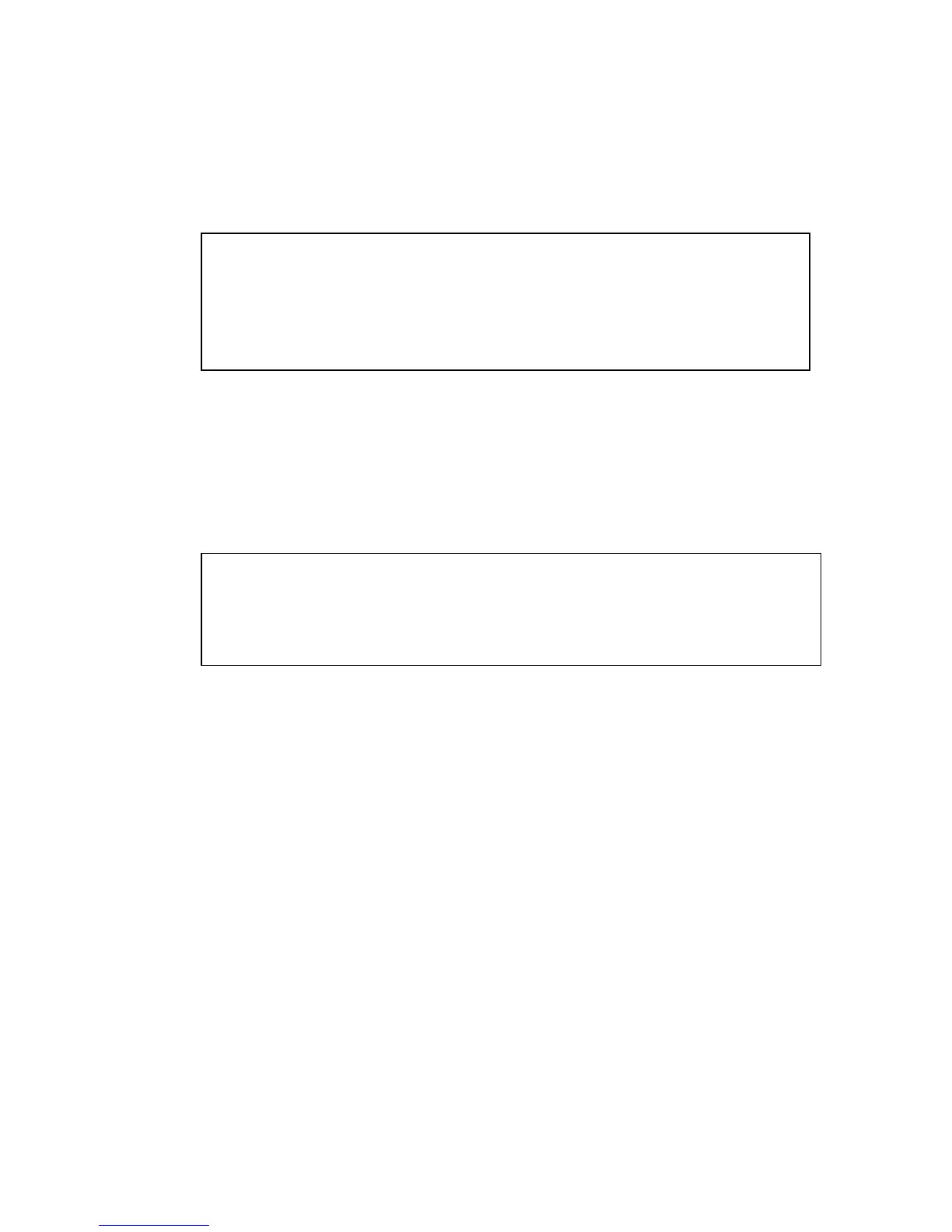---------------------------------------
show port-security [ethernet] <port-list>
Displays the port security configuration for an individual port.
Output Format:
Switch Configuration - Port Security
Port : 3
Learn Mode [Continuous] : Continuous
Action [None] : None
show port-security intrusion-log
Displays information on any port security intrusions that have occurred on the
switch.
Output Format:
Status and Counters – Intrusion Log
Port MAC Address Date / Time
----
2.17.2 Port Security commands - Configuration level
port-security <port-list>
[learn-mode < continuous | static >]
[address-limit <1..8>]
[action <none | send-alarm | send-disable>]
[no] port-security <port-list>
[mac-address <mac-addr>]
This command configures port security on the switch.
Parameters:
learn-mode - If continuous is selected, the switch learns any new address from
packets received on the port. If static is selected, up to the number of addresses
43
