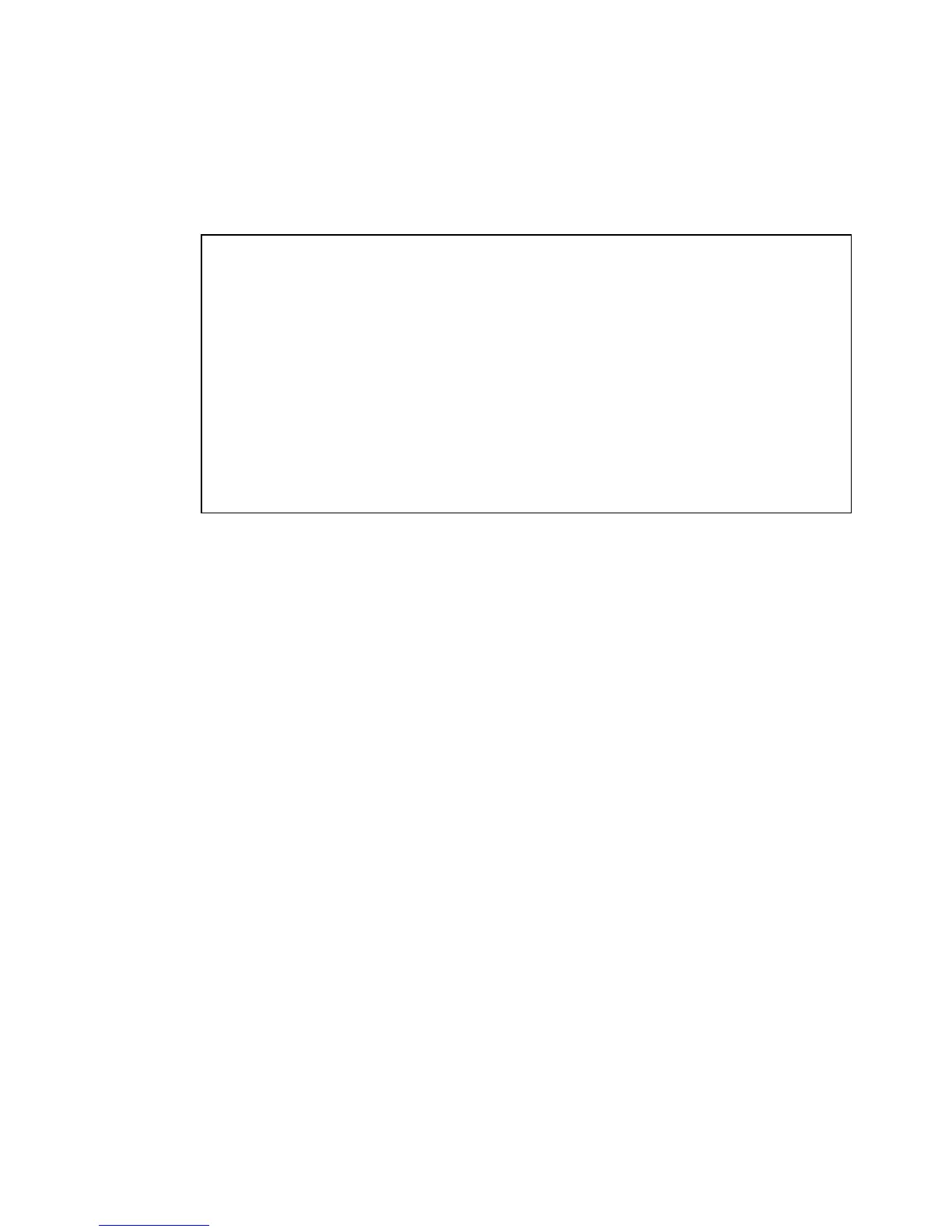1
2
3
4
5
6
7
8
------------------ -------- ----- --------
show lacp
Displays LACP status information.
Output Format:
LACP
P0RT LACP TRUNK PORT LACP LACP
NUMB ENABLED GROUP STATUS PARTNER STATUS
----
Active Dyn1 Up Yes Success
Passive Trk1 Down No Failure
Active Blocked No Failure
Active Disabled
Active Dyn1 Up Yes Success
Active Standby
Active Up
Active Up
2.9.2 Trunk commands - Configuration level
[no] trunk <trk1..trk24 > [trunk | fec | lacp] <port list>
This command configures each port in the switch to either be a Trunked, SA Only
Trunked, FEC Trunked port, or a regular singular port.
For Trunks: All ports in a Trunked group, 1 to 4 ports maximum, must have the same
port type.
General Considerations: (1) To avoid broadcast storms, or loops in your network
while configuring trunks, first disable or disconnect all the ports you wish to add or
remove from both sides of the trunk. Once done configuring the trunk, enable or re-
connect the ports. (2) If you have multiple groups of the same or different types and/or
singular connections between two switches, you have created a loop in the network. You
must enable Spanning Tree on both switches to avoid a broadcast storm or other
network problems. See the Switch Management and Configuration Guide for more
information.
Parameters:
<trk1..trk24 |none> - Determines the group that a port is configured to be a
member of: trkX indicates a general group of trunked ports; none indicates that the
associated port is a singular independent port (i.e., not part of a trunk).
24
