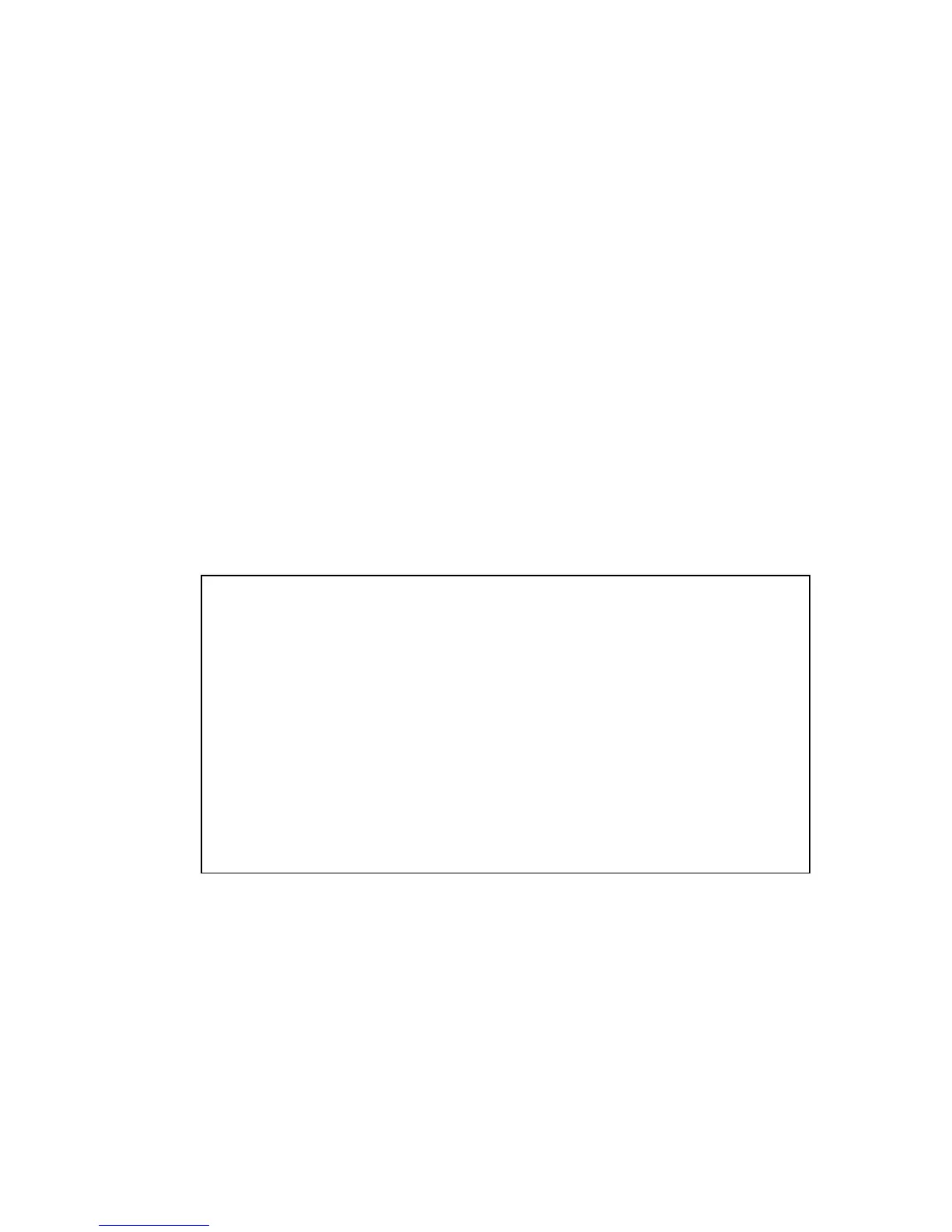2.16.3 Port Monitoring commands - VLAN Interface level
[no] monitor
Used to enable/disable monitoring of the VLAN.
2.16.4 Port Monitoring commands - Ethernet Interface level
[no] monitor
Used to enable/disable monitoring of the port.
2.17 Port Security
2.17.1 Port Security commands - EXEC level
show port-security
Displays the per-port security configuration for the switch.
Output Format:
Switch Configuration - Port Security
Port Learn Mode Action
------ ---------- --------------------
3 Continuous None
4 Continuous None
5 Continuous None
6 Continuous None
7 Continuous None
8 Continuous None
9 Continuous None
10 Continuous None
11 Continuous None
12 Continuous None
13 Continuous None
42
