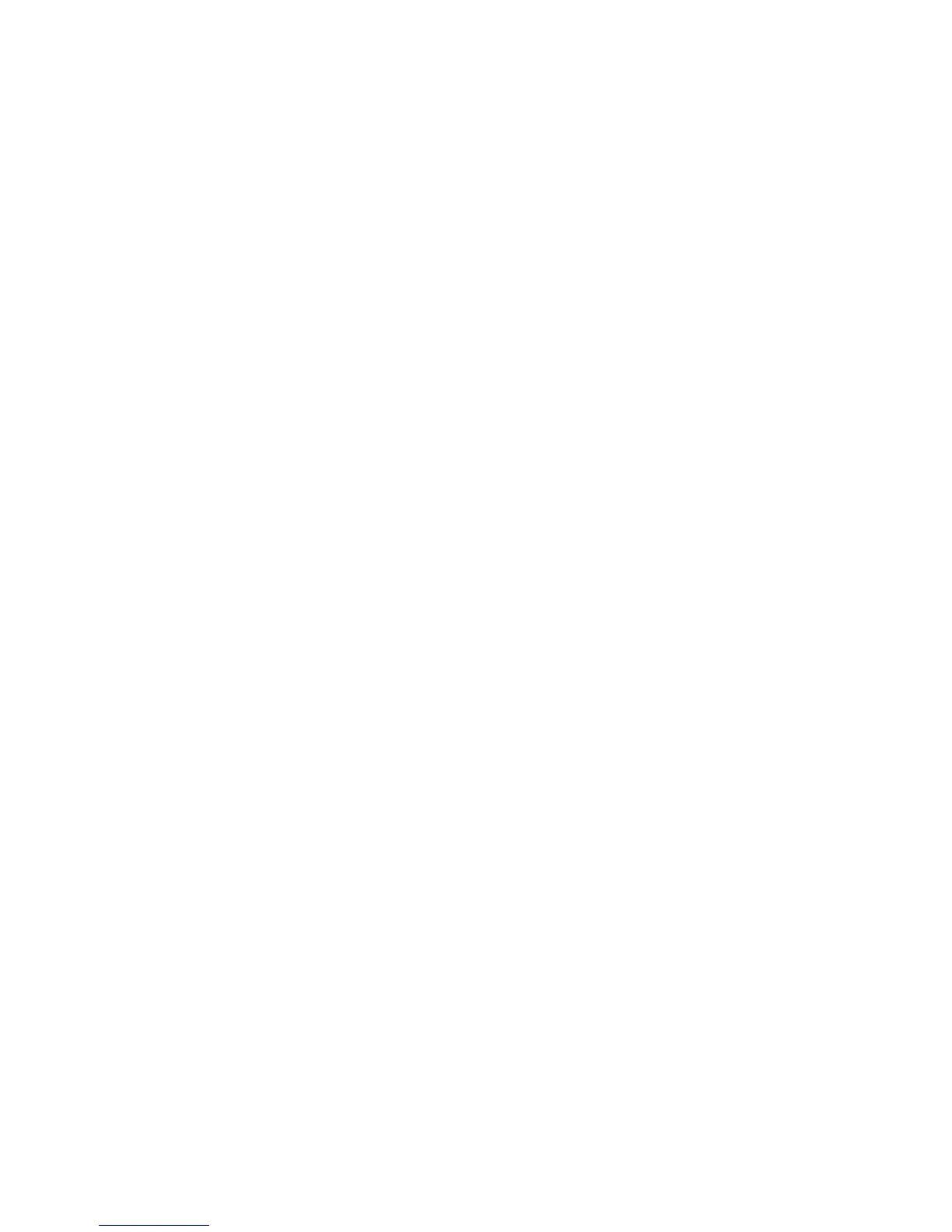link-test <mac-addr> [vlan <vlan-id>] [repetitions <1..999>] [timeout <1..256>]
Tests the connection to a MAC station on the LAN by sending a 802.2 test packet to
a specific target node on a network directly attached to a port in that LAN. The
target node must be able to respond to this test packet with an 802.2 Test Response
packet in order for the test to work. The switch produces the following output if the
link test succeeds:
link-test passed
otherwise, the following is displayed:
link-test failed
Parameters:
<mac-addr> - MAC address of the station to send link test to.
vlan <vlan-id> - Expected VLAN on which the station is expected to be present.
If this argument is not present then the VLAN used is 1.
repetitions <1..9999> - Number of test packets to send; the default value is 1.
timeout <1..256> - Seconds within which a response is required before the test
is considered as failed; the default value is 5.
ping <ip-addr> [repetitions <1..999>] [timeout <1..256>]
Issues an IP Ping requests to an IP device on the network and the system displays
the following output at the CLI if a response is received from the specified IP
address:
192.32.36.75 is alive, time = 10 ms
If no response is received the system displays the following:
Target did not respond
Parameters:
<ip-addr> - Network IP address of station to send IP Ping to.
repetitions <1..999>- Number of times to send IP Ping; the default value is 1.
timeout <1..256> - Seconds within which a response is required before the test
is considered as failed; the default value is 5.
10
