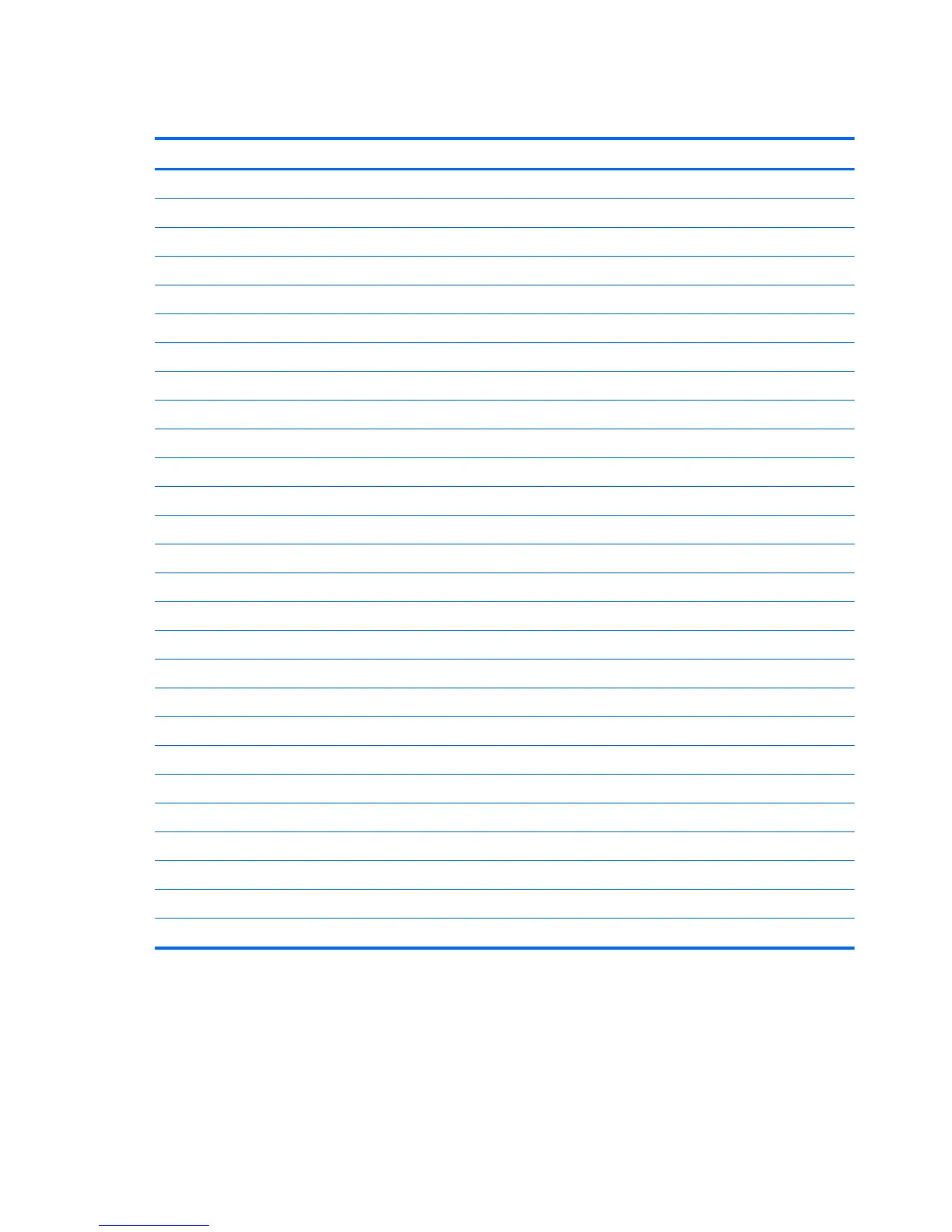Drives
Description
Optical drives
DVD±RW drive
DVD-ROM drive
Blu-ray BD-RW SuperMulti XL Drive
Hard drives and solid-state drives (SSDs)
2 TB, 7200 rpm, 3.5 inch
1 TB, hybrid SSD, 2.5-inch
1 TB, 10000 rpm
1 TB, 7200 rpm, 3.5 inch
500 GB, 10000 rpm
500 GB, 7200 rpm, 2.5 inch, self-encrypting (SED)
500 GB, hybrid SSD, 2.5 inch
500 GB, 7200 rpm, 3.5 inch
500 GB, 7200 rpm, 2.5 inch
500 GB, 5400 rpm, 2.5 inch
256 GB Solid-state Drive (SSD), self-encrypting (SED)
256 GB Solid-state Drive (SSD)
180 GB Solid-state Drive (SSD)
128 GB Solid-state Drive (SSD), self-encrypting (SED)
128 GB Solid-state Drive (SSD)
128 GB Solid-state Drive (SSD), M.2, PCIe
120 GB Solid-state Drive (SSD)
32 GB Solid-state drive (SSD), MLC
Drive adapters:
Hard drive carrier, 2.5-inch to 3.5-inch
Drive adapter, 2.5-inch
Removable frame carrier (installs in optical drive bay; includes adapter for 2.5-inch hard drives)
When installing drives, follow these guidelines:
36 Chapter 5 Removal and replacement procedures: Microtower
