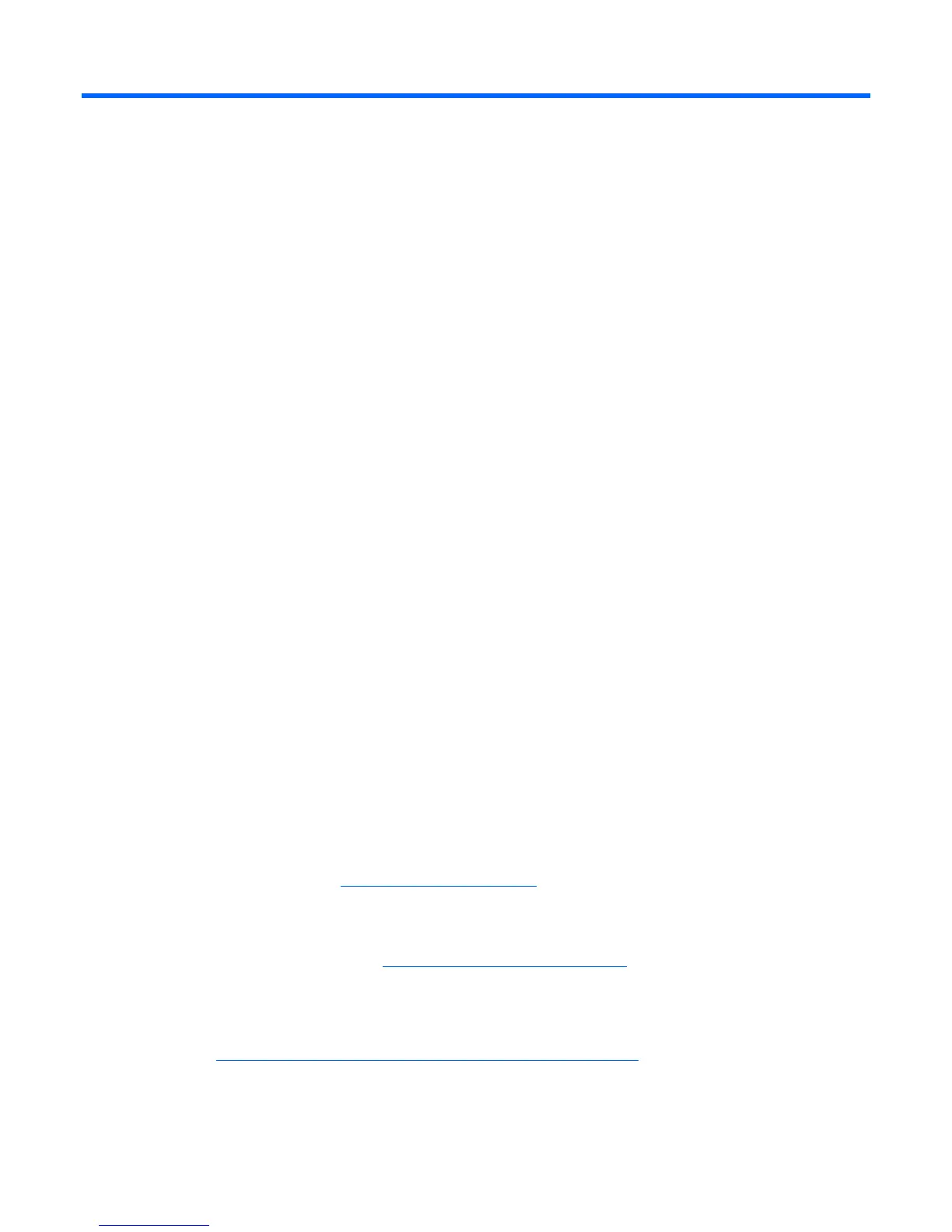Diagnostic flowcharts 23
Diagnostic flowcharts
Troubleshooting flowcharts
To effectively troubleshoot a problem, HP recommends that you start with the first flowchart in this section,
"Start diagnosis flowchart (on page 25)," and follow the appropriate diagnostic path. If the other
flowcharts do not provide a troubleshooting solution, follow the diagnostic steps in "General diagnosis
flowchart (on page 25)." The General diagnosis flowchart is a generic troubleshooting process to be used
when the problem is not server-specific or is not easily categorized into the other flowcharts.
The available flowcharts include:
• Start diagnosis flowchart (on page 25)
• General diagnosis flowchart (on page 25)
• Power-on problems
o Server power-on problems flowchart (on page 27)
o p-Class server blade power-on problems flowchart (on page 29)
o c-Class server blade power-on problems flowchart (on page 29)
• POST problems flowchart (on page 30)
o Server and p-Class server blade POST problems flowchart (on page 31)
o c-Class server blade POST problems flowchart
• Operating system boot problems flowchart
• Server fault indications flowchart (on page 33)
o Server and p-Class server blade fault indications flowchart (on page 34)
o c-Class server blade fault indications flowchart
Troubleshooting flowchart reference websites
Each flowchart contains references to external websites. The following websites correspond to the
numbered websites in each flowchart:
1. HP Technical Support (http://www.hp.com/support)
Select your country and then follow the instructions to locate software, firmware, and drivers.
2. HP ProLiant maintenance and service guides:
o Business Support Center (http://www.hp.com/go/bizsupport)
Select Manuals. Under Servers, select ProLiant and tc series servers. Select the product, and then
locate the link for the maintenance and service guide.
o HP BladeSystem p-Class Support and Documents
(http://www.hp.com/products/servers/proliant-bl/p-class/info
)
