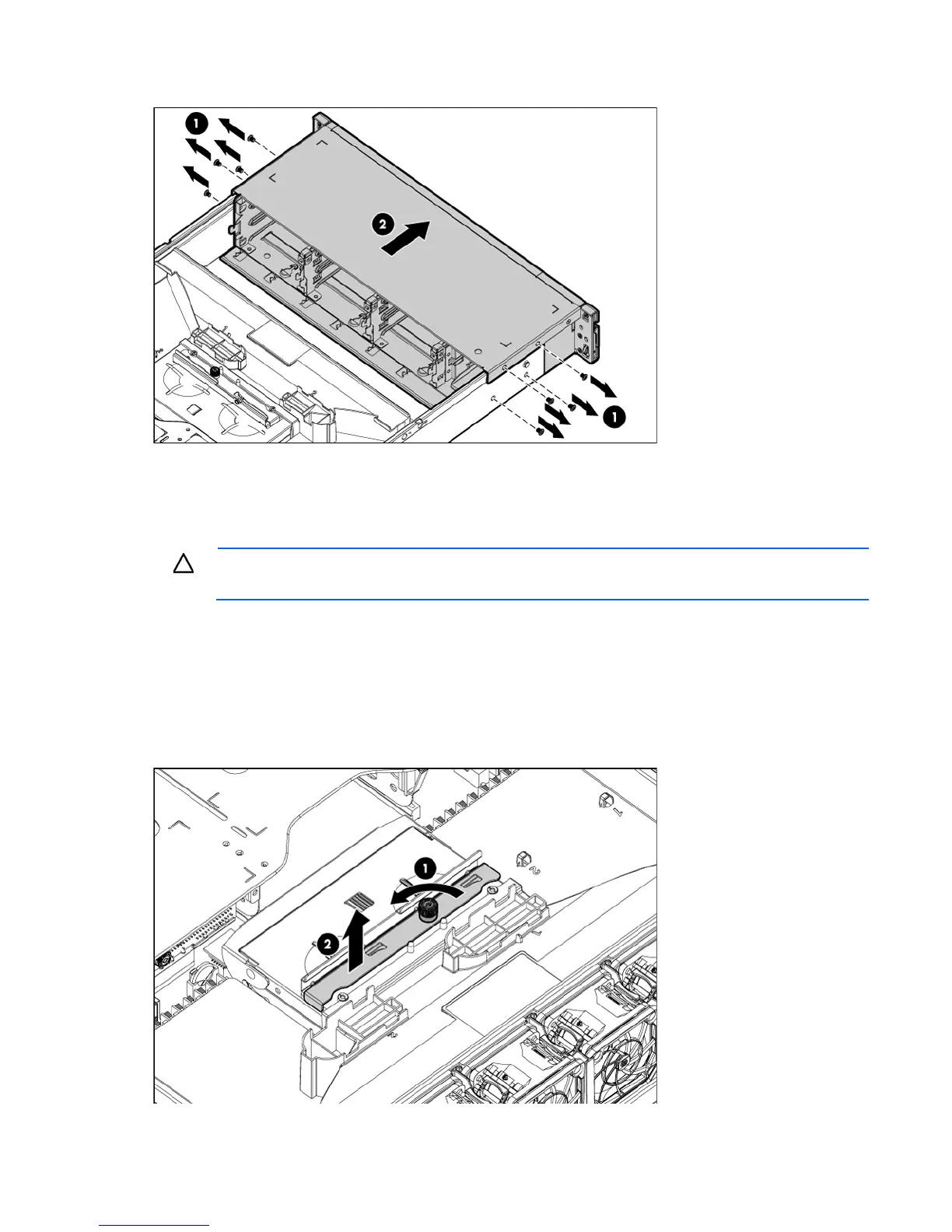Removal and replacement procedures 42
7.
Remove the hard drive cage.
To replace the component, reverse the removal procedure.
Full-length expansion board shipping bracket
CAUTION: To prevent damage to the server or expansion boards, power down the server and
remove all AC power cords before removing or installing the PCI riser cage.
1. Power down the server (on page 26).
2. Extend the server from the rack (on page 27).
3. Remove the access panel ("Access panel" on page 33).
4. Remove the full-length expansion board shipping bracket:
o If no full-length expansion boards are installed, remove the full-length expansion board shipping
bracket as indicated.
