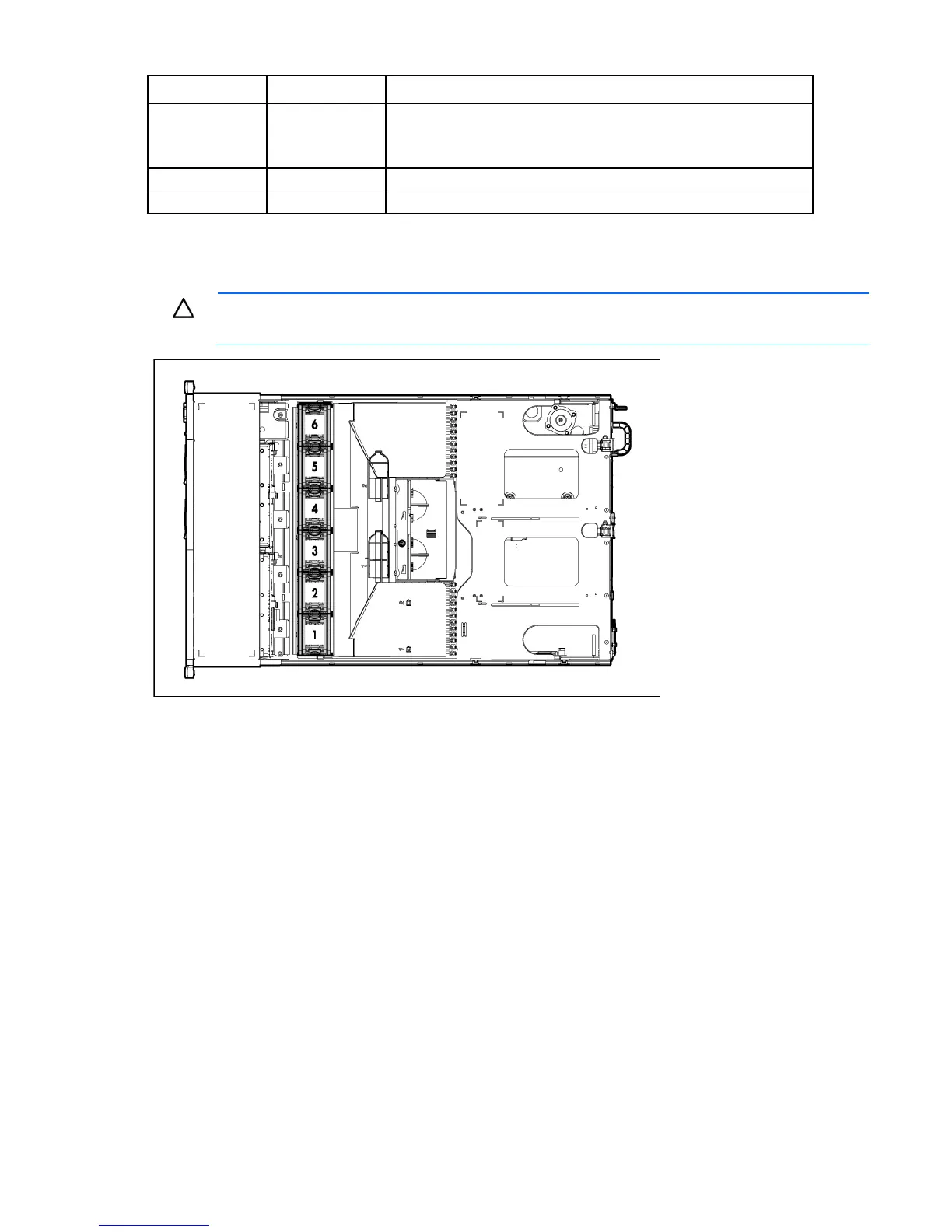Component identification 96
Green LED Amber LED Interpretation
Flashing (2 Hz)
Alternating with
amber LED
Flashing (2 Hz)
Alternating with
green LED
One of the following conditions exists:
The charging process has timed out.
The capacitor pack is not connected.
On
On The flash code image failed to load.
Off
Off The flash code is corrupt.
Hot-plug fans
CAUTION: To avoid damage to server components, fan blanks must be installed in fan bays 5
and 6 in a single-processor configuration.
