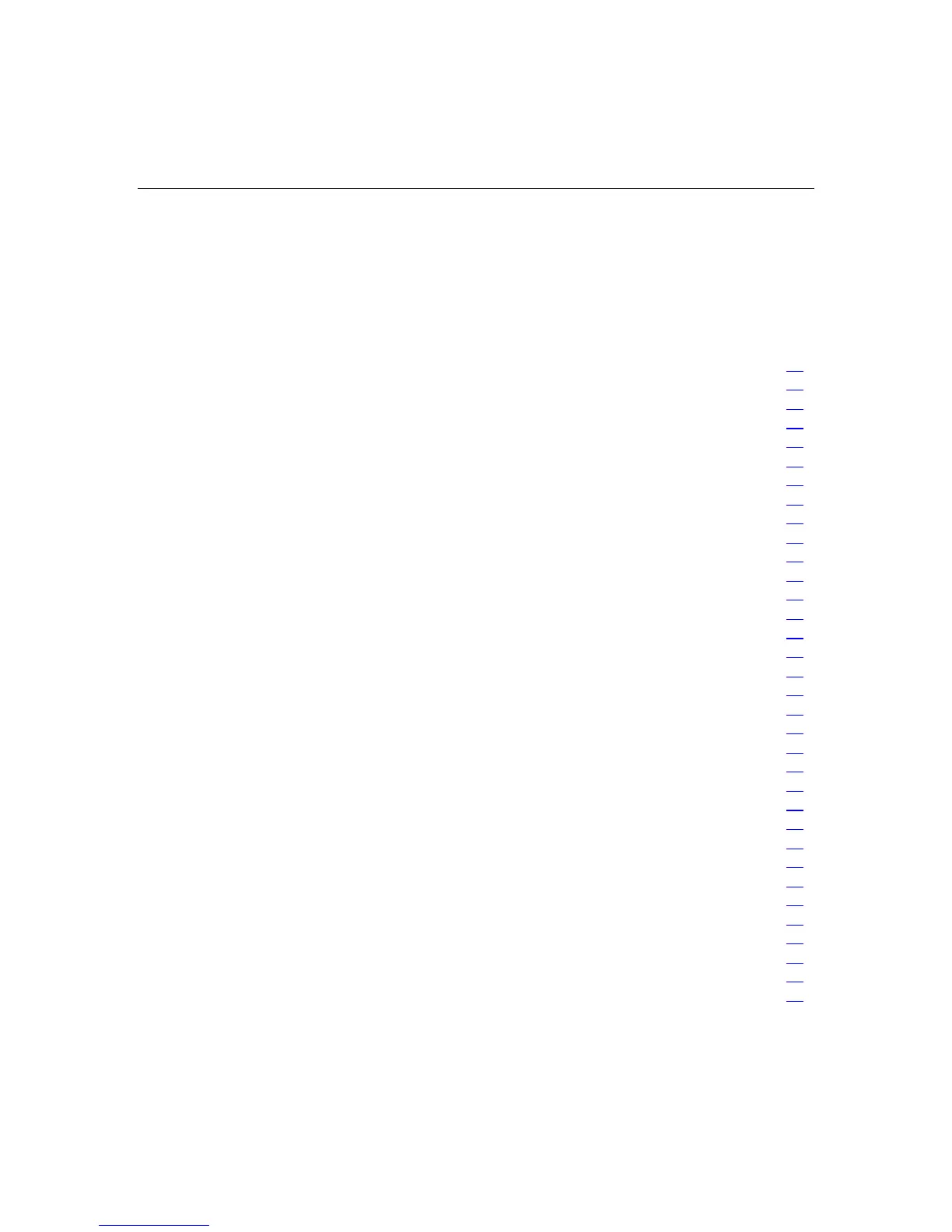13
Removal and replacement procedures
In this section
Required tools...............................................................................................................................14
Safety considerations....................................................................................................................14
Preparation procedures .................................................................................................................15
Removing the front bezel .............................................................................................................21
Removing a media drive blank.....................................................................................................23
Removing a media drive...............................................................................................................23
Removing the processor module ..................................................................................................24
Removing a processor ..................................................................................................................26
Removing a PPM..........................................................................................................................29
Removing a PCI latch...................................................................................................................30
Removing a PCI retaining clip .....................................................................................................31
Removing the PCI-X Hot Plug basket..........................................................................................32
Removing a non-hot-plug expansion board..................................................................................33
Removing the PCI-X Hot Plug mezzanine option........................................................................34
Removing the PCI Express mezzanine option..............................................................................35
Recovering data from the BBWC.................................................................................................36
Removing the BBWC battery pack ..............................................................................................37
Removing the BBWC cache module............................................................................................38
Removing the system board .........................................................................................................39
Removing the system battery .......................................................................................................42
Removing the media board...........................................................................................................44
Removing the SCSI backplane.....................................................................................................45
Removing the power backplane ...................................................................................................47
Removing the memory backplane ................................................................................................48
Removing a hard drive blank........................................................................................................49
Removing a hot-plug SCSI hard drive..........................................................................................50
Removing a hot-plug SAS hard drive...........................................................................................51
Removing the SAS-SATA hard drive cage..................................................................................52
Removing the SAS-SATA backplane ..........................................................................................56
Removing a PCI-X Hot Plug expansion board.............................................................................57
Removing a power supply blank ..................................................................................................58
Removing a redundant hot-plug power supply.............................................................................59
Replacing hot-plug fans................................................................................................................60
Memory overview.........................................................................................................................62
