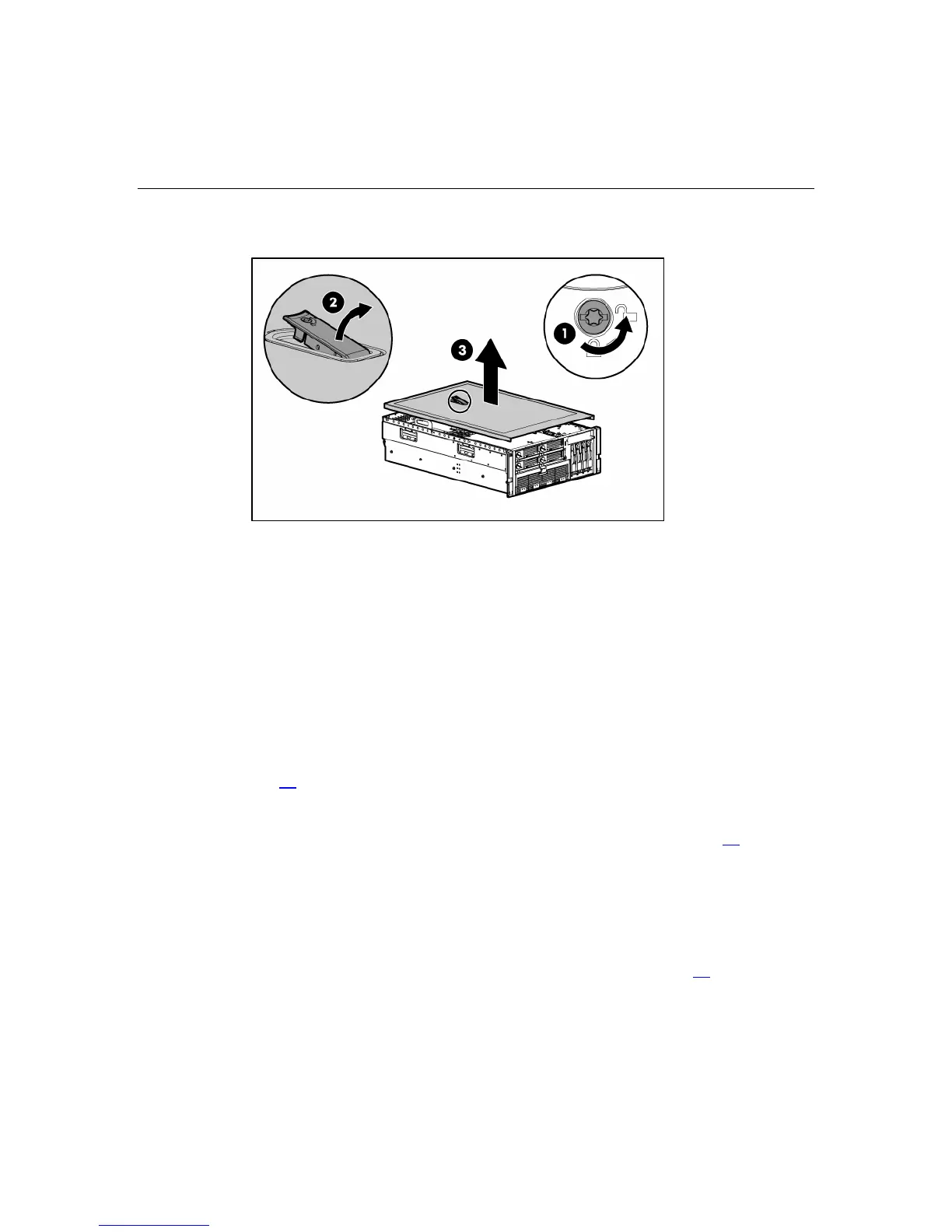20 HP ProLiant DL580 Generation 3 Server Maintenance and Service Guide
3. Lift up on the hood latch, and remove the access panel.
4. After installing hardware options, replace the access panel. Be sure that the
panel is securely locked into place before powering up the server.
Removing the system cage
Installing or accessing some options in the server may require removing the
system cage. Refer to the instructions for each individual option to determine if
removing the system cage is necessary.
To remove the system cage:
1. Power down the server, if applicable ("Powering down the server" on page
18
).
2. Extend the server from the rack, if applicable.
3. Remove the access panel ("Removing the access panel" on page 19
).
4. Remove all expansion boards and expansion slot covers.
5. Remove the PCI-X Hot Plug basket, if applicable.
6. Disconnect the hot-plug board cable from the PCI-X Hot Plug mezzanine
board, if applicable.
7. Remove all system fans ("Replacing hot-plug fans" on page 60
).
