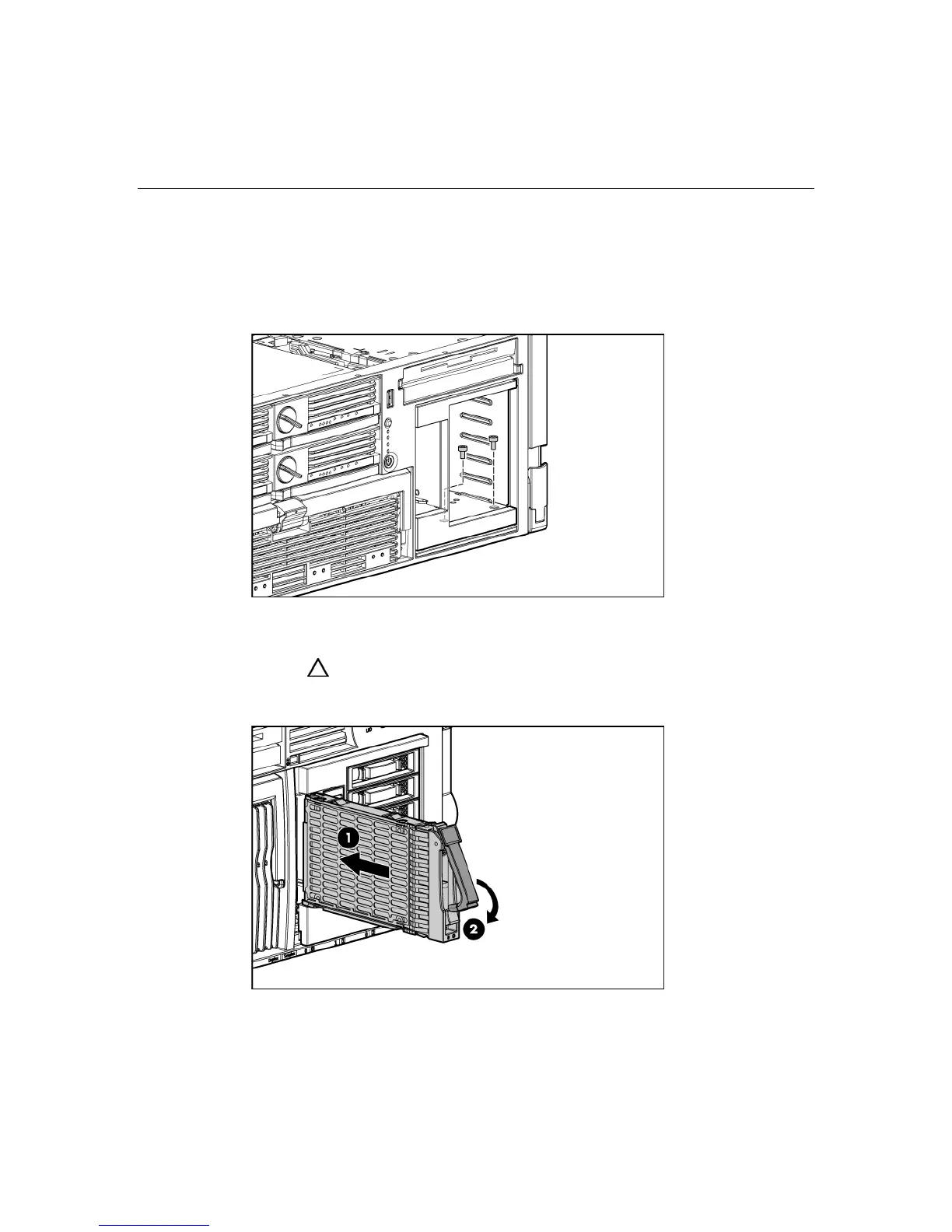Removal and replacement procedures 55
9. Install the SAS hard drive cage, pulling the slack in the SAS cables over the
center wall.
10. Connect the SAS cables to the controller.
11. Secure the SAS hard drive cage with the screws provided in the option kit.
12. Install the hot-plug hard drives or hard drive blanks into the SAS hard drive
cage.
CAUTION: To prevent improper cooling and thermal damage, do
not operate the server unless all bays are populated with either a
component or a blank.
