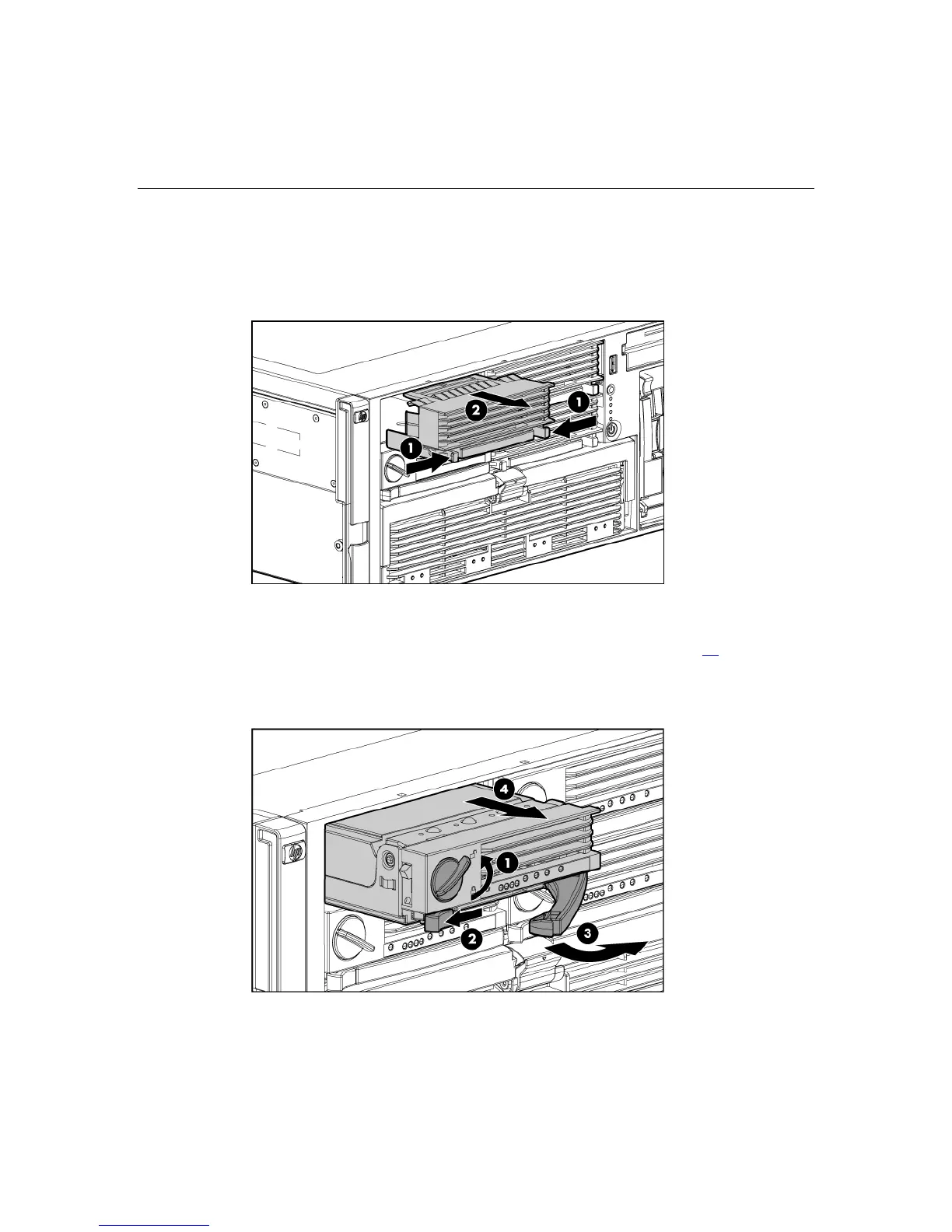Removal and replacement procedures 73
Removing a memory board blank
To remove the memory board blank, squeeze the levers and pull the blank out of
the server.
Removing a memory board (non-hot-plug)
1. Power down the server ("Powering down the server" on page 18
).
2. Unlock the locking switch, and open the release latch.
3. Use the ejector lever to pull the memory board out of the server.
