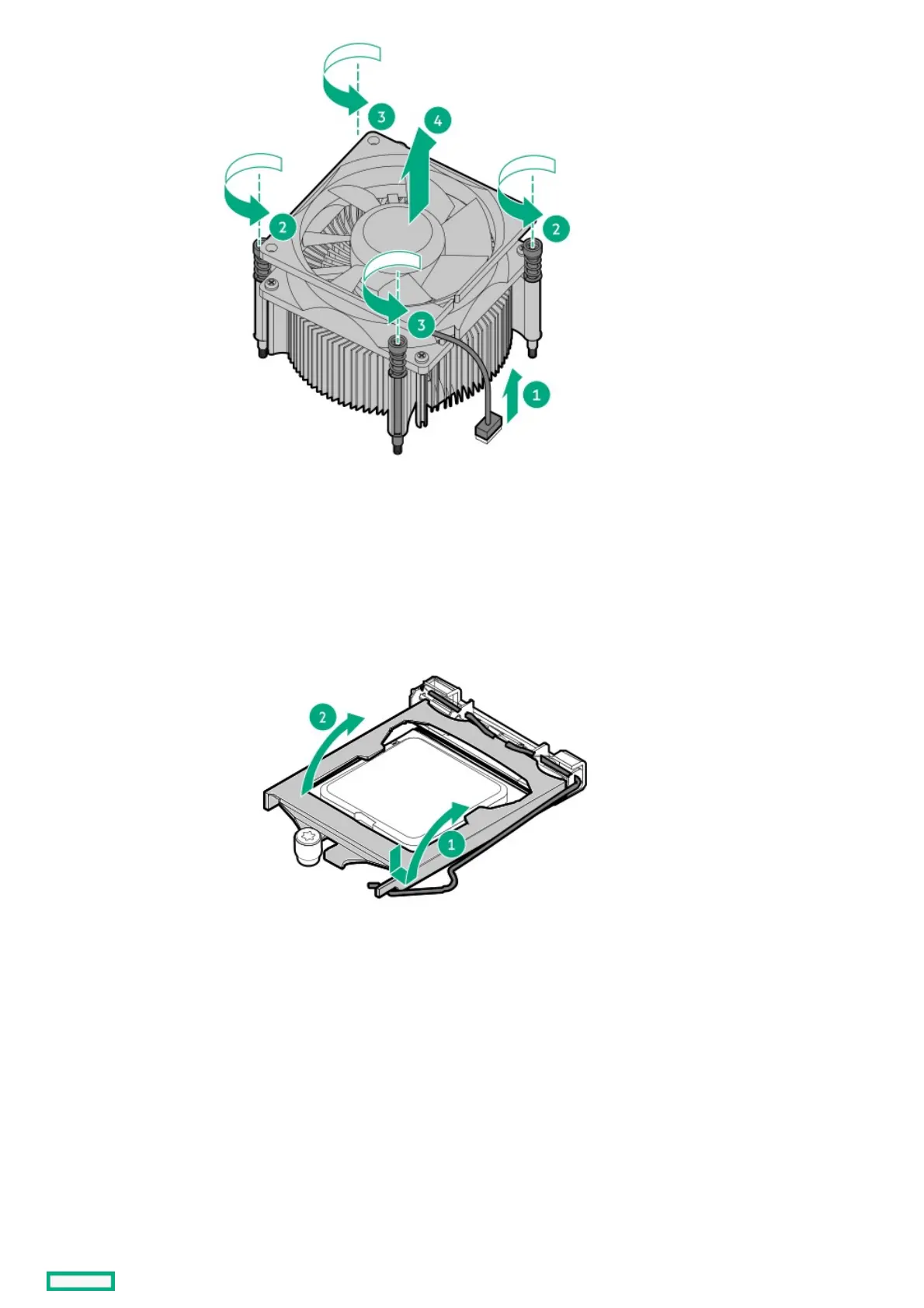8. Use an alcohol wipe to remove the existing thermal grease from the heatsink and processor.
Allow the alcohol to evaporate before continuing.
9. Open the processor load plate:
a. Push the processor locking lever down to unclip it, and then pivot it to the vertical position (callout 1).
b. Open the processor load plate (callout 2).
10. Do not touch the socket contacts or the bottom of the processor.
