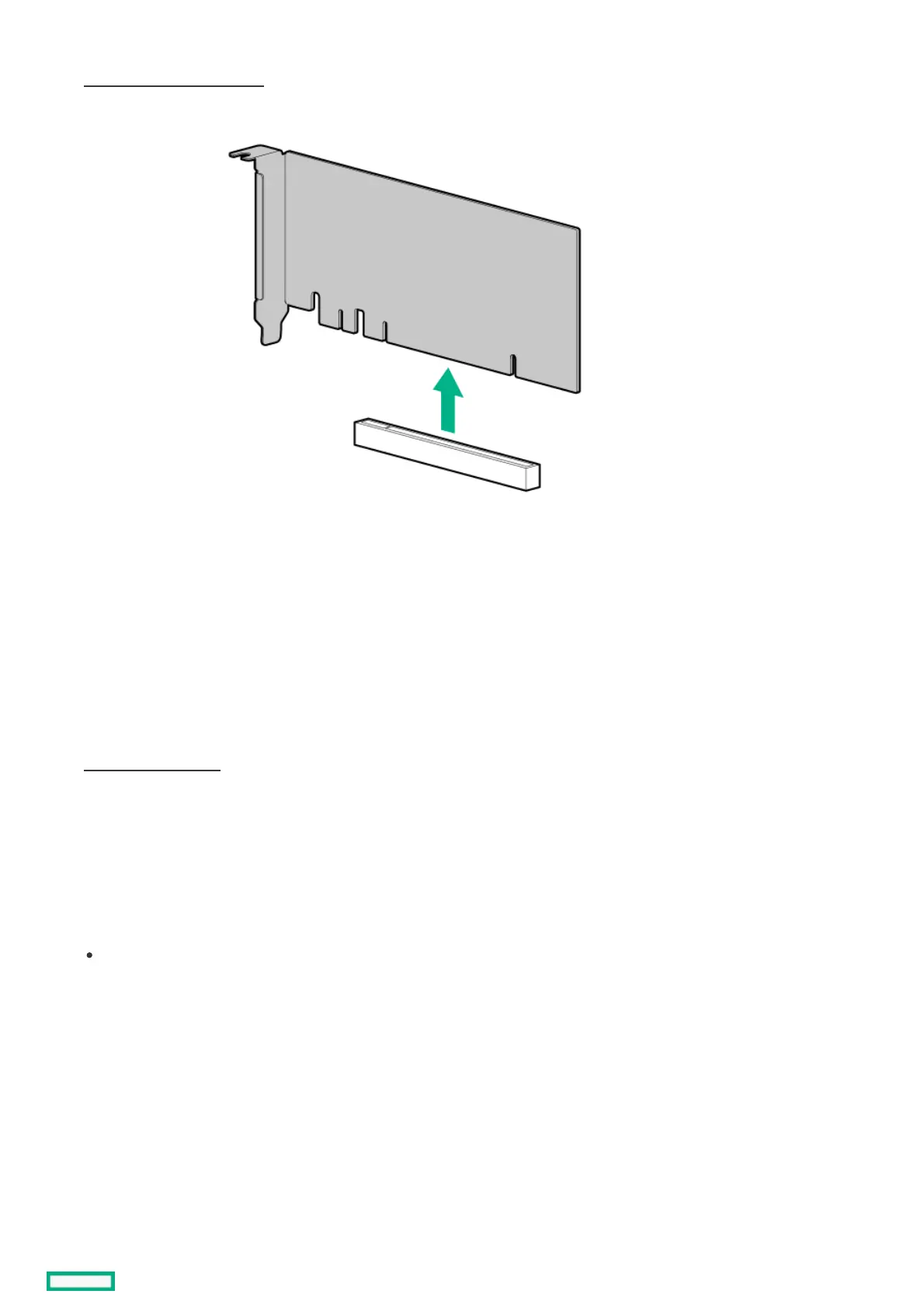7. Disconnect any internal cables that are connected to the expansion card.
8. Remove the PCI blank retainer.
9. Remove the expansion card.
To replace the component, reverse the removal procedure.
Removing and replacing an M.2 SSDRemoving and replacing an M.2 SSD
PrerequisitesPrerequisites
Before you perform this procedure, make sure that you have a Phillips No. 1 screwdriver available.
ProcedureProcedure
1. Power down the server.
2. Remove all power:
a. Disconnect each power cord from the power source.
b. Disconnect each power cord from the server.
3. Disconnect all peripheral cables from the server.
4. Do one of the following:
If the server is in tower mode, place the server on a flat, level surface with the access panel facing up.
