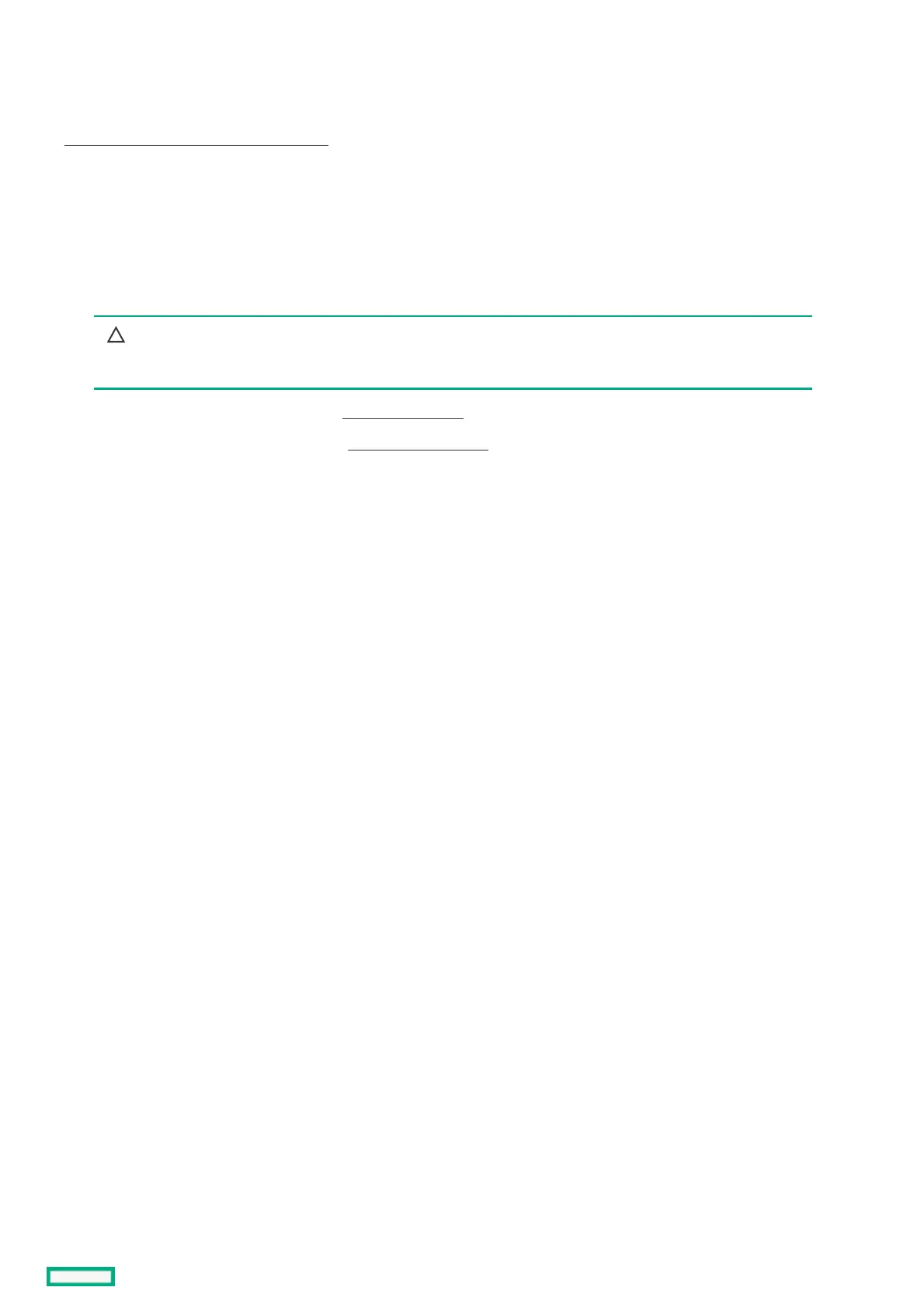Preparing the server for storage controller installationPreparing the server for storage controller installation
PrerequisitesPrerequisites
Before beginning this procedure, download the Service Pack for ProLiant (SPP) from the Hewlett Packard Enterprise website
(https://www.hpe.com/servers/spp/downloadhttps://www.hpe.com/servers/spp/download).
ProcedureProcedure
1. If the server was previously configured:
a. Back up data on the system.
b. Close all applications.
c. Ensure that users are logged off and that all tasks are completed on the server.
CAUTION: CAUTION: In systems that use external data storage, be sure that the server is the first unit to be powered down
and the last to be powered back up. Taking this precaution ensures that the system does not erroneously mark the
drives as failed when the server is powered up.
2. If server firmware is not the latest revision, update the firmware.
3. If the new controller is the new boot device, configure the controller .
