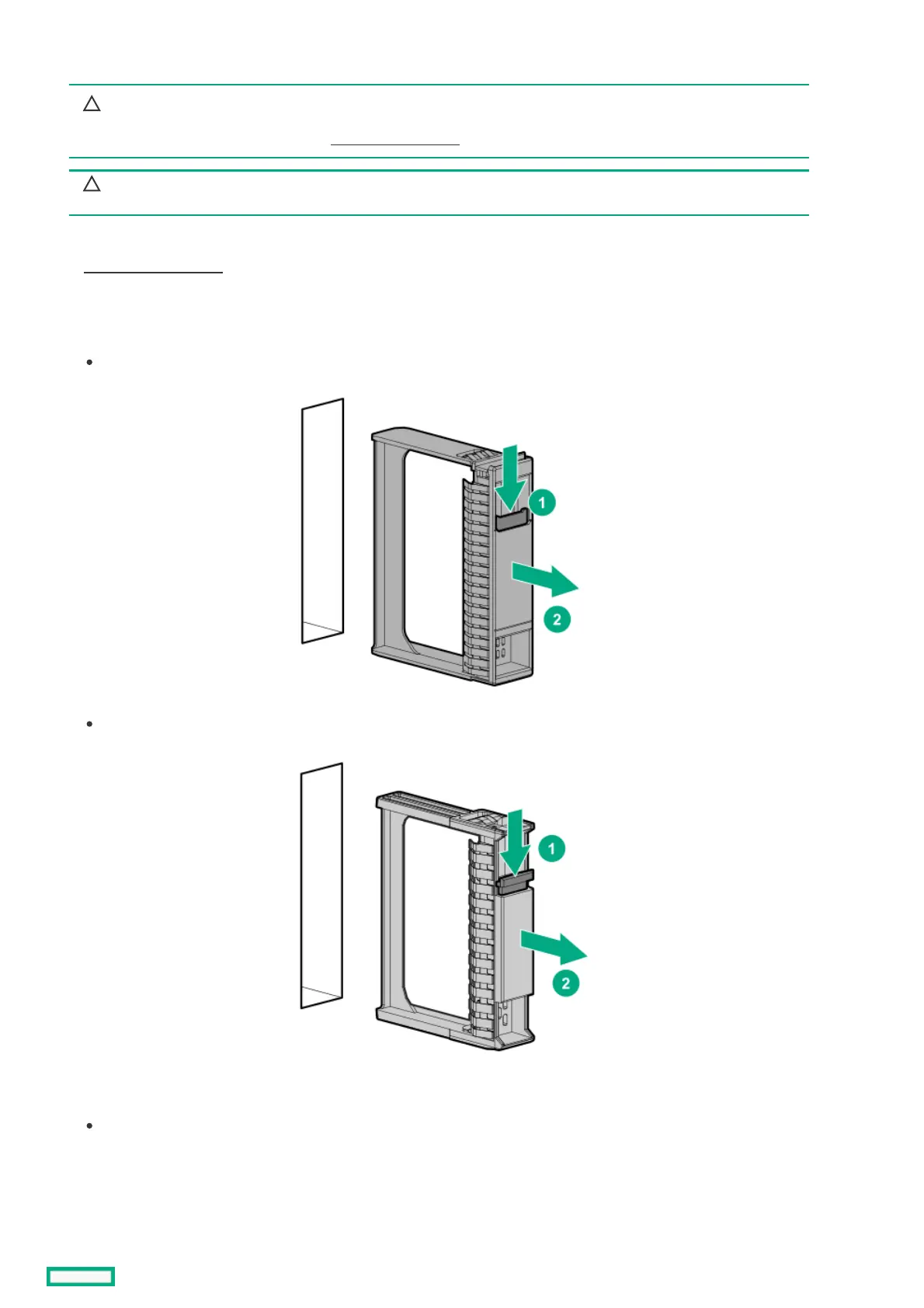Installing a hot-plug LFF/SFF SAS or SATA driveInstalling a hot-plug LFF/SFF SAS or SATA drive
CAUTION:CAUTION:
A discharge of static electricity from a finger or other conductor might damage system boards or other static-sensitive
devices. To prevent damage, observe antistatic precautions.
CAUTION: CAUTION: To prevent improper cooling and thermal damage, do not operate the server unless all bays are populated
with either a component or a blank.
ProcedureProcedure
1. Remove the front bezel .
2. Remove the drive blank.
Retain the blank for future use.
LFF drive blank
SFF drive blank
3. Prepare the drive.
LFF drive
