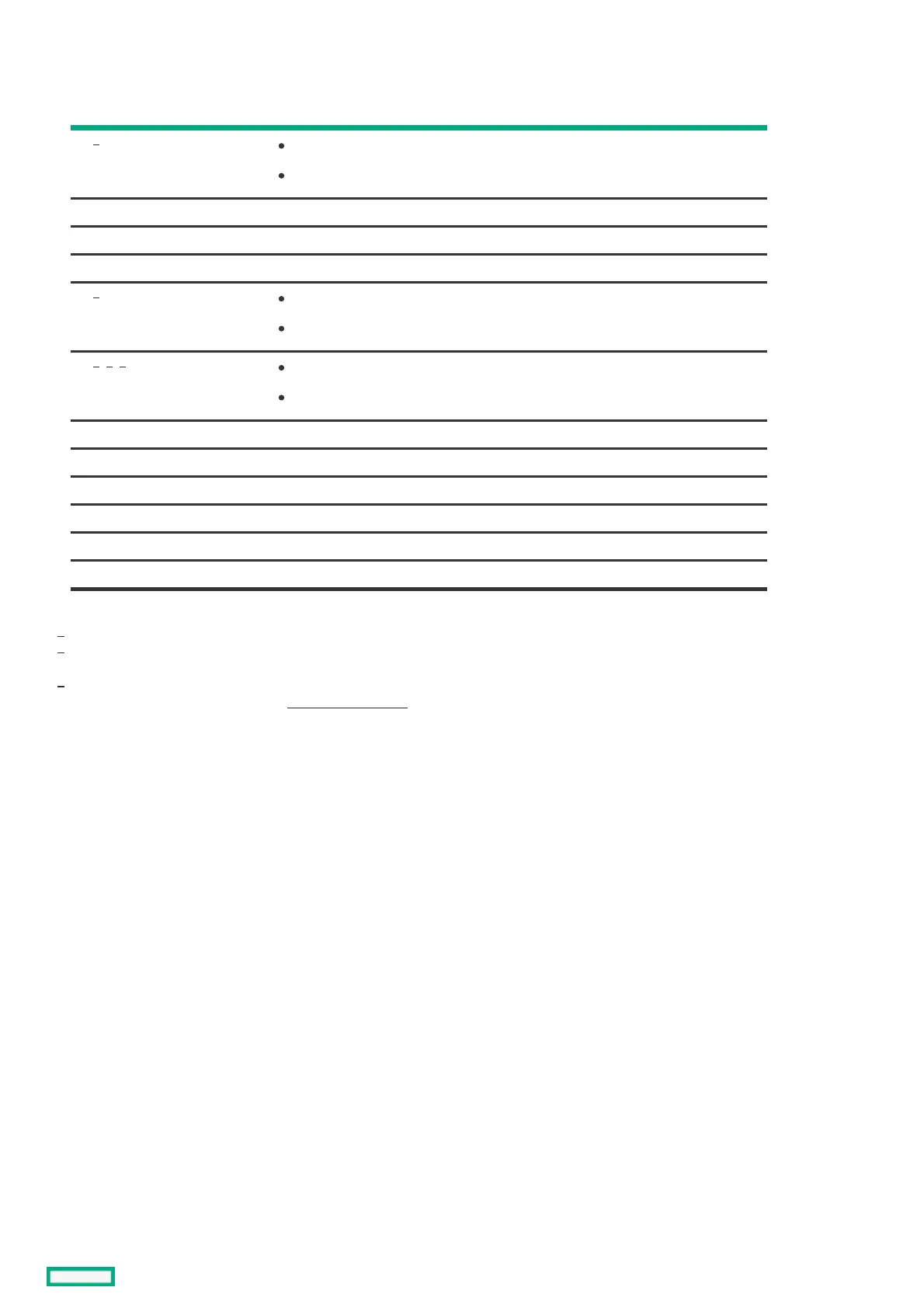System maintenance switch descriptionsSystem maintenance switch descriptions
PositionPosition DefaultDefault FunctionFunction
S1 Off
Off = iLO 5 security is enabled.
On = iLO 5 security is disabled.
S2 Off Reserved
S3 Off Reserved
S4 Off Reserved
S5 Off
Off = Power-on password is enabled.
On = Power-on password is disabled.
S6 Off
Off = No function
On = Restore default manufacturing settings
S7 Off Reserved
S8 — Reserved
S9 — Reserved
S10 — Reserved
S11 — Reserved
S12 — Reserved
To access the redundant ROM, set S1, S5, and S6 to On.
When the system maintenance switch position 6 is set to the On position, the system is prepared to restore all configuration settings
to their manufacturing defaults.
When the system maintenance switch position 6 is set to the On position and Secure Boot is enabled, some configurations cannot be
restored. For more information, see Configuring security.
1
1
1
,
2
,
3
1
2
3
