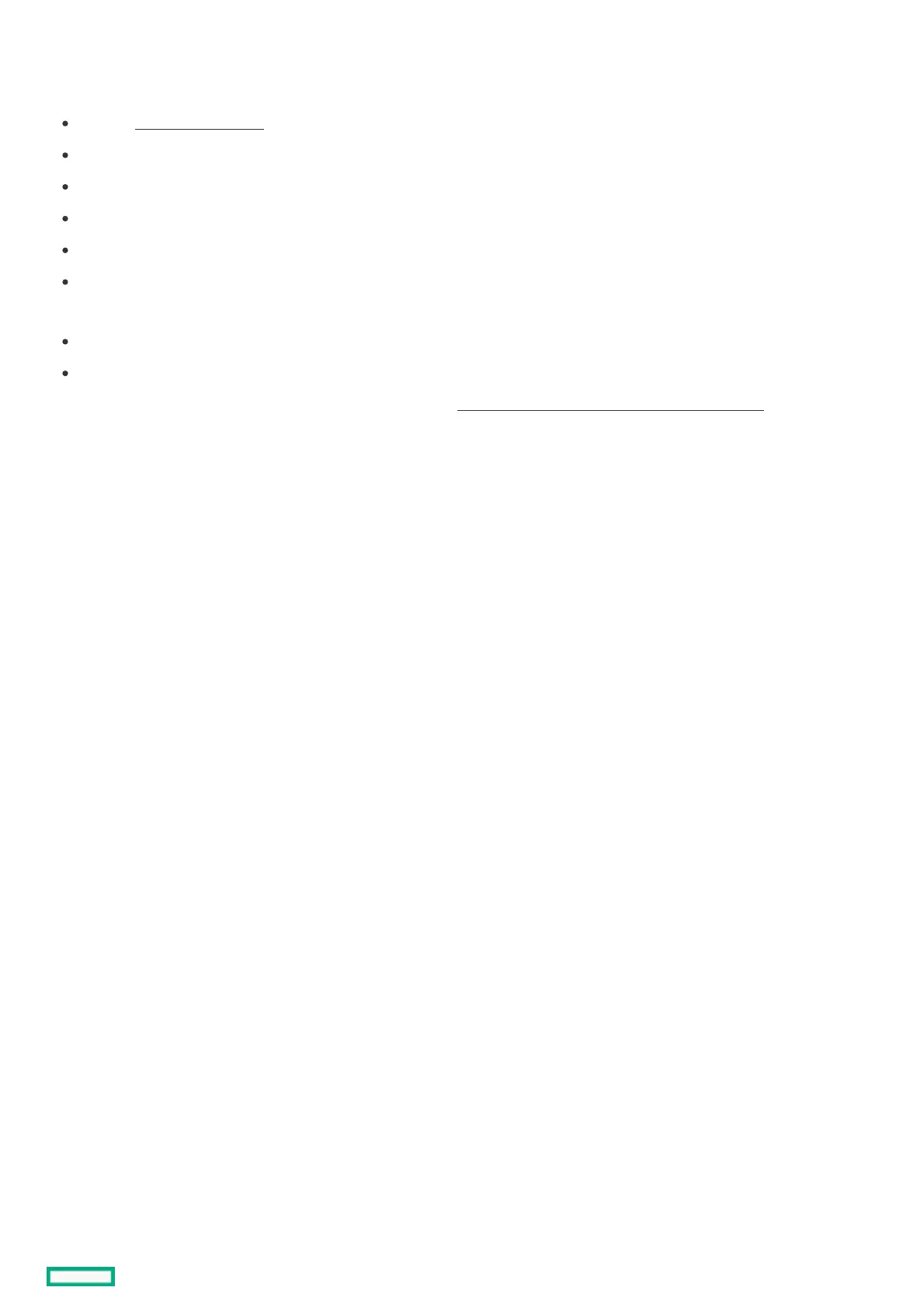DIMM installation guidelinesDIMM installation guidelines
When handling a DIMM, observe the following:
Observe antistatic precautions.
Hold the DIMM by the side edges only.
Do not touch the components on the sides of the DIMM.
Do not touch the connectors on the bottom of the DIMM.
Never wrap your fingers around a DIMM.
Never bend or flex the DIMM.
When installing a DIMM, observe the following:
To align and seat the DIMM, use two fingers to hold the DIMM along the side edges.
To seat the DIMM, use two fingers to apply gentle pressure along the top of the DIMM.
For more information, see the Hewlett Packard Enterprise website (https://www.hpe.com/support/DIMM-20070214-CNhttps://www.hpe.com/support/DIMM-20070214-CN).
