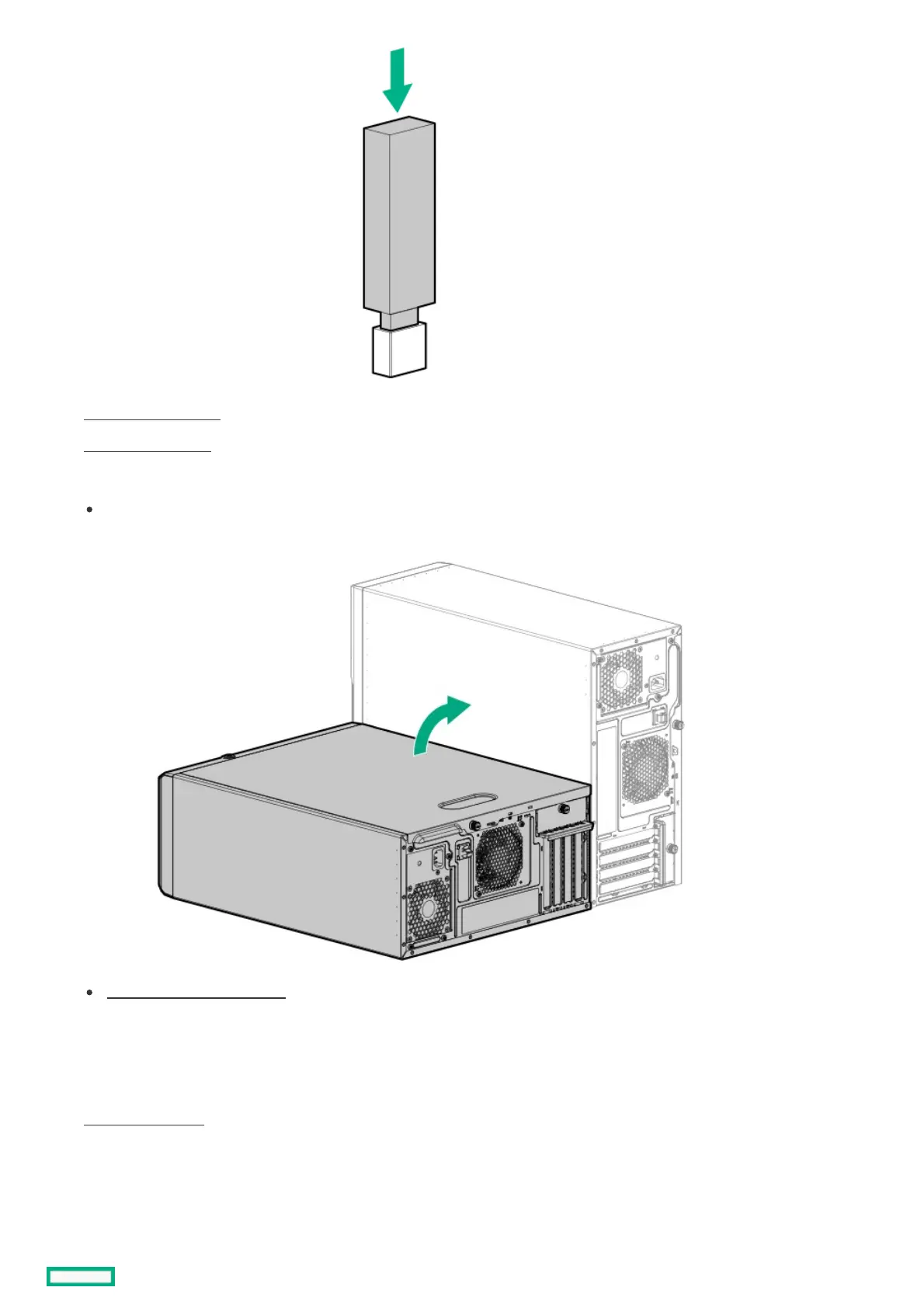9. Install the access panel .
10. Install the front bezel .
11. Do one of the following:
Orient the server back in tower mode.
Install the server into the rack .
12. Connect all peripheral cables to the server.
13. Connect each power cord to the server.
14. Connect each power cord to the power source.
15. Power up the server .
The installation is complete.
